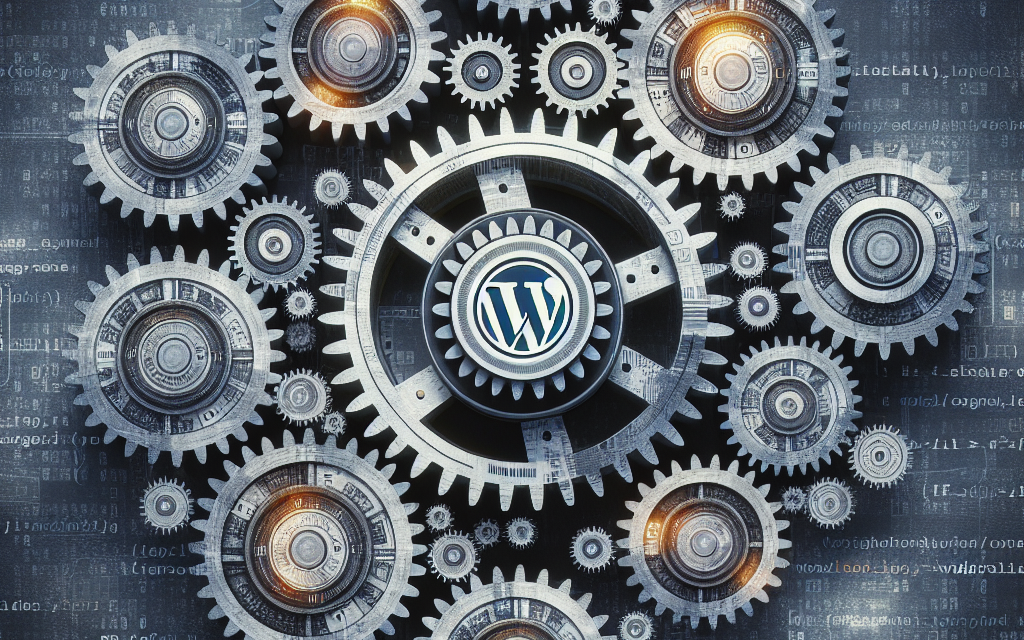In the dynamic landscape of web development, the ability to create personalized, engaging user experiences is increasingly vital. One of the most effective ways to achieve this within WordPress is by harnessing the power of conditional logic. With its ability to display, hide, or modify content based on user interactions, conditional logic can transform a static website into an interactive and responsive platform.
What is Conditional Logic?
Conditional logic refers to the process of using specific conditions to determine the output or behavior of content. In WordPress, it allows developers and site owners to create dynamic content that responds to user input, preferences, or any predefined conditions. For example, if a user selects a particular option in a form, conditional logic can show or hide additional fields or modify displayed content accordingly.
How Does Conditional Logic Work in WordPress?
Conditional logic is primarily applied in forms and page builders. When using plugins, you can set certain conditions that dictate what information is shown based on user interaction. Here are a few ways you can leverage conditional logic in your WordPress site:
-
Forms: Plugins like Gravity Forms and Ninja Forms allow you to create complex forms with conditional logic. You can show or hide fields based on user selections, making your forms cleaner and more user-friendly.
-
Page Builders: Many popular page builders, such as Elementor and Beaver Builder, support conditional logic. You can create sections or widgets that only appear when certain conditions are met, ensuring content relevance.
- Content Display: You can also use conditional logic to control the visibility of entire sections of your site. This could include showing specific posts, products, or services based on users’ roles or preferences.
Benefits of Using Conditional Logic
-
Improved User Experience: By tailoring content to individual users, you can make their experience more relevant and engaging. When users see information that resonates with them, they’re more likely to interact with your content.
-
Increased Conversion Rates: Personalized experiences can lead to higher conversion rates. By showing users exactly what they’re interested in, whether that’s a specific product, service, or piece of information, you’re more likely to drive sales or sign-ups.
- Data Collection: With conditional logic forms, you can streamline the data collection process, ensuring you gather only the information necessary for specific user segments.
Implementing Conditional Logic in Your WordPress Site
To get started with conditional logic, you’ll first need to choose the right tools. Here are a few popular options:
-
Plugins: As mentioned, plugins like Gravity Forms, Ninja Forms, and Contact Form 7 with add-ons provide robust conditional logic capabilities.
-
Themes: Some premium themes come with built-in conditional logic features, allowing customization without additional plugins.
- Custom Development: For those comfortable with coding, you can implement conditional logic using custom PHP code in your theme or through custom plugins.
For more detailed guidance on implementing conditional logic, you can check out the official WordPress Documentation.
Conclusion
Harnessing the power of conditional logic allows you to create a more interactive and personalized experience for your visitors. It’s a valuable tool that can help enhance engagement, boost conversions, and ensure that your user interface is intuitive.
Ready to take your WordPress site to the next level with powerful hosting solutions? Explore WafaTech’s NextGen WordPress Hosting to experience seamless performance, tailored support, and advanced features. For more details, visit WafaTech WordPress Hosting.
Unlock the full potential of your WordPress site today!