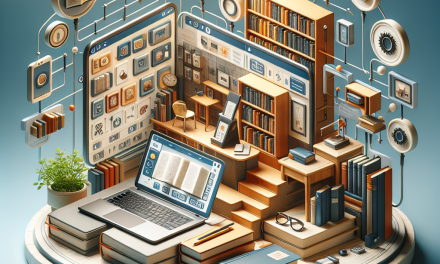In today’s fast-paced digital market, every second counts—especially during the checkout process. When it comes to eCommerce, a slow checkout can lead to cart abandonment and lost revenue. For those using WooCommerce on WordPress, optimizing the checkout experience is essential for retaining customers and boosting sales. In this article, we’ll delve into some essential tips to speed up WooCommerce checkouts, ensuring a seamless and efficient purchasing experience for your customers.
1. Choose a Reliable Hosting Provider
The foundation of a quick-loading website begins with a reliable hosting provider. Consider choosing a service optimized for WooCommerce. WafaTech’s NextGen WordPress hosting offers speed and scalability, ensuring that your site performs at its best even during high traffic. Learn more about WafaTech’s hosting solutions here.
2. Optimize Your Images
Large images can significantly slow down your website, particularly on product pages that often contain multiple images. Use image optimization plugins like Smush or Imagify to compress images without losing quality. This will enhance loading times and subsequently speed up the checkout process.
3. Use a Caching Plugin
Caching can drastically improve load times by storing a static version of your site. Install a caching plugin like W3 Total Cache or WP Super Cache to speed up the retrieval of your WooCommerce pages. This can reduce server load and increase overall performance.
4. Limit the Use of Redirects
Redirects can slow down the user experience by adding additional steps for customers during checkout. Review your site for unnecessary redirects and eliminate them wherever possible. This will help streamline the checkout process and result in faster load times.
5. Minify CSS and JavaScript
Minifying CSS and JavaScript files can also enhance page speed. This involves removing unnecessary characters and spaces from your code. Plugins such as Autoptimize can do this for you, improving your site’s performance without the need for technical expertise.
6. Enable SSL
Having an SSL (Secure Socket Layer) certificate is crucial for the security of online transactions. However, it also improves speed because modern browsers prioritize secured sites. Many hosting providers, including WafaTech, offer free SSL certificates as part of their hosting plans.
7. Use a Lightweight Theme
The theme you choose for your WooCommerce store can impact loading times. Opt for a lightweight, well-coded theme that’s designed for WooCommerce. Themes like Astra or GeneratePress provide great performance without compromising on design.
8. Optimize Your Checkout Page
Simplify your checkout page by reducing the number of required fields. You can also consider using a plugin like WooCommerce One Page Checkout to enable a faster, streamlined process. Additionally, limiting the number of payment options may simplify the experience for customers and encourage faster checkouts.
9. Keep Your Plugins Updated
Regularly updating your plugins, themes, and WordPress itself helps keep your website secure and running efficiently. Outdated plugins can slow down your site or even lead to conflicts that affect performance.
10. Monitor Site Performance
Utilize tools like Google PageSpeed Insights or GTmetrix to analyze your site’s performance. These tools provide valuable insights and recommendations on how to improve loading times.
Conclusion
Speeding up WooCommerce checkouts is crucial for enhancing the customer experience and increasing sales. By implementing these essential tips, you can create a more efficient and seamless purchasing process that will keep your customers coming back for more.
Looking for a fast and reliable hosting solution for your WooCommerce store? Check out WafaTech’s NextGen WordPress hosting. With a focus on speed and performance, your online store will be equipped to handle anything. For more information, visit WafaTech Hosting.
References:
Feel free to explore these resources to enhance your WooCommerce experience even further!