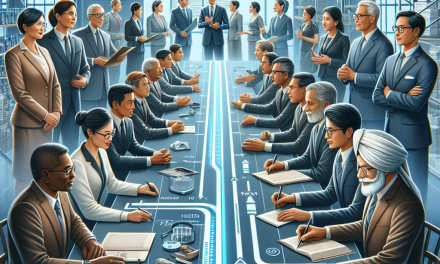If you’re looking to launch an online store, WooCommerce is one of the most popular and powerful platforms to consider. Built as a plugin for WordPress, it enables you to sell physical or digital products with ease while providing robust features that cater to all business needs. In this article, we will walk you through the essential steps to create your very first WooCommerce store!
Step 1: Set Up Your WordPress Site
Before you can start selling online, you need a WordPress website. Here are the steps to set it up:
- Choose a Hosting Provider: Select a reliable hosting provider that can support WooCommerce. For instance, WafaTech NextGen WordPress Hosting offers optimized resources for seamless performance.
- Install WordPress: Most hosting providers offer a one-click installation of WordPress, making it easy to get started. If you’re unfamiliar with the process, refer to the official WordPress documentation here.
Step 2: Install WooCommerce Plugin
Now that your WordPress site is up and running, it’s time to install WooCommerce.
- Navigate to Plugins > Add New: In your WordPress dashboard, find the plugins section and search for “WooCommerce”.
- Install & Activate: Click ‘Install Now’ and then activate the plugin once it’s installed.
Step 3: Configure WooCommerce Settings
After activating WooCommerce, you’ll be guided through a setup wizard. Here’s what you’ll need to do:
- Set Up Your Store: Input key information such as your location, currency, and preferred payment methods.
- Configure Shipping Options: If you’re selling physical products, set up your shipping zones and rates.
- Add Payment Gateways: Choose from various payment options including PayPal, credit cards, or bank transfers. WooCommerce offers detailed documentation on setting these up.
Step 4: Add Your Products
With the basic configurations in place, it’s time to add products to your store.
- Go to Products > Add New: Here, you can input product names, descriptions, prices, and images.
- Set Product Categories and Tags: Organize your products to enhance navigability. This will help your customers find what they’re looking for quickly.
- Use Product Attributes: If you sell items with variations (like size and color), WooCommerce allows you to add attributes that make it easy for customers to choose their desired option.
Step 5: Customize Your Online Store
It’s important to have a user-friendly design that aligns with your brand. You can customize your WooCommerce store in several ways:
- Choose a Compatible Theme: Select a theme that’s designed for WooCommerce. Popular options include Astra, Storefront, and OceanWP. Browse a wider selection on WordPress theme repository.
- Adjust Layout and Colors: Use the WordPress Customizer to adjust your site’s appearance to make it aesthetically pleasing.
- Add Essential Plugins: Consider adding plugins for SEO (like Yoast SEO), security (like Wordfence), and performance (like WP Super Cache). A thorough list of recommended plugins can be found here.
Step 6: Launch Your Store
Once everything is in place, the final step is to launch your WooCommerce store. Before you do, ensure to conduct a thorough review:
- Test Functionality: Make a test purchase to see if everything works smoothly from product selection to checkout.
- Optimize for SEO: Implement basic SEO strategies to improve your visibility in search engines.
Conclusion
Creating your first WooCommerce store is an exciting journey that opens the doors to online commerce. By following these essential steps, you will be well on your way to launching a successful online business. If you’re seeking an optimized hosting solution tailored for WooCommerce, consider checking out WafaTech NextGen WordPress Hosting for further assistance.
Taking the plunge into e-commerce may seem daunting, but with WooCommerce and a supportive hosting environment, you have all the tools at your disposal to succeed.
Happy selling!