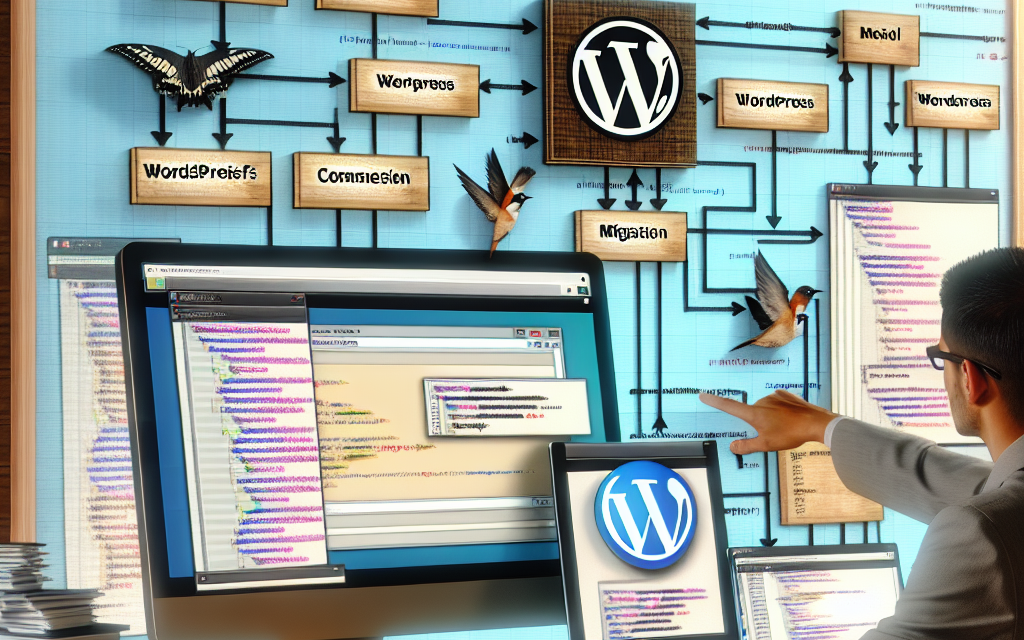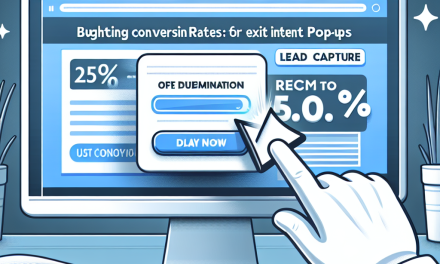Migrating your website from a traditional CMS to WordPress can feel like a daunting task, but it can be a seamless process with the right steps. At WafaTech, we believe that a successful migration hinges on careful planning and execution. This article will guide you through the essential steps for a smooth transition, ensuring your new WordPress site functions flawlessly and meets your needs.
1. Assess Your Current CMS
Before initiating the migration process, take the time to analyze your current CMS. Identify the content types you have—such as pages, posts, images, and custom data—and decide what you want to keep, improve, or discard. Documenting this inventory will help you understand what needs to be migrated and how to structure your WordPress site effectively.
2. Choose a Reliable Hosting Provider
Selecting the right hosting provider is crucial for the performance of your new WordPress site. Opt for a hosting solution that offers speed, security, and excellent customer support. Consider WafaTech’s NextGen WordPress hosting, which provides optimized environments for WordPress sites. You can find more details about it here.
3. Install WordPress
Most hosting providers offer easy one-click installations for WordPress. Wherever feasible, set up WordPress in a temporary environment or a subdomain for testing before making it live. Familiarize yourself with the WordPress dashboard and explore the settings, themes, and plugins.
4. Choose the Right Theme
Creating an appealing and user-friendly interface is vital for your website’s success. Choose a WordPress theme that aligns with your brand’s identity and is responsive across devices. There are many themes available in the WordPress Theme Repository, or you can look into premium themes from reputable providers.
5. Migrate Your Content
Transferring content from your old CMS to WordPress can be done in various ways:
- Manual Migration: This option is best for small sites. Simply copy and paste your content from the old site to the new WordPress pages/posts.
- Automated Migration Tools: Utilize plugins like All-in-One WP Migration or WP Migrate DB that streamline the migration process and handle tasks such as transferring images, metadata, and more. You can check these plugins on the WordPress Plugin Repository.
Before starting this step, ensure that backups of your existing site are created, as it provides a fallback option in case of any unforeseen issues.
6. Install Essential Plugins
Enhance your site’s functionality with essential plugins. Some must-have plugins for every WordPress site include:
- Yoast SEO: For search engine optimization.
- Wordfence Security: To assure your website’s safety.
- WooCommerce: If you’re planning to sell products or services online.
For more plugins, explore the WordPress Plugin Repository.
7. Optimize for Performance
Speed and performance are critical aspects of user experience and SEO. Use plugins like WP Rocket or W3 Total Cache to improve loading speeds. Don’t forget to optimize your images by using tools like Smush Image Compression.
8. Test Your Website
Before making your new WordPress site live, conduct extensive testing. Check for broken links, ensure that forms work correctly, and that content displays as intended. You can use tools like Google PageSpeed Insights to analyze your site’s performance and make necessary adjustments.
9. Launch and Promote Your Site
Once you’re satisfied with your testing, it’s time to launch! Update your DNS settings to point to your new WordPress site. Promote your launch through your social media channels, newsletters, and other platforms to attract visitors to your fresh new site.
10. Monitor and Update
After launching, continue to monitor your site for any issues and analyze its performance through Google Analytics. Regularly update your WordPress, plugins, and themes for the best security and performance.
Conclusion
Migrating to WordPress can significantly enhance your website’s functionality, user experience, and SEO. By following these essential steps, you can ensure a smooth transition that won’t disrupt your operations.
Ready to take your website to the next level? Explore WafaTech’s NextGen WordPress hosting options to enjoy enhanced performance, security, and support! For more details, visit WafaTech WordPress Hosting.
For further resources, you can watch the WordPress documentation to get familiar with more advanced features and capabilities.