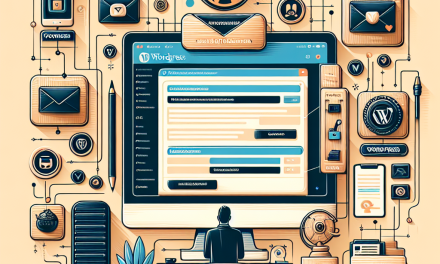In today’s digital landscape, standing out from the crowd is crucial for engaging visitors and improving your search engine visibility. One effective way to boost your WordPress site’s performance is through Schema markup, particularly for reviews. This powerful tool helps search engines understand your content better, enhances the visibility of your reviews in search results, and can ultimately lead to increased traffic and conversions.
What is Schema Markup?
Schema markup is a form of microdata that makes it easier for search engines to interpret the information on your website. By adding this structured data, you can inform search engines about your content’s context, enabling rich snippets in search results. This is particularly beneficial for review-based content, as it can enhance appearance in search results, making it more attractive to potential customers.
Why Use Schema Markup for Reviews?
-
Improved Visibility: Listings that include rich snippets can draw more attention, as they typically display star ratings, reviews, and other helpful information directly in search results.
-
Increased Click-Through Rates: Enhanced search listings with reviews can lead to higher click-through rates, attracting more visitors to your site.
- Trust and Credibility: Featuring reviews in your snippets can enhance trust and credibility for your brand, as potential customers can see feedback from others before they click through to your site.
How to Implement Schema Markup for Reviews on Your WordPress Site
Integrating Schema markup for reviews on your WordPress site doesn’t have to be complicated. Here’s a step-by-step guide to get you started:
Step 1: Choose the Right Tool or Plugin
Using a plugin can simplify the process of adding Schema markup. Here are a couple of popular options:
- Schema & Structured Data for WP & AMP: This plugin helps you add Schema markup to your content easily without requiring coding knowledge.
- WP Review: This plugin not only adds review functionalities to your posts and pages but also integrates Schema markup to display rich snippets.
You can find these plugins in the WordPress Plugin Repository: WordPress Plugins.
Step 2: Set Up Your Reviews
Once you’ve installed the necessary plugin, you can start creating reviews. Depending on the plugin, you may have options to customize different review criteria (e.g., rating, pros, cons) and layout styles.
Step 3: Validate Your Schema Markup
Before going live, it’s essential to validate your Schema markup to ensure it’s correctly implemented. Google provides a Rich Results Test tool that helps check your markup for errors or warnings.
Step 4: Monitor Your Performance
After implementing Schema markup for your reviews, keep an eye on your site’s performance in search results. You can use Google Search Console to track how your site is performing with the new rich snippets. This tool can help you analyze impressions, clicks, and any issues related to your Schema markup.
Best Practices for Using Schema Markup for Reviews
- Keep Your Reviews Genuine: Ensure that the reviews displayed are genuine and reflect real experiences. Falsifying reviews can lead to penalties from search engines.
- Consistency is Key: Maintain a consistent structure for your Schema markup across different pages or products to improve clarity.
- Stay Updated: Semantic web standards may evolve, so keep an eye on Schema.org updates to stay compliant with recommendations.
Conclusion
Incorporating Schema markup for reviews can significantly enhance your WordPress site’s visibility and credibility. By following the steps outlined above and utilizing available plugins and tools, you can set your site up for success in the competitive online landscape.
If you’re looking for more features and unparalleled support in your WordPress hosting experience, check out WafaTech’s NextGen WordPress Hosting. With a robust infrastructure and optimized performance, your site can reach new heights. For more details, visit: WafaTech NextGen WordPress Hosting.
By implementing Schema markup, you can not only enhance your site’s functionality but also provide a better user experience. Begin your journey today and elevate your WordPress site with WafaTech!