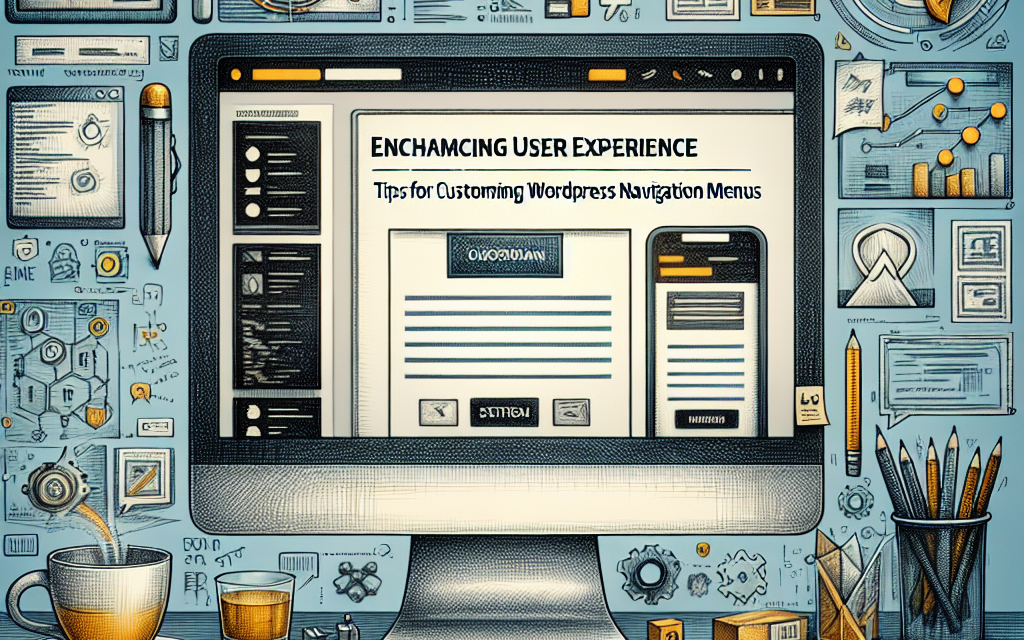When it comes to creating a successful blog, user experience (UX) is paramount. An intuitive navigation menu can make all the difference in how visitors engage with your content. At WafaTech, we understand the importance of delivering a seamless experience to your readers. In this article, we’ll explore some effective tips for customizing your WordPress navigation menus to enhance user experience.
1. Plan Your Menu Structure Wisely
Before diving into the customization options, take a moment to map out your desired navigation structure. Consider the most important categories and pages you want your readers to access easily. Organize them in a logical hierarchy that makes sense to your audience. Popular categories, informative pages, and strategic posts should be prioritized for easy access.
Resource: For guidance on planning your site’s structure, check the WordPress Documentation.
2. Utilize Drop-down Menus
Single-layer menus can become cluttered quickly, especially if your blog covers multiple topics. To maintain a clean and organized look, use drop-down menus to categorize related content. This not only saves space but also allows users to navigate through multiple levels of content without feeling overwhelmed.
Plugin Recommendation: Consider using the WP Mega Menu plugin for adding advanced drop-down capabilities.
3. Keep Menu Items Limited
While it might be tempting to include every page in your navigation menu, keeping it uncluttered is critical. Too many options can confuse visitors and distract them from your main content. Aim for a maximum of 5-7 primary menu items, each driven by your site’s goals and user needs.
4. Incorporate Search Functionality
For large blogs with a wealth of content, adding a search bar to your navigation can significantly improve user experience. This gives users the ability to find specific articles or topics without sifting through your navigation menu or other pages. WordPress has built-in support for search, so you can easily add a search widget to your menu.
Tip: Utilize the SearchWP plugin for advanced search capabilities that enhance user experience significantly.
5. Highlight Important Pages
If you have certain pages—such as a contact page or a subscription form—consider making them prominent in your navigation menu. You can use buttons or distinct colors to draw attention to these elements. This can help improve engagement and conversion rates.
6. Mobile-Friendly Menus
With the rise of mobile browsing, ensuring your navigation menu is mobile-friendly is crucial. A responsive menu design adapts to different screen sizes without jeopardizing usability. Use plugins like Max Mega Menu to create a beautiful, responsive menu without extensive coding knowledge.
7. Regularly Update Your Menu
As your blog grows, so should your navigation menu. Review and update your menu structure periodically to keep it aligned with your current content and audience interests. Fresh content and links will benefit both your visitors and search engine rankings.
Conclusion
Customizing your WordPress navigation menus is a vital step in enhancing user experience. By thoughtfully organizing your menu, utilizing drop-down options, and keeping your design clean, you can create an inviting and intuitive atmosphere for your readers.
For those looking to elevate their blogging experience even further, consider exploring our WafaTech NextGen WordPress hosting solutions. Our services are tailored to enhance website performance and security, allowing you to focus on what truly matters—your content.
Learn more about our offerings and get started today by visiting WafaTech WordPress Hosting.
Additional Resources
- WordPress Official Menu Documentation
- WP Mega Menu Plugin
- SearchWP Plugin
- Max Mega Menu
Let’s take your WordPress blog to the next level—improve your user experience today!