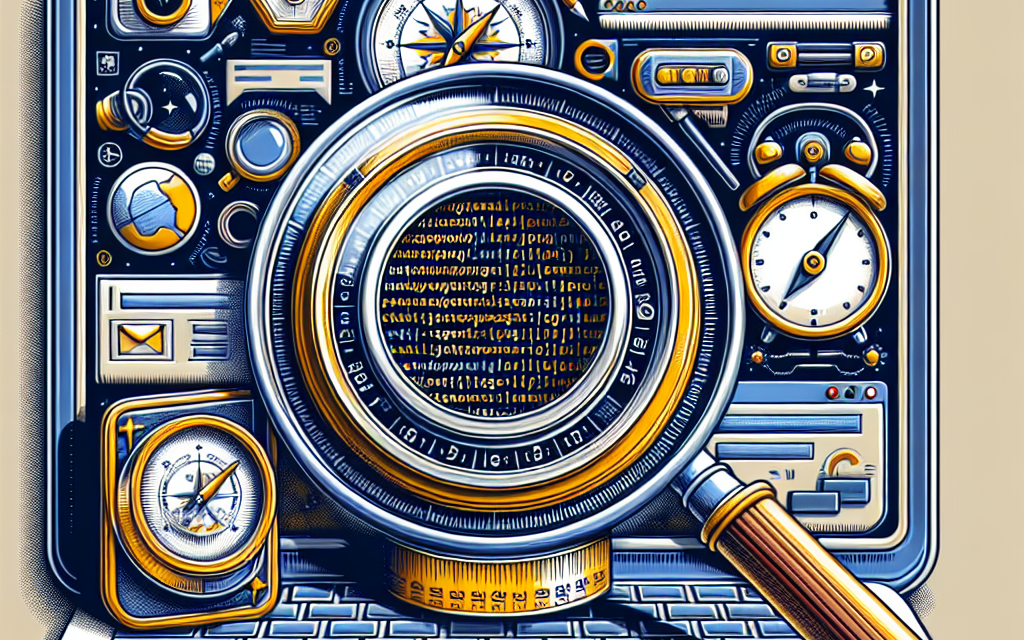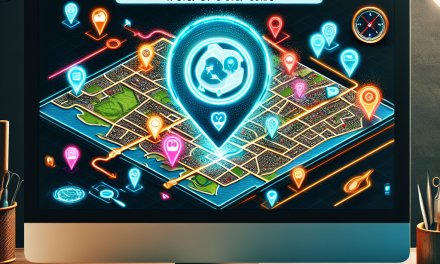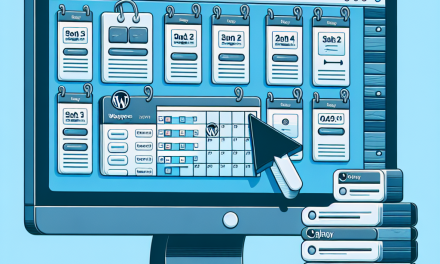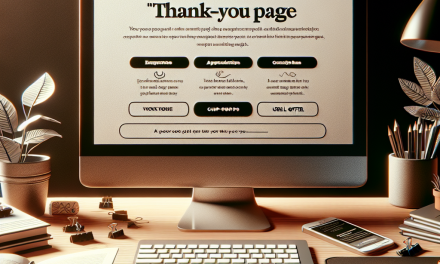Search Engine Optimization (SEO) is an ever-evolving field, and keeping up with the latest techniques can significantly impact your website’s visibility and traffic. One of the most promising tools in enhancing SEO is JSON-LD (JavaScript Object Notation for Linked Data). In this article, we will explore what JSON-LD is, how it works, and how you can effectively implement it to boost your SEO strategy.
What is JSON-LD?
JSON-LD is a lightweight Linked Data format that’s easy for humans to read and write. It allows you to structure your data in a way that search engines can understand, making it easier for them to index your content and display rich snippets in search results. By using JSON-LD, you improve the chances of your website being featured in search results with enhanced information like star ratings, event details, and product availability.
Benefits of Using JSON-LD for SEO
-
Improved Indexing: JSON-LD allows search engines to better understand your content, which can lead to improved indexing.
-
Rich Snippets: With the appropriate implementation of JSON-LD, you can enable rich snippets, attracting more clicks and improving your click-through rate (CTR).
-
Better User Experience: Displaying additional information like ratings or availability directly in search results helps users make informed decisions.
-
Future-Proofing Your SEO: As search engines grow smarter, using structured data like JSON-LD ensures you stay ahead of the competition.
How to Implement JSON-LD in WordPress
Implementing JSON-LD in your WordPress blog can be straightforward with the right tools and plugins. Here’s how to get started:
Step 1: Choose the Right Plugin
Several plugins can help you implement JSON-LD without needing to write code. Here are a few recommended plugins:
-
Schema & Structured Data for WP & AMP: This plugin helps you add schema markup to your website and comes with predefined templates for various content types.
-
Yoast SEO: This popular SEO plugin automatically adds JSON-LD structured data to your pages and posts.
You can find these plugins in the WordPress Plugin Directory.
Step 2: Understand the Types of Schema Markup
Types of schema markup you can implement via JSON-LD include:
- Article: For blog posts and articles.
- Product: To provide information about products in your online store.
- Event: To highlight upcoming events.
These schemas enhance your visibility in Search Engine Result Pages (SERPs).
Step 3: Generate Your JSON-LD Script
Using tools like Google’s Structured Data Markup Helper can make it easier to create JSON-LD scripts without needing to familiarize yourself with the syntax. Simply input your URL and follow the prompts to generate the structured data for your site.
Step 4: Add JSON-LD to Your WordPress Site
Once you have your JSON-LD generated, you need to add it to your site. You can do this directly by embedding the JSON-LD script in the <head> section of your website. Most SEO plugins will allow you to add custom scripts directly from their settings pages, making the process even easier.
Step 5: Test Your Implementation
After implementing JSON-LD, it’s crucial to test your structured data using the Google Structured Data Testing Tool. This tool will help you identify any issues with your markup.
Best Practices for Using JSON-LD
- Keep It Relevant: Only use JSON-LD for content types that are relevant to your site.
- Stay Updated: The schema markup guidelines can change, so always stay updated with the latest practices.
- Validate Regularly: Regularly testing your JSON-LD ensures that your structured data is working properly.
Conclusion
Using JSON-LD can significantly enhance your SEO strategy, making your content more recognizable and engaging for both search engines and users. By implementing it correctly, you set your website up for improved rankings and visibility.
Call to Action
Ready to take your SEO to the next level? Discover how WafaTech’s NextGen WordPress hosting can provide you with high-performance, secure, and scalable hosting solutions tailored for your needs. Get more details here and elevate your blogging experience today!
For further resources, check out the WordPress Documentation for more tips on optimizing your site. Happy blogging!