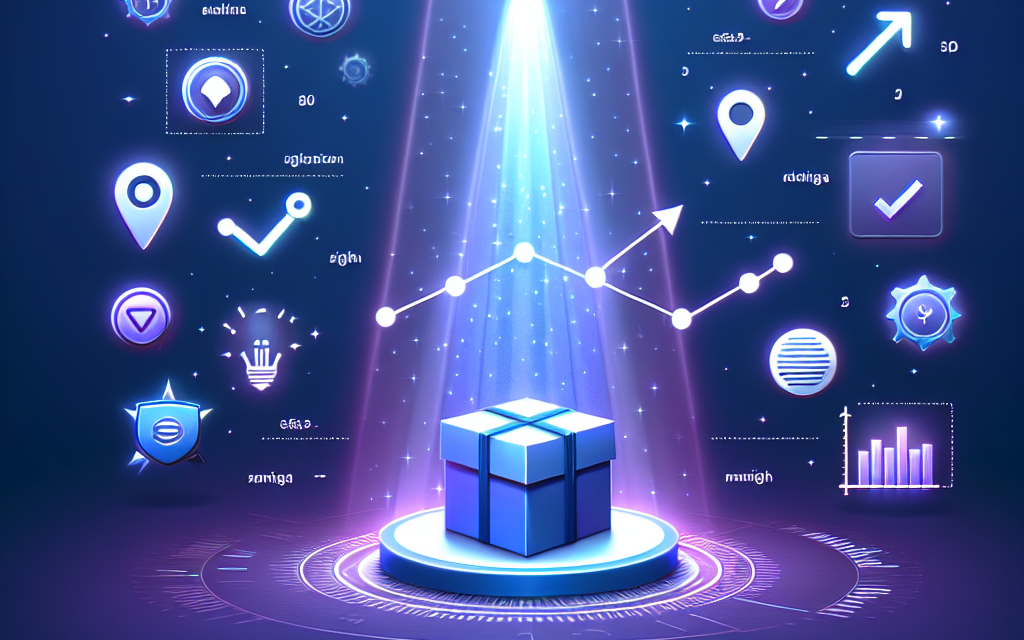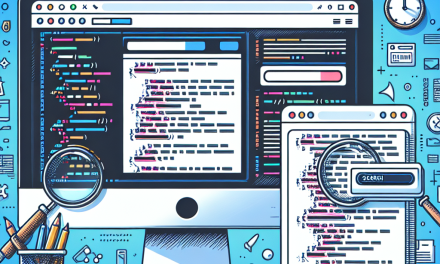In today’s digital landscape, standing out amongst countless competitors is essential for any business aiming to succeed online. One effective way to boost your product visibility is through the use of schema markup. Schema markup can enhance how search engines interpret your content, making it easier for potential customers to find and understand your products. In this article, we’ll explore the power of schema markup and how it can elevate your WafaTech blog.
What is Schema Markup?
Schema markup is a type of code (semantic vocabulary) that you add to your website to help search engines return more informative results for users. Essentially, it’s structured data that provides context and clarity about your website’s content, helping both users and search engines better understand it.
Benefits of Schema Markup
-
Improved Click-Through Rates (CTR): Schema markup can enhance your search result listings with rich snippets, including images, ratings, and pricing. This visually appealing format can significantly increase your CTR.
-
Enhanced Search Visibility: By implementing schema, you give search engines valuable content that can lead to better placement in search rankings and the potential for your site to be featured in a knowledge graph or rich answers.
-
Better User Experience: The clearer information that schema markup provides improves user experience, as visitors can quickly find the details they’re looking for, thus making informed purchasing decisions.
-
Voice Search Optimization: With the rise of voice search technologies, schema markup is crucial. It enhances the likelihood that your content will be used as a source for voice-activated assistants, providing concise answers to users’ queries.
Implementing Schema Markup on Your WafaTech Blog
Integrating schema markup into your WafaTech blog is more straightforward than you might think. Here’s how to get started:
1. Choose the Right Type of Schema
Identify what type of schema markup suits your products. For example, if you’re showcasing products, use ‘Product’ schema. You can explore various schema types on the official Schema.org website.
2. Use a Schema Markup Generator
Tools like Google’s Structured Data Markup Helper or Schema Markup Generator can help you create the code easily.
3. Implement the Code
After generating your schema markup, implement it into your blog. If you’re using WordPress, plugins such as Schema & Structured Data for WP & AMP can assist you in adding schema markup to your posts without needing to edit code.
4. Test Your Markup
Before making your changes live, use Google’s Rich Results Test to ensure that your schema is correctly implemented.
5. Monitor Your Results
Keep track of the performance of your marked-up pages using tools like Google Analytics. Watch for improvements in CTR and search rankings.
Conclusion
Incorporating schema markup into your WafaTech blog can dramatically enhance product visibility, improve user experience, and contribute to higher conversion rates. With the tools and resources available, it’s never been easier to implement this powerful strategy.
Get Started with WafaTech NextGen WordPress
Ready to take your blogging experience to the next level? Explore WafaTech NextGen WordPress, perfect for those looking for responsive, fast, and scalable hosting solutions. Discover more details and revolutionize your blog today here!
For more insights and tools related to WordPress, visit the official WordPress.org website for documentation and additional plugins to enhance your site’s functionality.
By implementing schema markup today, your blog can shine brighter in the crowded digital marketplace. Don’t just blend in; stand out!