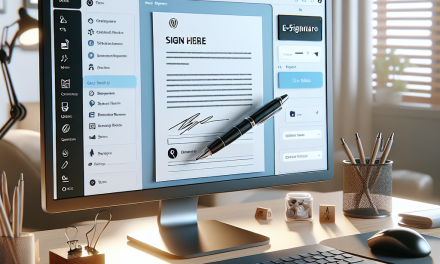In the world of SEO, every little detail counts. One often-overlooked element that can significantly enhance your website’s usability and search engine optimization is breadcrumb navigation. This step-by-step guide will walk you through understanding breadcrumbs and how to implement them effectively, particularly for your WafaTech blog.
What are Breadcrumbs?
Breadcrumbs are a type of secondary navigation scheme that reveals the user’s location in a website or application. They are typically displayed as a horizontal list of links, often at the top of a webpage, that indicates the hierarchy of pages (e.g., Home > Category > Sub-category > Current Page). Breadcrumb navigation not only aids in user experience but also improves SEO by allowing search engines to better understand your website’s structure.
Why Use Breadcrumb Navigation?
-
Enhanced User Experience: Breadcrumbs make it easier for users to navigate your site, reducing the likelihood of them getting lost in deeper content layers.
-
Improved SEO: Search engines favor well-structured sites. Breadcrumbs provide context to the content, which can help improve indexing and increase relevant traffic.
-
Lower Bounce Rates: With easy navigation, users are more likely to explore further into your site, which can lead to lower bounce rates and improved engagement.
- Rich Snippets: Implementing structured data for breadcrumbs can enhance your search listings with rich snippets, making them more appealing in SERPs (Search Engine Results Pages).
Step-by-Step Guide to Implement Breadcrumb Navigation
Step 1: Choose a Breadcrumb Plugin
If you’re using WordPress, the easiest way to add breadcrumbs is by using a plugin. Here are a few popular options that you can find in the WordPress Plugin Repository:
Recommendation: Yoast SEO
If you’re also looking to enhance your overall SEO, the Yoast SEO plugin is a robust choice that includes breadcrumb functionality.
Step 2: Install and Activate the Plugin
To install your chosen plugin:
- Log in to your WordPress admin dashboard.
- Navigate to
Plugins>Add New. - Search for your selected plugin (e.g., "Yoast SEO").
- Click
Install Nowand then activate it.
Step 3: Configure Breadcrumb Settings
After activating the plugin, navigate to its settings:
- Go to
SEO>Search Appearance(if using Yoast SEO). - Click on the
Breadcrumbstab. - Enable breadcrumbs by toggling the option on.
- Customize the settings according to your site’s structure (for example, you might want to adjust the separator or choose how you want to display the breadcrumb trail).
Step 4: Add Breadcrumbs to Your Theme
Depending on your theme, you might need to manually add the breadcrumb function to display it on your site. Typically, you’ll need to edit your theme’s template files (usually header.php or single.php). Look for the appropriate location where you want the breadcrumbs to appear, then insert:
<?php if ( function_exists('yoast_breadcrumb') ) {
yoast_breadcrumb('<p id="breadcrumbs">','</p>');
} ?>Step 5: Test Your Breadcrumb Navigation
Once added, navigate through your site to ensure the breadcrumbs appear as intended. Make sure they are displaying the hierarchy correctly and that the links are functioning.
Step 6: Monitor and Analyze
Validate that your breadcrumbs enhance the user experience by analyzing your metrics. Use tools such as Google Analytics to track user behavior—look for lower bounce rates and increased user engagement.
Conclusion
Effective breadcrumb navigation not only enhances user experience but also significantly contributes to better SEO. By following this step-by-step guide, you’re poised to improve your WafaTech blog’s navigation structure, making it easier for both users and search engines to interpret your content.
By utilizing breadcrumbs, you’re taking a proactive step towards enhancing your website’s overall performance and visibility. For more tips on optimizing your WordPress site, visit our comprehensive WordPress documentation.
Call to Action: Explore WafaTech NextGen WordPress Hosting
Ready to enhance your blog further? Discover how WafaTech’s NextGen WordPress hosting can take your website to the next level. Enjoy fast, reliable, and secure hosting solutions that cater to your specific needs. Explore our offerings and get started today at WafaTech WordPress Hosting. Empower your blogging journey with WafaTech!