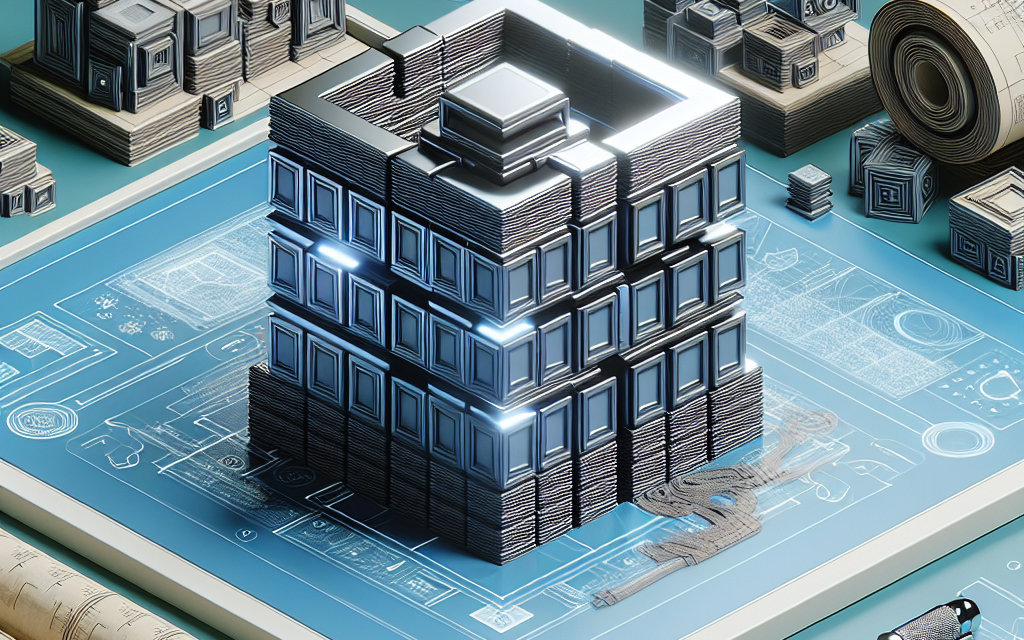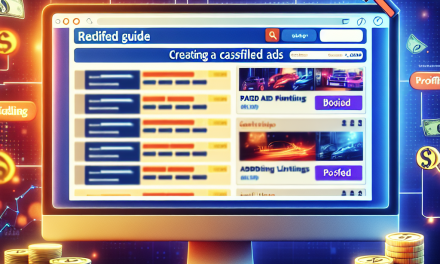In today’s digital landscape, having a stunning and functional website is paramount. With WordPress taking the lead as one of the most popular content management systems, the Gutenberg editor has been a game-changer for creatives, allowing for unparalleled design flexibility. In this article, we will explore some advanced Gutenberg blocks that can help you elevate your designs and create unique layouts that capture your audience’s attention.
Understanding the Gutenberg Editor
Gutenberg, the block-based editor for WordPress, has transformed how we approach web design. With its intuitive drag-and-drop interface, users can now create custom layouts without needing extensive coding knowledge. The editor allows you to add various blocks—such as paragraphs, images, galleries, and more—giving you the building blocks of your page.
Why Choose Advanced Gutenberg Blocks?
While the basic blocks provided by Gutenberg are quite powerful, advanced Gutenberg blocks take your design capabilities a step further. These blocks often come with additional features, custom style options, and enhanced functionality, enabling you to create more dynamic and visually appealing content. Here are a few options worth exploring:
-
Reusable Blocks
One of the powerful features of the Gutenberg editor is the ability to create reusable blocks. If you find yourself using the same block configuration multiple times across your site, saving it as a reusable block can save you time and ensure consistency in your designs.
-
Containers
Containers allow you to group multiple blocks together. This can be particularly helpful if you want to create a visually cohesive section of your site. You can style a container to add background colors, borders, and padding, giving your layouts depth and impact.
-
Advanced Columns
The default column block is useful, but advanced column blocks (available through various plugins) enable more complex grid structures. You can create intricate layouts with varied column sizes and responsive design elements, enhancing the usability of your site on different devices.
-
Dynamic Content
Use advanced blocks that support dynamic content. Plugins like Atomic Blocks or Kadence Blocks allow you to insert elements that pull dynamic data from your WordPress site, such as recent posts, testimonials, or custom fields. This can make your designs more interactive and up-to-date.
- Custom Post Types and Block Patterns
Custom post types allow you to create distinct layouts for different content types. For example, if you run a blog and an online store, you can create specific blocks tailored to each format. Combining this with block patterns lets you quickly implement complex layout configurations without starting from scratch.
Recommended Plugins for Advanced Gutenberg Blocks
To unlock the full potential of Gutenberg, consider integrating some of the following popular plugins:
- Stackable: Offers a plethora of advanced blocks, allowing you to create beautiful, responsive layouts.
- Ultimate Addons for Gutenberg: Features advanced modules like info boxes, testimonials, and interactive banners.
- CoBlocks: Provides a collection of professional block layouts created specifically for modern websites.
Design Tips & Best Practices
- Keep It Simple: While it can be tempting to utilize every feature available, clarity and usability should always come first. Choose blocks that add value to your content.
- Mobile Optimization: Ensure your advanced block layouts are responsive. Always preview your designs on mobile devices before publishing.
- Consistent Branding: Maintain brand consistency by using similar color pallets, fonts, and styles across all blocks and sections.
Conclusion
Advanced Gutenberg blocks provide WordPress users with the tools necessary to push their design boundaries and create unique, engaging layouts. With the flexibility these blocks offer, you can create a website that not only looks good but is user-friendly and functional.
Ready to elevate your designs using these advanced tools? Discover how WafaTech’s NextGen WordPress solutions can assist you in achieving a stunning website without the hassle. For more details, visit WafaTech WordPress Hosting.
Call to Action
Explore the endless possibilities with WafaTech’s NextGen WordPress hosting services. Enhance your website’s performance and design today! For more information, check out our services here.
For further resources and documentation on WordPress, don’t miss out on the official WordPress Documentation. Happy designing!