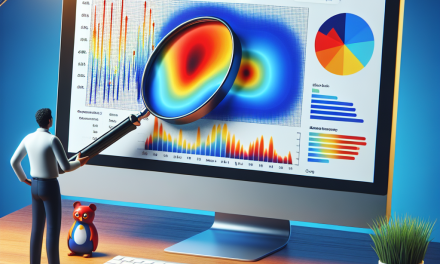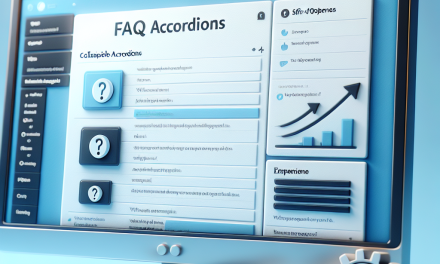In the fast-paced digital landscape, capturing audience attention is crucial for the success of any blog. One effective tool that can significantly enhance engagement and boost promotions is the announcement bar. An announcement bar is a notifications strip that appears at the top or bottom of your website. When utilized correctly, it can serve as a powerful marketing tool to increase conversions, announce new content, or promote special offers. Here are some effective strategies for implementing announcement bars on your WafaTech blogs.
1. Keep It Simple and Concise
When creating an announcement bar, less is often more. Keep your message clear and to the point. An ideal announcement should be easy to read at a glance. Instead of lengthy paragraphs, aim for catchy phrases or bullet points that convey the essence of your promotion.
Example: “Get 20% Off on All Courses! Limited Time Only!”
2. Use Eye-Catching Design
The design of your announcement bar should be visually appealing but also align with your brand. Utilize contrasting colors to make it stand out from the rest of your content while ensuring the text is easily readable. Adding icons or graphics relevant to the announcement can help to draw attention even more.
3. Positioning Your Announcement Bar
The position of your announcement bar can significantly affect its visibility and effectiveness. Typically, placing it at the top of the page yields the best results as it is the first thing visitors see when they land on your site. If you have a sticky announcement bar (one that stays visible as users scroll), it will ensure that your message remains front and center.
4. Incorporate Call-to-Action (CTA)
Your announcement bar should include a compelling call-to-action button that prompts users to take the desired action. This could be a link to a discount page, a new blog post, or a sign-up form. Phrases like “Shop Now,” “Learn More,” or “Subscribe Today” can effectively encourage users to engage further.
5. Utilize Analytics for Optimization
Track the performance of your announcement bar through analytics tools. This will provide insights into how many users click on your announcement, allowing you to gauge its effectiveness. Tools like Google Analytics can help you monitor visitor behavior and adjust your strategies accordingly.
6. Frequency and Timing of Announcements
Don’t overdo it with your announcements. Bombarding users with constant alerts can lead to "banner blindness." Instead, use your announcement bar strategically. Promote only the most significant events or offers, and consider time-sensitive promotions that create urgency.
7. A/B Testing for Better Results
Consider A/B testing different versions of your announcement bar to see which performs better. You can try different color schemes, messages, or CTAs. By analyzing the results, you’ll be able to hone in on what works best for your audience.
8. Integration with Plugins
WordPress offers several plugins that can simplify the process of adding announcement bars to your site. Tools such as WP Notification Bars or Hello Bar allow for easy customization without the need for coding skills. Explore the WordPress Plugin Repository to find a suitable plugin for your needs.
Conclusion
By effectively utilizing announcement bars on your WafaTech blogs, you can enhance user engagement and promote your content and special offers successfully. Keep your messaging clear, employ attractive designs, and use analytics to continually refine your approach.
Call to Action
Ready to take your blog to the next level? Explore WafaTech’s NextGen WordPress Hosting solutions that provide powerful performance and robust support. Discover more about our offerings at WafaTech WordPress Hosting and propel your blog to new heights today!
Whether you’re just starting or looking to optimize your existing blog, WafaTech is here to help you navigate every step of your WordPress journey.