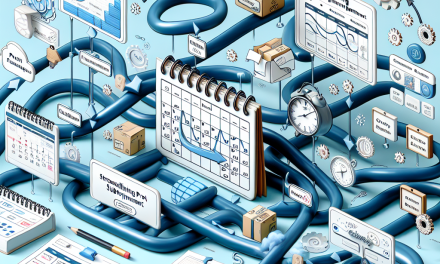In recent years, affiliate marketing has exploded in popularity, providing an excellent opportunity for entrepreneurs and bloggers to monetize their online presence. One of the simplest ways to embark on this journey is by creating your own affiliate marketplace using WordPress. Whether you’re a seasoned developer or a complete beginner, this guide will walk you through the steps to build a successful affiliate marketplace.
Step 1: Choose Your Niche
Before diving into the technical aspects of building your marketplace, it’s crucial to define your niche. Focus on a specific area where you have expertise or that you are passionate about. This could be anything from tech gadgets, fashion, health products, or digital services. The more targeted your niche, the easier it will be to attract a dedicated audience.
Step 2: Select a Domain Name and Hosting
Once you’ve chosen your niche, you need a memorable domain name that reflects your marketplace. Afterward, select a reliable hosting service. At WafaTech, we offer robust WordPress hosting solutions that ensure your website runs smoothly and efficiently. Explore WafaTech NextGen WordPress hosting for more details.
Step 3: Install WordPress
Most hosting providers, including WafaTech, offer a one-click installation option for WordPress. This simplifies the process and gets your site up and running without technical hurdles. Once installed, familiarize yourself with the WordPress dashboard.
Step 4: Choose The Right Theme
A good theme is essential as it defines the look and feel of your marketplace. Look for themes that are optimized for affiliate marketing and have good reviews. Some popular choices include REHub, AffiliateMart, and Marketify. These themes come with built-in features to help you manage affiliates easily.
Step 5: Install Essential Plugins
To build a functional affiliate marketplace, you’ll need some essential plugins. Here are a few recommendations:
- WooCommerce: This powerful plugin turns your site into a fully functioning e-commerce store.
- AffiliateWP: This plugin helps you manage your affiliate program, track referrals, and handle payments.
- ThirstyAffiliates: This tool simplifies link management, making it easy to cloak, track, and manage your affiliate links.
- Yoast SEO: Enhance your site’s visibility with this SEO plugin, which helps optimize content for search engines.
For more information about these plugins and to find others that might fit your needs, check out the WordPress plugin directory.
Step 6: Add Products and Create Affiliate Links
Now that your site is ready, it’s time to populate it with products. If you’re an affiliate for specific companies, obtain your unique affiliate links from their programs and include them in your product listings. Always disclose affiliate relationships to maintain transparency with your audience.
Step 7: Create Content
Content is king in any online business. Start by creating quality content related to your niche. This can include product reviews, how-to guides, and informative blog posts. Over time, this will help drive organic traffic to your marketplace.
Step 8: Promote Your Marketplace
Leverage social media, email marketing, and paid advertising to promote your marketplace. Engage with your audience on platforms like Instagram, Facebook, Twitter, and Pinterest — where visual content thrives. Collaborate with influencers in your niche to reach a broader audience.
Step 9: Monitor Performance and Optimize
Utilize tools such as Google Analytics to monitor your site’s performance. Pay attention to which products are selling well, where your visitors are coming from, and how they interact with your content. Use this information to adjust your strategies and optimize for improved conversion rates.
Conclusion
Building your own affiliate marketplace with WordPress is a rewarding endeavor that combines creativity and strategic planning. Following these steps will set you on the path to creating a successful online business that can generate passive income.
Ready to get started? At WafaTech, we provide NextGen WordPress hosting that supports your growth and ensures seamless performance. Learn more about our hosting solutions here, and take your first step towards building a thriving affiliate marketplace today!
With this guide, you’re equipped to kickstart your own affiliate marketplace. For further information about tools and plugins necessary for your journey, don’t hesitate to visit the WordPress official documentation as it offers a wealth of resources to help you succeed. Happy building!