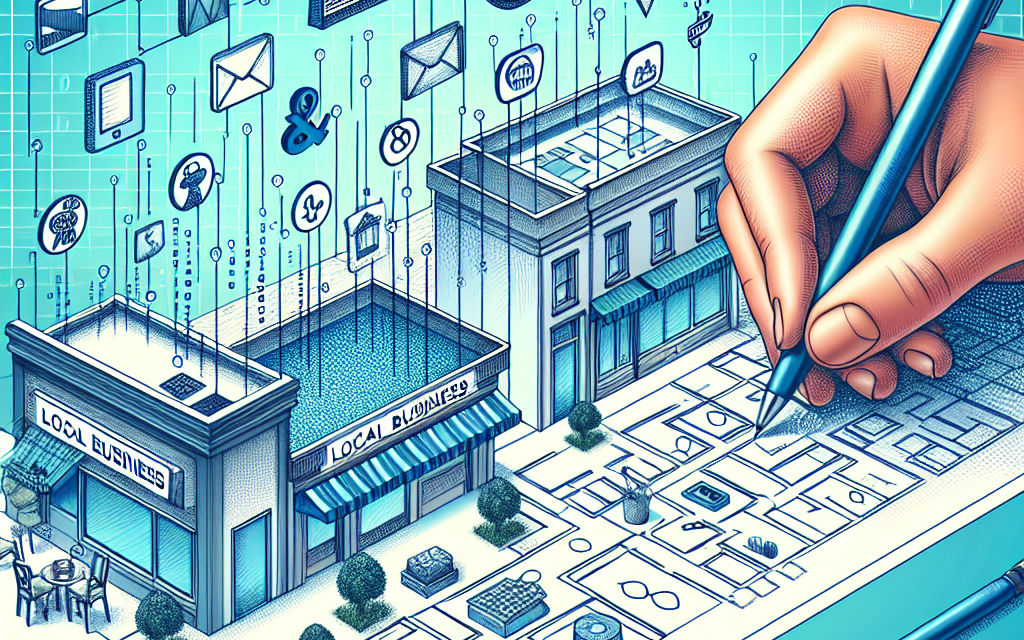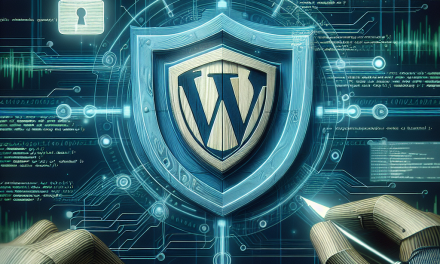Creating a local business directory can be a valuable asset for your community, providing residents with easy access to local businesses, services, and contact information. In this step-by-step guide, we will walk you through the process of building a local business directory using WordPress.
Step 1: Choose the Right Hosting Provider
Before diving into building your directory, it’s essential to select a reliable hosting provider. WafaTech NextGen WordPress Hosting offers excellent performance, scalability, and customer support tailored for your needs. You can learn more about their offerings here.
Step 2: Install WordPress
Once you’ve secured your hosting, you can easily install WordPress. Most hosting providers, including WafaTech, offer one-click WordPress installation, making the setup process straightforward.
Step 3: Select a Suitable Theme
The right theme plays a crucial role in the appearance and functionality of your directory. Here are some popular WordPress themes suited for business directories:
- Directory Pro – This versatile theme allows you to create a comprehensive directory with advanced features.
- Listify – A beautifully designed theme that integrates seamlessly with various directory plugins.
You can preview and install these themes directly from the WordPress repository or marketplaces like ThemeForest.
Step 4: Choose Necessary Plugins
The power of WordPress lies in its extensive plugins. Here are some must-have plugins for building your local business directory:
-
Business Directory Plugin – This plugin allows you to easily create and manage a business directory, complete with payment options.
-
GeoDirectory – A powerful directory plugin that offers location-based services, helping users find businesses near them.
-
Yoast SEO – Optimize your directory for search engines to attract more visitors.
Step 5: Create Business Listings
With your theme and plugins in place, you can begin creating business listings. Here are some tips for creating effective listings:
- Business Name and Description: Include a clear and engaging business name, along with a description that highlights services and unique features.
- Contact Information: Ensure that phone numbers, email addresses, and physical addresses are accurate.
- Images: High-quality images can significantly enhance the visibility and appeal of a listing.
Step 6: Enable User Submissions
Consider allowing users to submit their businesses directly to your directory. This can encourage community engagement and grow your listings.
- Use the Business Directory Plugin or GeoDirectory to set up a submission form where businesses can provide their information.
- Optionally, you can require admin approval for all submissions to maintain quality control.
Step 7: Promote Your Directory
Once your directory is up and running, it’s time to promote it:
- Social Media: Share your directory on social media platforms such as Facebook, Instagram, and Twitter.
- Local SEO: Local search engine optimization practices will help your directory rank higher on search engines, driving more traffic.
- Learn more about SEO from the official WordPress documentation.
Step 8: Regular Updates and Maintenance
Maintaining your local business directory is crucial for ensuring accuracy and user engagement. Schedule regular updates for outdated listings and consider implementing feedback from users to enhance the experience.
Conclusion
Building a local business directory with WordPress can be a rewarding venture that supports your community. By following these steps, you can create a comprehensive and user-friendly directory.
If you’re ready to start your own local business directory and experience the robust features of WordPress, check out WafaTech NextGen WordPress Hosting for optimal performance and support. For more information, click here.
By employing the right hosting, themes, and plugins, you’ll be well on your way to creating an engaging and functional local business directory that benefits both consumers and local businesses alike!