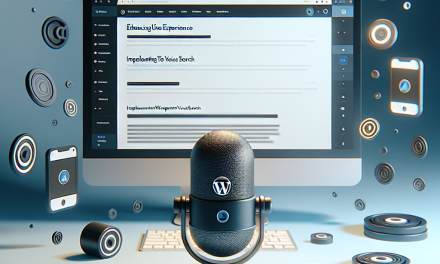In the fast-paced digital landscape, optimizing your WordPress blog theme is essential for ensuring optimal performance, user engagement, and search engine visibility. On WafaTech, we prioritize providing our users with tools and insights that facilitate top-quality blogging experiences. This article outlines essential optimization techniques to boost your WafaTech blog’s WordPress theme, ensuring a seamless user experience and improved functionality.
1. Choose a Lightweight Theme
The foundation of your blog’s performance starts with the theme. Opt for lightweight, well-coded themes that are optimized for speed. Themes like Astra or GeneratePress are known for their performance capabilities. Check the WordPress theme repository for more options.
2. Optimize Images
Large images can significantly slow down your site. Use image optimization plugins such as Smush or Imagify to compress images without losing quality. Additionally, consider using modern formats like WebP for better performance.
3. Utilize Caching Plugins
Caching is a crucial technique for improving load times. Plugins like W3 Total Cache or WP Super Cache can store static versions of your pages, reducing server load and enhancing the overall user experience.
4. Minify CSS and JavaScript
Reducing the size of your CSS and JavaScript files is essential for faster load times. Tools like Autoptimize can help you minify and concatenate these files, ensuring a speedy browsing experience for your users.
5. Implement a Content Delivery Network (CDN)
A CDN can significantly enhance your blog’s speed by distributing content across various locations globally. Services such as Cloudflare or KeyCDN can help serve your files faster to users, regardless of their geographic location, reducing latency.
6. Optimize Your Database
Regularly cleaning and optimizing your database can improve your site’s performance. Plugins like WP-Optimize can assist in removing spam comments, post revisions, and other unnecessary data, thereby enhancing your site’s speed and efficiency.
7. Limit Plugins
While plugins can extend the functionality of your WordPress site, too many can lead to performance issues. Regularly review your installed plugins and deactivate or delete those that are unnecessary. Aim for quality over quantity—choose plugins that are well-maintained and thoroughly tested.
8. Mobile Optimization
With a significant amount of web traffic coming from mobile devices, it is vital that your blog is mobile-friendly. Use Google’s Mobile-Friendly Test to assess your site’s mobile compatibility, and consider responsive themes if your current design isn’t optimizing well.
9. Implement Lazy Loading
Lazy loading allows images and videos to load only when they enter the viewport, significantly enhancing page loading speeds. Utilize lazy loading solutions such as a3 Lazy Load to improve performance without compromising user experience.
Conclusion
By implementing these essential optimization techniques, you can significantly enhance the performance of your WafaTech blog’s WordPress theme, leading to improved user engagement and higher search engine rankings. These optimizations will not only provide a better experience for your audience but will also leave them coming back for more.
For more advanced optimization and superior performance, consider transitioning to WafaTech NextGen WordPress Hosting, designed for speed, support, and robust features tailored to WordPress users. Discover more about our hosting solutions here.
Feel free to click through to the provided resources to explore additional plugins and tools that can help you optimize your blog effectively. Happy blogging!