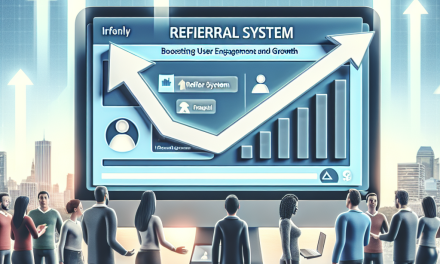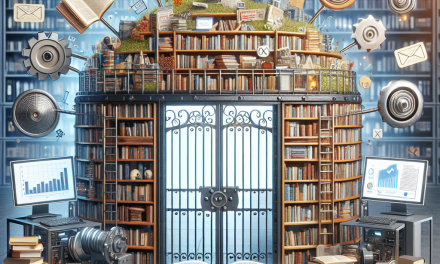In today’s digital landscape, a user-friendly search experience is vital for keeping visitors engaged on your website. For WordPress blogs, such as those hosted by WafaTech, enhancing search functionality can significantly improve the user experience, leading to higher retention rates and increased conversions. In this article, we’ll explore advanced techniques to elevate the search capabilities of your WordPress site.
Why Search Functionality Matters
Before diving into the techniques, it’s important to understand the significance of effective search functionality. A robust search system allows users to find content quickly, making their experience smoother. When users can easily locate information, they are more likely to stay longer, return for future visits, and share valuable content with others.
Advanced Techniques for Enhancing WordPress Search
1. Utilize Advanced Search Plugins
Plugins can enhance search functionality manifold. Consider using plugins like SearchWP or Relevanssi. These tools index your site’s content, allowing for more relevant search results than the default WordPress search. The SearchWP documentation provides comprehensive guidelines on how to set it up effectively.
2. Implement Faceted Search
Faceted search allows users to filter results based on various attributes. For example, if your blog covers multiple topics, readers can narrow their search by categories, tags, or date. The FacetWP plugin can help integrate this feature seamlessly. Check out the FacetWP documentation for more information.
3. Enhance Search with AJAX
Implementing AJAX for search functionality ensures that results load dynamically without refreshing the page. This provides a smoother experience for users as they look for content. The WordPress Codex covers Ajax implementation in plugin development, giving you a solid framework to enhance your site’s interactivity.
4. Optimize Search Results with Keywords
Optimizing your content for relevant keywords is crucial for searchability. Leverage tools such as Yoast SEO to ensure that keywords are effectively used in your posts. It enhances search engine optimization (SEO) while also improving the internal search mechanism. Get started with Yoast by visiting their documentation.
5. Improve Search Algorithm with Custom Code
For developers willing to dive deeper, customizing the search algorithm through coding can yield personalized results. By altering WordPress’s default search query, developers can determine which elements of posts (like custom fields or metadata) are weighted more heavily in search results. The WordPress Developer Documentation outlines how to manipulate queries effectively.
6. Display Search Suggestions and Autocomplete
To facilitate prompt searches, consider implementing autocomplete suggestions. When users begin typing in the search bar, suggestions based on popular searches can help steer them toward relevant content. Plugins like WP Instant Search come in handy here. Their documentation offers guidance on setup and customization.
7. Mobile Optimization
With an increasing number of users accessing websites via mobile devices, ensure that your search functionality is mobile-optimized. Fast loading times and an easy-to-navigate search interface can greatly enhance the mobile user experience. Use Google’s Mobile-Friendly Test to evaluate and optimize your site for mobile users.
8. Monitor and Analyze Search Behavior
Utilize tools like Google Analytics or SearchWP Analytics to monitor how visitors use the search feature. This data can reveal gaps or commonly searched-for terms that you might not have previously targeted. Understanding these metrics can guide your content strategy moving forward.
Conclusion
By implementing these advanced techniques, you can significantly enhance the search functionality on your WordPress blog, ensuring a better user experience. Whether you choose plugins for added features or delve into customizations, the objective remains the same—help users find what they need quickly and efficiently.
For those looking to take their WordPress experience to the next level, consider WafaTech’s NextGen WordPress Hosting solutions that provide speed, security, and user-centric features designed for performance. For more details on how WafaTech can help elevate your blog, visit WafaTech WordPress Hosting.
Explore how these enhancements can transform your WordPress site and ensure your visitors enjoy an unrivaled search experience!