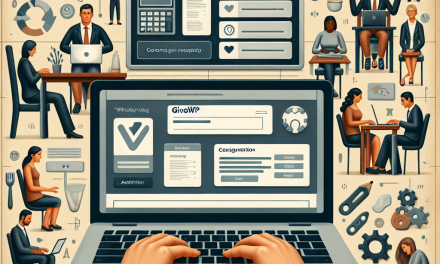In the rapidly evolving digital landscape, voice search has emerged as a powerful tool for users looking to access information quickly and effortlessly. As more people turn to virtual assistants like Siri, Alexa, and Google Assistant, optimizing your WordPress site for voice search is essential to stay ahead of the competition and boost your online visibility. In this article, we will explore some best practices to enhance your WordPress site’s performance in voice search results.
1. Understand Voice Search Behavior
Voice search queries are usually longer and more conversational compared to text-based searches. People tend to ask questions in a natural, spoken language. For instance, instead of typing “weather today,” a user might say, “What’s the weather like today in New York?” Understanding this behavior is crucial for optimizing your content.
Action Point:
- Use tools like Google Keyword Planner or Answer the Public to research common voice search queries related to your niche.
2. Focus on Long-Tail Keywords
In voice search, long-tail keywords reign supreme. These keywords typically contain three or more words and reflect how people naturally speak. Focusing on these types of keywords can help your content show up in voice search results.
Action Point:
- Utilize the Yoast SEO plugin to optimize your posts for long-tail keywords. This plugin analyzes your content and provides suggestions to improve your SEO performance. Yoast SEO Documentation
3. Optimize for Local SEO
Many voice searches are local in nature. Users often ask for services or businesses near them. Hence, optimizing your site for local search can significantly enhance your voice search visibility.
Action Point:
- Make sure your business information, such as name, address, and phone number (NAP), is prominently displayed on your site and accurately listed on directory sites like Google My Business.
4. Speed Up Your Website
Site speed plays a crucial role in SEO and user satisfaction. A fast-loading website is more likely to be favored by search engines and users alike, especially when users search via voice.
Action Point:
- Use caching plugins like WP Super Cache or W3 Total Cache to improve your website’s speed. You can refer to the Official WordPress Caching Documentation.
5. Utilize Schema Markup
Schema markup helps search engines understand the context of your content, making it more likely for your website to be featured in voice search results. By using structured data, you can highlight important information like reviews, ratings, events, and recipes.
Action Point:
- Implement schema markup using plugins such as Schema & Structured Data for WP & AMP. Check the Schema Plugin Documentation.
6. Craft Conversational Content
As voice searches are more conversational, your content should reflect this style. Write in a way that answers specific questions directly and provides valuable information.
Action Point:
- Create a FAQ section on your website that addresses common queries. Use natural language to answer questions succinctly and clearly.
7. Ensure Mobile-Friendliness
Most voice searches are conducted on mobile devices. Hence, ensuring your WordPress site is mobile-friendly is vital for optimizing voice search.
Action Point:
- Use responsive WordPress themes and test your site’s mobile compatibility with Google’s Mobile-Friendly Test tool.
Conclusion
Optimizing your WordPress site for voice search is no longer optional; it’s a necessity as more people embrace the convenience of voice-activated technology. By implementing these best practices, you can enhance your site’s visibility and improve user experience.
If you’re looking for more advanced tools to enhance your WordPress experience, consider WafaTech NextGen WordPress. With our top-notch WordPress hosting solutions, you can ensure lightning-fast speeds, optimal security, and unparalleled support for your website.
For more details on our services, visit WafaTech WordPress Hosting and give your WordPress site the boost it deserves!
References:
- WordPress Official Documentation
- Yoast SEO Documentation
- Caching Documentation
- Schema Plugin Documentation
By adopting these strategies, you can position your site for voice search success and cater to the growing number of users who prefer this convenient search method. Happy optimizing!