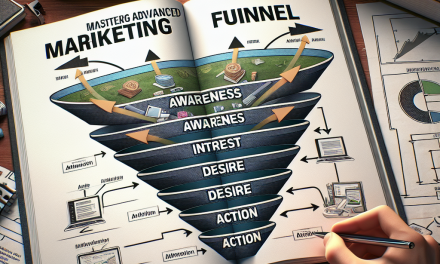When it comes to managing a WordPress website, scalability is crucial for ensuring your site can handle increasing traffic and growing demands. One effective solution to achieve this is cloud hosting. In this article, we’ll explore the key benefits of cloud hosting for WordPress scalability and why WafaTech’s NextGen WordPress hosting solution could be the perfect fit for your website.
What is Cloud Hosting?
Cloud hosting utilizes a network of interconnected servers to host your website, providing resources on-demand. Rather than relying on a single server, cloud hosting spreads your operations across multiple servers, enhancing performance and reliability.
1. On-Demand Resources
One of the most significant advantages of cloud hosting is its ability to provide resources on demand. If your WordPress site experiences a sudden spike in traffic, such as during a product launch or a major event, cloud hosting can automatically allocate additional bandwidth and processing power. This ensures that your site remains operational without deterioration in performance.
2. Flexibility and Scalability
Cloud hosting is inherently flexible. You can easily adjust the amount of storage and resources as your website grows. For example, if you start with a modest amount of monthly visitors and your traffic scales to thousands, cloud hosting allows you to upgrade your resources seamlessly without any significant downtime or complicated migrations.
3. Enhanced Performance
With cloud hosting, your WordPress site benefits from distributed resources, resulting in faster load times and improved performance. This is crucial for user experience, as slow load times can lead to high bounce rates. Websites that load quickly are also favored by search engines, helping with SEO rankings.
4. Increased Reliability
Cloud hosting offers higher reliability compared to traditional hosting. If one server fails, your website can automatically switch to another server in the network. This means that in the event of a hardware failure or a server outage, your site remains online, minimizing downtime. The redundancy offered by cloud hosting enhances your site’s uptime and availability.
5. Cost-Effectiveness
Cloud hosting often operates on a pay-as-you-go model, allowing you to only pay for the resources you use. This can considerably reduce costs, especially for businesses looking to scale. As your needs evolve, you can adjust your usage and associated costs, making it a budget-friendly option for many WordPress users.
6. Improved Security
Cloud hosting typically includes enhanced security measures, such as firewalls, data encryption, and regular backups. These features protect your WordPress site from cyber threats and ensure your data remains safe. Additionally, many cloud hosting providers offer compliance with various regulations, which can be particularly beneficial for e-commerce sites.
7. Easy Integration with Tools and Plugins
Cloud hosting allows for seamless integration with various tools and plugins optimized for WordPress, including performance and security plugins. This integration can help you manage your site more efficiently and enhance its overall functionality. For example, you can utilize caching plugins like W3 Total Cache to further improve loading speeds, or security plugins like Wordfence to bolster your WordPress site’s defenses.
Conclusion
Cloud hosting offers numerous benefits for WordPress scalability, from flexibility and enhanced performance to increased reliability and security. If you’re looking to future-proof your website and handle growth effortlessly, cloud hosting is a smart choice.
Discover WafaTech’s NextGen WordPress Hosting
Ready to take the leap into cloud hosting? WafaTech provides NextGen WordPress hosting solutions tailored to your needs. Our infrastructure is designed for performance, scalability, and security, ensuring your website thrives in an ever-changing digital landscape.
For more details on our hosting services, visit WafaTech WordPress Hosting today! Your website deserves the best—get started with WafaTech and watch your online presence grow!
For additional resources, you can explore the official WordPress documentation for more information on optimizing your site.