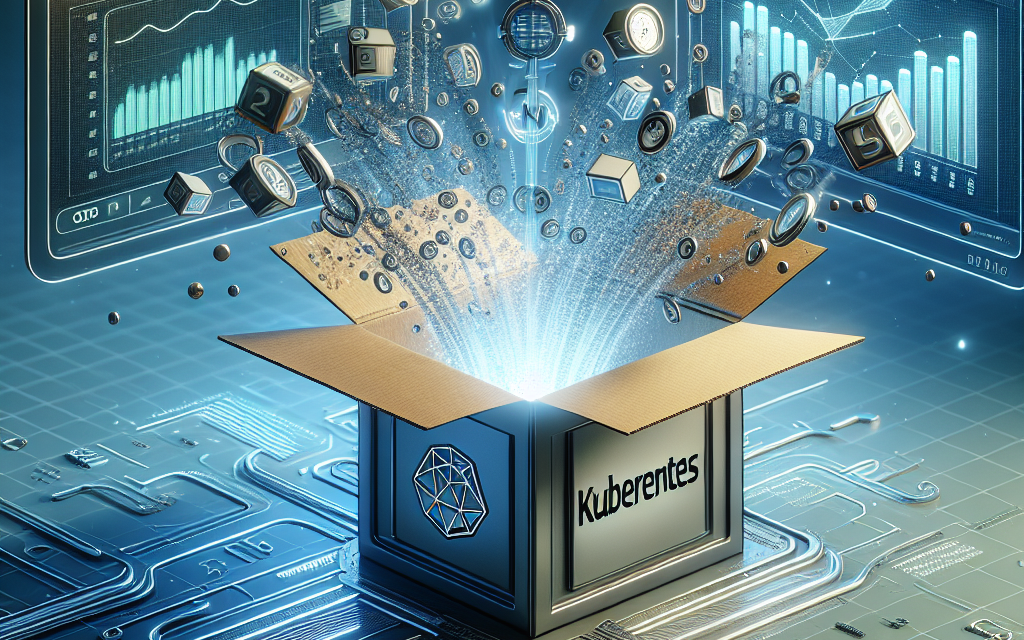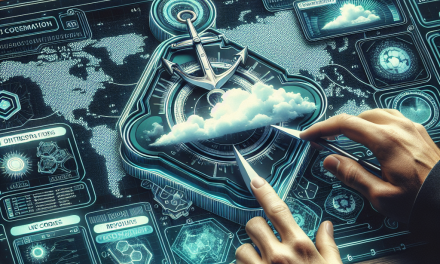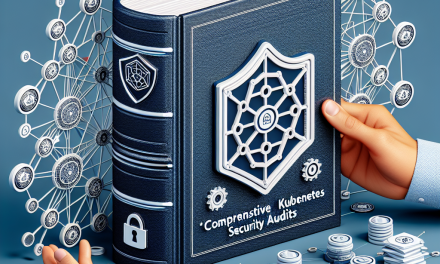In the fast-evolving landscape of cloud-native technologies, Kubernetes has emerged as the de facto standard for container orchestration. While deploying applications on Kubernetes can simplify operations and enhance scalability, gaining actionable insights into your application’s performance can be challenging. One way to achieve this is through granular metrics, which offer a detailed view of your Kubernetes environment.
Understanding Granular Metrics
Granular metrics are detailed, time-series data points that provide insights into various aspects of your Kubernetes cluster, including resource utilization, application performance, and network traffic. Unlike high-level metrics—such as CPU usage or memory consumption—granular metrics drill down into specifics, offering a more comprehensive view of system performance and health.
Benefits of Utilizing Granular Metrics
-
Enhanced Troubleshooting: When performance issues arise, granular metrics can help you pinpoint the root cause, whether it’s a single pod misbehaving or an underlying infrastructure problem.
-
Resource Optimization: By analyzing detailed metrics, you can identify underutilized pods or nodes and optimize resource allocation accordingly. This can lead to cost savings and improved efficiency.
-
Performance Benchmarking: Having access to granular metrics allows teams to establish performance baselines and measure the impact of changes over time.
-
Capacity Planning: Understanding detailed resource usage patterns helps in forecasting future needs and scaling your infrastructure proactively.
Key Granular Metrics to Monitor
To effectively utilize granular metrics in Kubernetes, you need to be aware of the key metrics that can offer valuable insights:
1. Pod Metrics
- CPU and Memory Usage: Track the resource utilization of each pod to identify any discrepancies and performance bottlenecks.
- Container Restart Counts: Monitor how often containers are restarting, which could indicate issues in application stability.
2. Node Metrics
- Node Resource Consumption: Look into CPU, memory, and disk usage at the node level to ensure that no single node is over-utilized or under-utilized.
- Health Status: Keep an eye on the health status of nodes to preemptively address any failing nodes.
3. Cluster Metrics
- Pod Scheduling Times: Analyze how long pods take to get scheduled on nodes, which can indicate issues in resource availability or cluster configuration.
- Networking Metrics: Investigate packet loss, latency, and throughput to identify potential networking issues that could impact application performance.
4. Application-specific Metrics
- Request Latency: Measure how long it takes for your application to respond to requests, offering insights into user experience.
- Error Rates: Track error rates at the application level to quickly identify potential issues that may affect performance or availability.
Tools for Collecting and Analyzing Granular Metrics
To effectively collect and analyze granular metrics, several tools and platforms can help:
1. Prometheus
Prometheus is a powerful open-source monitoring and alerting toolkit designed specifically for cloud-native environments. It allows you to collect metrics from various Kubernetes components and applications running on the cluster. With Prometheus, you can create custom queries for detailed metrics analysis.
2. Grafana
Grafana integrates seamlessly with Prometheus to visualize metrics data. By creating dashboards, you can track key performance indicators over time, making it easier to spot trends and anomalies.
3. Kube-state-metrics
This tool collects and exposes metrics about the state of Kubernetes objects, such as deployments, nodes, and pods. It serves as an excellent complement to Prometheus for gathering granular metrics related to resource management.
4. Jaeger or Zipkin
For distributed tracing, utilize tools like Jaeger or Zipkin. They help in tracking requests through various microservices, highlighting where bottlenecks or failures may arise.
Best Practices for Leveraging Granular Metrics
To maximize the value of granular metrics, consider the following best practices:
-
Define Clear Metrics Goals: Establish what you want to achieve with your monitoring strategy. Whether it’s improving user experience or resource efficiency, clarity will guide your metrics selection.
-
Automate Monitoring: Implement automated monitoring processes to continuously collect and analyze metrics, reducing the manual effort and potential for oversight.
-
Implement Alerts: Set up alerts for when key metrics fall outside of predefined thresholds. This enables proactive responses to potential issues before they escalate.
-
Regularly Review Metrics: Periodic reviews of your metrics can help identify data overload. Focus on the metrics that truly impact performance and remove what is unnecessary.
-
Document Insights: Keep a well-maintained record of insights and trends observed from metrics analysis to help inform future decision-making and capacity planning.
Conclusion
In the world of Kubernetes, granular metrics are essential for achieving high performance and reliability. By focusing on detailed, actionable metrics, organizations can proactively diagnose issues, optimize resource usage, and enhance the overall user experience. As cloud-native environments become increasingly complex, leveraging granular metrics will prove indispensable for operational excellence.
By embracing advanced monitoring strategies, teams can empower themselves to not just react to performance issues but to predict and prevent them, ensuring that their applications remain robust and responsive.
For further insights and best practices on Kubernetes and other cloud-native technologies, stay tuned to WafaTech Blogs!