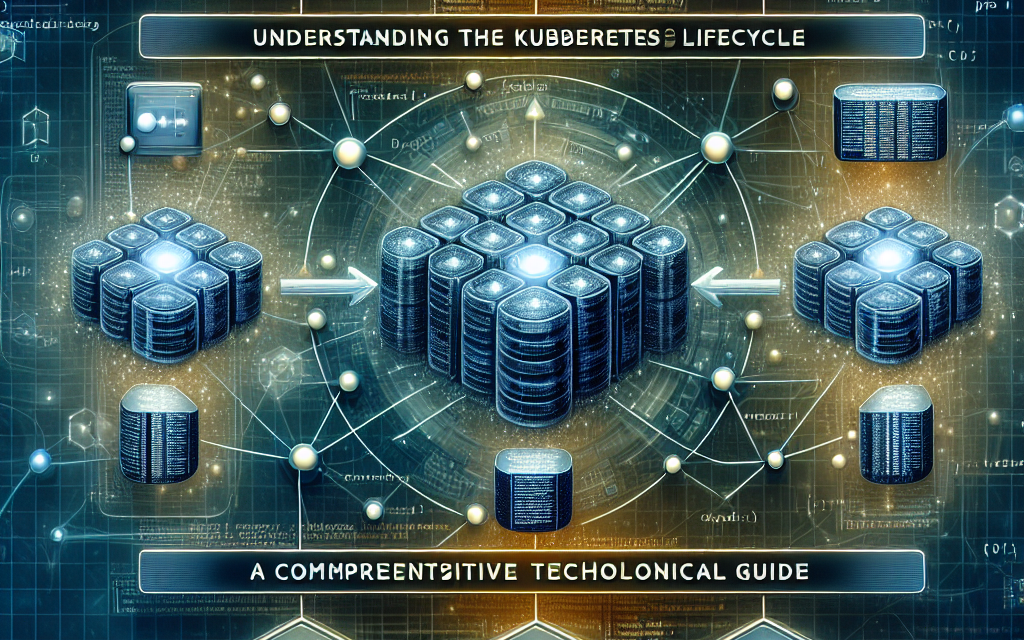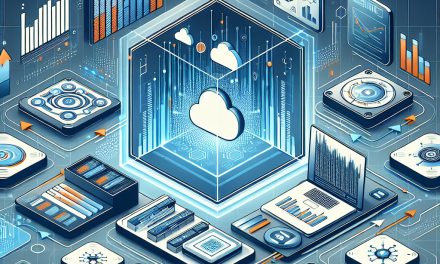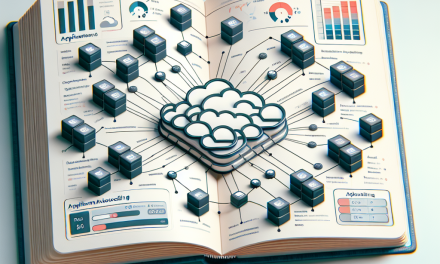Kubernetes, often referred to as K8s, has revolutionized the way we manage and orchestrate containerized applications. At the heart of Kubernetes lies the concept of the Pod, which is the smallest deployed unit in the Kubernetes ecosystem. Understanding the Pod lifecycle is crucial for effective application management and optimization in a Kubernetes environment. In this guide, we will explore the various phases of a Pod’s lifecycle, the transitions between these phases, and the implications for developers and system administrators.
What is a Pod?
A Pod is a logical host for one or more containers. Each Pod represents a running process in your cluster. Containers within the same Pod share the same network namespace and can communicate with each other using localhost. This close coupling enables containers that need to work together to do so efficiently, often sharing storage and specific configuration for seamless operation.
The Pod Lifecycle Phases
A Pod goes through several phases from its creation to its termination. Here’s an in-depth look at the stages of a Pod’s lifecycle:
1. Pending
When a Pod is first created, it moves into the Pending phase. In this stage, the Pod has been accepted by the Kubernetes system, but it is not yet running. A Pod can remain in this state for an extended period if there are insufficient resources (CPU, memory, etc.) available in the cluster or if it is waiting to be scheduled onto a suitable node.
2. Running
Once a Pod is scheduled onto a node and its containers are initialized and started successfully, it transitions into the Running phase. This state indicates that at least one container in the Pod is actively executing its application code. If all containers are running smoothly, the Pod continues its execution until one of the containers exits or fails.
3. Succeeded and Failed
The Pod can enter either of these terminal states depending on the outcome of its containers:
-
Succeeded: This phase indicates that all containers in the Pod have completed successfully and exited without errors. Common with batch jobs or tasks designed to run and exit.
- Failed: Conversely, if a container within the Pod exits due to an error (non-zero exit code), the Pod enters the Failed phase. This state signals that something went wrong during the execution of the Pod’s workload.
4. Unknown
In some cases, Kubernetes may be unable to determine the state of a Pod. This is usually indicative of communication issues between the control plane and the node running the Pod. In such scenarios, the Pod state is set to Unknown, and it may require further investigation.
5. Terminating
When a Pod is scheduled for deletion (for instance, when scaling down a deployment), it enters the Terminating phase. During this time, Kubernetes will attempt to gracefully shut down the containers by sending a termination signal. If the containers do not exit within a predefined grace period, they may be forcibly terminated.
Transitional States and Effects
Transitioning between these phases is influenced by several factors, including resource availability, application logic, and health checks. Kubernetes also orchestrates automatic restarts and rescheduling of Pods based on defined policies to ensure application resilience.
Health Checks
Health checks, defined in the Pod specification as readiness probes and liveness probes, play a significant role during the Pod lifecycle:
-
Readiness probe: This determines whether the Pod is ready to accept traffic. If the readiness check fails, the Pod will not receive traffic from the service.
- Liveness probe: This is used to determine whether the container is still running. If it fails, Kubernetes will restart the container, enabling recovery from potential deadlock situations.
ReplicaSets and Deployments
In Kubernetes, Pods are commonly managed by higher-level abstractions such as ReplicaSets and Deployments. These resources allow for scaling (increasing the number of Pods), rolling updates, and ensuring the desired state of application workloads.
Conclusion
Understanding the Kubernetes Pod lifecycle is fundamental for anyone looking to build, deploy, and manage applications in a Kubernetes environment. By grasping the various phases and transitional states, as well as the impact of health checks and higher-level abstractions, developers and operators can enhance application reliability, performance, and scalability.
As Kubernetes continues to evolve, keeping abreast of these concepts will help you leverage its powerful capabilities effectively. For further exploration, consider diving deeper into Kubernetes configurations, troubleshooting common issues, and best practices for managing Pods, ensuring that your deployments are robust and efficient.
Whether you’re a seasoned Kubernetes administrator or a newcomer, mastering the Pod lifecycle will prove instrumental in your cloud-native journey.
This guide aims to serve as a comprehensive resource for anyone interested in understanding the intricate workings of Pods and their lifecycle within Kubernetes. For more insightful articles and technical tutorials, stay tuned to WafaTech Blogs!