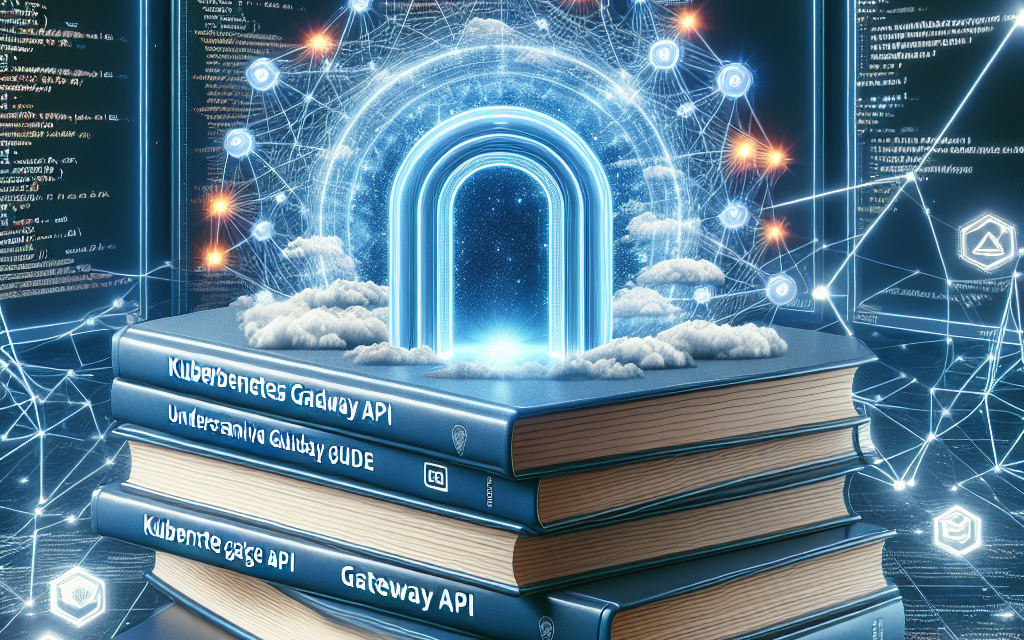Kubernetes has become the de facto standard for container orchestration, allowing developers to deploy, manage, and scale applications effortlessly in a cloud-native environment. Within this ecosystem, networking plays a critical role in ensuring seamless communication between services. Enter the Kubernetes Gateway API, a powerful evolution in networking that aims to provide a standardized way to manage ingress and egress traffic in Kubernetes clusters.
What is the Gateway API?
The Kubernetes Gateway API is a set of resources designed to improve service networking in Kubernetes. It enhances the existing Ingress resources by introducing a more flexible, extensible, and developer-friendly architecture for defining how applications communicate with each other and the outside world.
The Gateway API is not just another API; it aims to solve real-world challenges developers have faced with the Ingress resource, including:
-
Complexity in Configurations: Traditional Ingress resources can become complex and hard to configure, especially for advanced scenarios that require features like traffic splitting and retries.
-
Limited Expressiveness: Ingress lacks some expressiveness when it comes to defining traffic management rules and policies.
- Vendor Dependence: The Ingress API varies significantly among different vendors, which can lead to vendor lock-in and difficulties in transitioning between solutions.
The Gateway API seeks to solve these pain points by providing a clear, consistent, and extensible set of abstractions for service networking.
Key Components of the Gateway API
The Gateway API introduces several core concepts that facilitate the management of both ingress and egress traffic:
1. Gateway
The Gateway resource defines a network gateway that listens for incoming traffic. It’s responsible for routing traffic to backend services based on rules defined in associated resources. This abstraction allows you to manage configurations for load balancers or proxy servers seamlessly.
2. GatewayClass
GatewayClass objects define the type of gateway and the implementation details. They allow cluster operators to specify which gateway implementations can handle requests for the configured gateways. This makes it easier to switch between different gateway providers without significant overhead.
3. HTTPRoute
HTTPRoute resources define HTTP traffic routing rules. You can specify how to route requests based on headers, paths, and other attributes. It’s a powerful way to handle traffic management features such as load balancing, rewrites, and redirects.
4. TCPRoute and UDPRoute
For applications that utilize TCP or UDP, the TCPRoute and UDPRoute resources provide similar routing capabilities as HTTPRoute. This ensures that the Gateway API can handle various protocols and not just HTTP-based traffic.
5. Parent References
Each routing resource (like HTTPRoute, TCPRoute, etc.) references a gateway, allowing them to specify which gateway will manage their traffic. This clear hierarchy and relationship help in managing complex routing scenarios.
Advantages of Using the Gateway API
1. Improved Flexibility and Extensibility
The modular design of the Gateway API makes it easier for developers to implement custom routing logic and features tailored to their needs. As the Kubernetes ecosystem evolves, new features can be added without disrupting existing functionalities.
2. Better Integration with Kubernetes Ecosystem
The Gateway API is designed to work seamlessly within the Kubernetes ecosystem and can easily integrate with other Kubernetes resources. This ensures that developers can leverage the existing infrastructure to manage their application’s networking needs.
3. Vendor Agnosticism
With GatewayClass, the Gateway API promotes a level of abstraction that minimizes vendor lock-in. Developers can switch between different implementations without having to rewrite their configuration from scratch.
4. Enhanced Developer Experience
The Gateway API’s structure is more intuitive and reduces the complexity of defining routing rules. This leads to improved developer productivity, enabling teams to focus on building applications rather than troubleshooting complex networking issues.
Getting Started with the Gateway API
To start using the Gateway API, follow these steps:
-
Install the Gateway API CRDs: Many cloud-native environments have already integrated Gateway API support. Make sure to install the custom resource definitions (CRDs) for the Gateway API in your Kubernetes cluster.
-
Create a GatewayClass: Define the GatewayClass to specify the type of gateway you will be using.
yaml
apiVersion: gateway.networking.k8s.io/v1beta1
kind: GatewayClass
metadata:
name: example-gateway-class
spec:
controller: example.gateway.controller -
Define a Gateway: Create the Gateway resource to listen for incoming traffic.
yaml
apiVersion: gateway.networking.k8s.io/v1beta1
kind: Gateway
metadata:
name: example-gateway
spec:
gatewayClassName: example-gateway-class
listeners:- name: example-listener
port: 80
protocol: HTTP
- name: example-listener
-
Configure Routes: Define HTTPRoute or TCPRoute resources to specify how traffic should be managed and routed.
- Deploy Services: Finally, set up your backend services to handle incoming requests as directed by the routes defined.
Conclusion
The Kubernetes Gateway API represents a significant step forward in managing networking with Kubernetes. Its flexibility, extensibility, and vendor-agnostic design make it an invaluable tool for developers and operators alike. As the Kubernetes ecosystem continues to grow, adopting the Gateway API can provide your organization with the performance and agility needed to thrive in a cloud-native world.
In this ever-evolving landscape, staying updated with the latest practices and technologies will ensure you have the right tools to build scalable and robust applications. The Gateway API is not just a solution—it’s a new way of thinking about service networking in Kubernetes. Dive in, explore its features, and transform how your applications communicate!
This guide aims to give you a comprehensive understanding of the Kubernetes Gateway API and help you navigate this powerful tool for your application needs. Happy deploying!