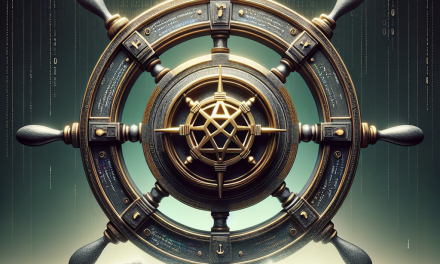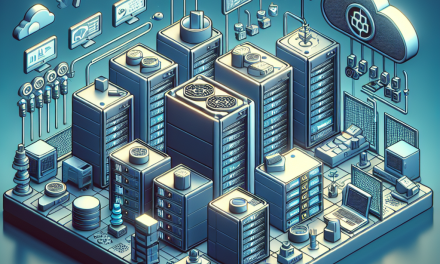In the rapidly evolving landscape of cloud computing, Kubernetes has emerged as a game changer, enabling organizations to manage containerized applications consistently across a wide range of environments. One of the key features of Kubernetes is its ability to handle various types of workloads. Understanding these workloads is crucial for effectively managing applications and maximizing the benefits of Kubernetes. In this article, we will explore the different types of Kubernetes workloads and how they can be utilized to meet specific application requirements.
What are Kubernetes Workloads?
In Kubernetes, a workload represents a specific application or service running on the cluster. Workloads can vary in their operational requirements, characteristics, and how they scale. Kubernetes provides a variety of workload types to address different use cases, ranging from stateless web applications to stateful databases.
Let’s break down the primary types of Kubernetes workloads:
1. Pods
At the core of Kubernetes workloads is the Pod. A Pod is the smallest deployable unit in Kubernetes that can contain one or more containers. It represents a single instance of a running process in the cluster. Pods are typically used for single instances of applications that require tight coupling (for instance, a web server and its reverse proxy).
Use Case: If you have a simple web application that doesn’t need to maintain session state, deploying your application as a Pod would be a suitable approach.
2. Deployments
Deployments provide a higher-level abstraction for managing Pods. They allow you to declare the desired state of your application, such as which images to use, the number of replicas, and the method for updating Pods. Kubernetes ensures that the actual state matches your desired state.
Use Case: If you need to run multiple instances of a web application for load balancing or fault tolerance, a Deployment will help you manage replicas easily and perform rolling updates without downtime.
3. StatefulSets
StatefulSets are designed for applications that require stable and unique network identifiers, persistent storage, and ordered deployment and scaling. This makes them ideal for stateful applications, such as databases and distributed caches.
Use Case: If you are running a database like MongoDB, a StatefulSet will ensure that each replica has its own identity and persistent volume, making management easier and more reliable.
4. DaemonSets
A DaemonSet ensures that a copy of a Pod runs on all (or some) nodes in a Kubernetes cluster. This is particularly useful for background processes that need to run on every node, such as monitoring agents, log collectors, or networking services.
Use Case: When you need to deploy a monitoring tool like Prometheus Node Exporter across every node in your cluster, a DaemonSet would be the ideal choice.
5. Jobs and CronJobs
Jobs are used for running batch processing tasks that are expected to complete in a finite amount of time. These workloads ensure that a specified number of Pods successfully terminate. CronJobs extend the functionality of Jobs, allowing you to run tasks on a scheduled basis, similar to a cron job in Unix-based systems.
Use Case: If you have a data processing task that needs to run periodically (e.g., daily backups or report generation), utilizing a CronJob can simplify your operations.
6. ReplicaSets
A ReplicaSet is responsible for maintaining a stable set of replica Pods running at any given time. It ensures that a specified number of Pods are up and functioning. While Deployments manage ReplicaSets automatically, understanding their standalone functionality can be beneficial.
Use Case: In situations where you want to maintain a specified number of Pods even without using a Deployment, a ReplicaSet can be helpful.
7. Custom Resource Definitions (CRDs)
Kubernetes allows the extension of its functionalities by defining Custom Resource Definitions (CRDs). This enables users to create their own resource types, providing flexibility for applications that have unique workloads.
Use Case: If your application requires specific configuration or resources that aren’t available in standard Kubernetes objects, you can create a CRD to meet those requirements.
Conclusion
Understanding the different types of Kubernetes workloads is essential for anyone looking to harness the power of Kubernetes effectively. Each workload type serves distinct use cases, and leveraging the appropriate workload will help you optimize your applications, enhance resource management, and improve overall operational efficiencies.
As Kubernetes continues to evolve, so will the ways in which organizations utilize these workloads. By gaining a strong grasp of how to deploy and manage these workloads, you can unlock the full potential of Kubernetes and drive successful outcomes for your applications.
For more insights on cloud computing and Kubernetes, stay tuned to WafaTech Blogs where we continually explore the latest trends and technologies!