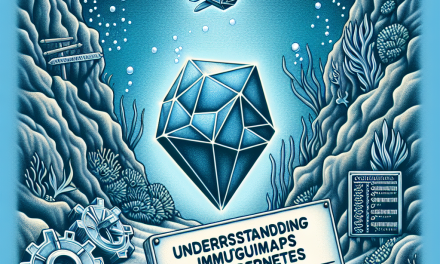Kubernetes is a powerful orchestration tool for managing containerized applications. One of its critical components is networking, which ensures seamless communication between containers. Among various networking solutions, Flannel stands out as a popular choice for Kubernetes networking. In this article, we will explore the basics of Kubernetes Flannel configuration, helping you set up and manage your container networks with ease.
What is Flannel?
Flannel is an open-source networking solution designed specifically for Kubernetes. It acts as a network fabric that connects containers across different nodes in a Kubernetes cluster. With Flannel, you can efficiently manage the IP addressing of container networks, ensuring that each container gets a unique IP within the cluster.
Key Features of Flannel:
-
Simplicity: Flannel is easy to set up and configure, making it suitable for both beginners and advanced users.
-
Compatibility: It works well with various network models and can integrate with existing cloud environments.
- Overlay Networking: Flannel can create overlay networks that enable containers on different hosts to communicate as if they were on the same local network.
How Does Flannel Work?
Flannel employs a simple model where each host (node) in a Kubernetes cluster is assigned a subnet. This subnet defines the IP range for containers running on that host. When a container is created, it is assigned an IP address from its host’s subnet. Flannel then uses a backend (like VXLAN, host-gw, or AWS VPC) to encapsulate or route the network traffic between the different subnets in the cluster.
Steps to Configure Flannel in Kubernetes
Let’s walk through how to set up Flannel in a Kubernetes environment.
Prerequisites
- A functioning Kubernetes cluster (for testing, you can use tools like Minikube or Kind).
kubectlinstalled and configured to communicate with your Kubernetes cluster.
Step 1: Deploy Flannel
You can deploy Flannel using a YAML manifest. To get started, use the following command to apply the Flannel configuration. You can find the latest Flannel deployment file in its official GitHub repository:
shell
kubectl apply -f https://raw.githubusercontent.com/coreos/flannel/master/Documentation/k8s-manifests/kube-flannel.yml
This command will create necessary resources such as ConfigMaps, daemon sets, and network policies.
Step 2: Verify the Deployment
After deploying Flannel, check the status of the pods to ensure everything is running smoothly:
shell
kubectl get pods –all-namespaces -o wide
Look for pods with the name kube-flannel, which should be in the Running state.
Step 3: Configure the Flannel Network (If Needed)
The default configuration may suffice for most use cases, but you can customize it based on your requirements. The configuration is typically stored in a ConfigMap named kube-flannel-cfg. To modify the configuration, edit the ConfigMap:
shell
kubectl edit configmap kube-flannel-cfg -n kube-system
Common Configuration Options
-
Network Type: You can choose between various backends (like VXLAN or host-gw) depending on your network setup and performance requirements.
- Subnet Settings: By default, Flannel will automatically allocate subnets. For custom configurations, you can specify the
subnetLento control the size of the allocated subnet.
Troubleshooting Flannel Issues
If you encounter issues with Flannel, here are some common troubleshooting steps:
-
Check Pod Logs: Use
kubectl logs <flannel-pod-name> -n kube-systemto check for errors in the Flannel logs. -
Verify Network Configuration: Make sure that the network routes and IP addresses are correctly set. You can use
ip routeandifconfigcommands on the nodes to diagnose networking issues. - Look for Firewall Rules: Ensure that Kubernetes and Flannel ports are open on your firewall settings to allow traffic.
Conclusion
Flannel is an essential component for effective networking in Kubernetes, providing a straightforward approach to connect containers seamlessly. By understanding its configuration basics, you can harness the full potential of Flannel in your Kubernetes environment, optimizing your apps for scalability and performance. Whether you are a beginner or an experienced Kubernetes administrator, mastering Flannel will certainly enhance your container orchestration journey.
For more insights into Kubernetes and container management, stay tuned to WafaTech Blogs!