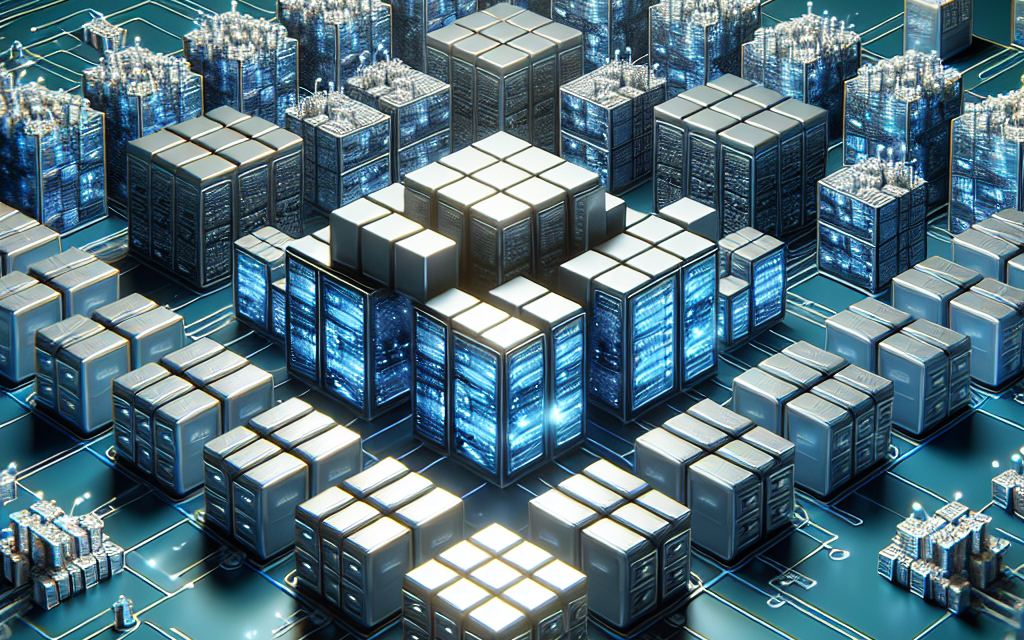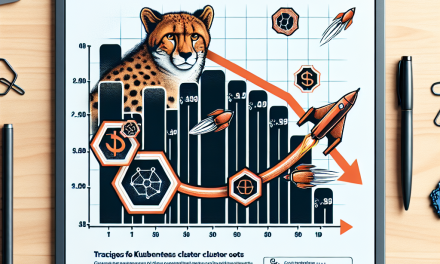Kubernetes, often referred to as K8s, is a powerful open-source container orchestration platform that facilitates the deployment, scaling, and management of containerized applications. One of the key features that enhances its efficiency is the Kubernetes Cluster Autoscaler. In this article, we’ll delve into what the Cluster Autoscaler is, how it works, and why it’s crucial for managing resources in a Kubernetes environment.
What is the Kubernetes Cluster Autoscaler?
The Kubernetes Cluster Autoscaler is a component that automatically adjusts the number of nodes in a Kubernetes cluster. It ensures that there are enough resources available to accommodate the demand of workloads running on the cluster. The Cluster Autoscaler can add nodes when it detects that pods cannot be scheduled due to insufficient resources and remove nodes when it recognizes that they are underutilized.
Key Features:
- Dynamic Scaling: Automatically adjusts the cluster size in response to changing workloads.
- Node Efficiency: Frees up resources by removing nodes that are no longer needed, which can help reduce costs.
- Integration with Cloud Providers: Works seamlessly with major cloud providers like AWS, GCP, and Azure, taking advantage of their scalability features.
How Does the Cluster Autoscaler Work?
The Cluster Autoscaler operates by monitoring the Kubernetes cluster for unschedulable pods and overall node utilization. Here’s a simplified breakdown of its operations:
1. Monitoring:
The Cluster Autoscaler continuously observes the state of the cluster. It checks:
- Pods: If any pods are pending due to resource constraints.
- Nodes: The resource usage on existing nodes to identify if any are underutilized.
2. Scaling Up:
When the Cluster Autoscaler identifies that there are unschedulable pods (due to insufficient CPU, memory, or other resource constraints), it automatically triggers the following actions:
- Add Nodes: It requests the cloud provider to provision additional nodes in the cluster until sufficient resources are available for the pending pods.
3. Scaling Down:
Conversely, if it spots that nodes are underutilized—such as when nodes run fewer pods than optimal for their capacity—it may initiate a scale-down process:
- Remove Nodes: The autoscaler will attempt to remove nodes that are either empty or are hosting pods that can be moved elsewhere, thus optimizing resource usage.
4. Decision Criteria:
The decisions made by the Cluster Autoscaler are based on various criteria:
- Pod Disruption Budgets: Ensuring that critical applications maintain their required replicas during scaling events.
- Node Affinity: Respecting the rules and configurations set for specific pods that need to run on certain nodes.
Benefits of Using Cluster Autoscaler
The Kubernetes Cluster Autoscaler offers several advantages:
1. Cost Efficiency:
By automatically scaling down underutilized nodes, organizations can significantly lower their cloud costs, paying only for the resources they need.
2. Improved Performance:
With the ability to dynamically scale resources, the Cluster Autoscaler ensures that workloads run smoothly without interruptions, enhancing user experience.
3. Simplifies Management:
Automating the scaling process reduces the operational burden on DevOps teams, allowing them to focus on other critical tasks.
4. Resilience:
The Cluster Autoscaler helps maintain the availability of applications by ensuring that there are always sufficient resources to handle varying workloads.
Setting Up the Cluster Autoscaler
Setting up the Cluster Autoscaler involves a few steps:
- Choose a Cloud Provider: Cluster Autoscaler is most effective with cloud environments like AWS, GCP, or Azure.
- Install and Configure: Deploy the Cluster Autoscaler as part of your Kubernetes deployment, ensuring it has appropriate permissions to manage nodes.
- Set Up IAM Roles: If using a cloud provider, proper IAM roles and permissions must be configured to allow the Cluster Autoscaler to scale resources.
- Adjust Resource Requests and Limits: Define appropriate resource requests and limits for your pods to enable effective autoscaling.
Conclusion
The Kubernetes Cluster Autoscaler is an essential tool for optimizing resource utilization in cloud environments. By understanding its core functionalities and benefits, organizations can better manage their Kubernetes clusters, ensuring efficient scaling while minimizing costs. As businesses increasingly rely on Kubernetes for managing their applications, implementing the Cluster Autoscaler can bring significant advantages in performance and resilience.
For further insights and best practices in Kubernetes management, stay tuned to WafaTech Blogs!