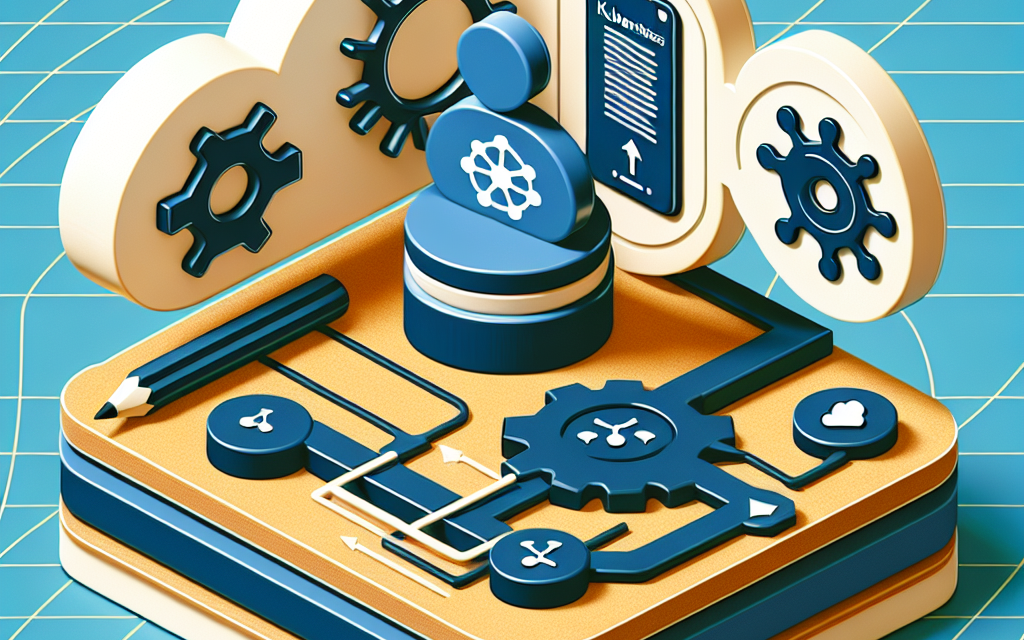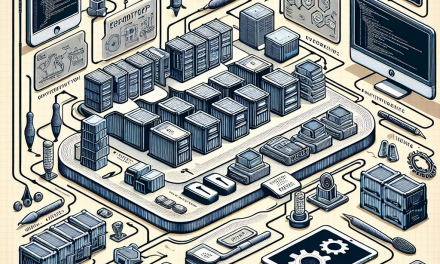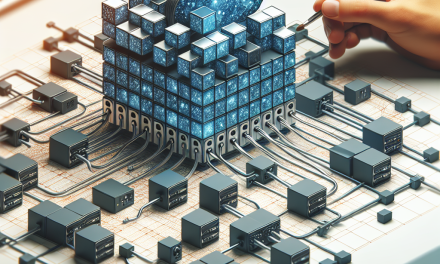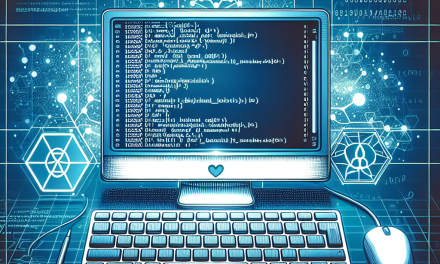Kubernetes has revolutionized how developers deploy and manage applications in cloud environments, fostering a robust ecosystem for container orchestration. Among its many features, Kubernetes webhooks stand out as a crucial component for managing and extending the capabilities of Kubernetes clusters. In this comprehensive guide, we will delve into what Kubernetes webhooks are, their purpose, types, and practical implementation.
What are Kubernetes Webhooks?
At its core, a webhook is a mechanism that enables one application to send real-time data or notifications to another application through HTTP requests. In the context of Kubernetes, webhooks serve as a way to extend the platform’s functionality by allowing external services and applications to interact with the Kubernetes API server based on specific events.
Kubernetes webhooks operate on two primary levels: admission control and notification.
-
Admission Webhooks: These are triggered by requests to the Kubernetes API server when creating, updating, or deleting resources. They allow the cluster to intercept and modify these requests before they are persisted to the cluster state.
- Event Webhooks: These provide a way to receive notifications about significant actions occurring within the Kubernetes environment, allowing external systems to react accordingly.
Use Cases for Kubernetes Webhooks
Kubernetes webhooks can be applied in a multitude of scenarios:
-
Custom Admission Control: You can enforce policies such as security standards or resource limits by validating or mutating requests before they reach the cluster. For instance, a custom admission controller could be implemented to ensure all incoming Pods have specific labels applied.
-
Integration with External Systems: Webhooks can notify external tooling, such as CI/CD pipelines or monitoring solutions, when particular events occur within the Kubernetes cluster (e.g., a Pod being created or terminated).
- Enhanced Security Features: By modifying or rejecting Pods and other resources based on specific criteria, webhooks can help enforce security protocols and compliance requirements.
Types of Kubernetes Webhooks
Kubernetes defines two primary types of webhooks:
1. Admission Controllers
Validating Admission Controllers: These webhooks validate the incoming requests against a set of rules and determine if they should proceed. They can reject requests if they don’t meet specified criteria. For example, you can create a webhook that checks if the requested Pod runs on a trusted image.
Mutating Admission Controllers: These webhooks take action on incoming requests, enabling modifications to the resource before it is stored. This allows you to add default configurations automatically, such as labels or annotations, ensuring consistent deployments.
2. Event Notifications
Kubernetes also supports sending notifications to external systems based on events occurring within the cluster. This can help integrate Kubernetes features with third-party tools and services, enhancing observability and automation capabilities.
Implementing Kubernetes Webhooks
Step 1: Create a Webhook Server
Kubernetes webhooks are endpoint-driven, so you need a server that can handle the incoming requests. The server should be deployed in a way that it can receive HTTP POST requests from the Kubernetes API server. You can use programming languages and frameworks of your choice (e.g., Python with Flask, Node.js, Go) to set up this server.
Here’s a simplified example using Flask in Python:
from flask import Flask, request, jsonify
app = Flask(__name__)
@app.route('/validate', methods=['POST'])
def validate():
admission_review = request.get_json()
# Logic for validation goes here
response = {
"response": {
"uid": admission_review['request']['uid'],
"allowed": True, # or False, depending on your logic
}
}
return jsonify(response)
if __name__ == '__main__':
app.run(port=8080)Step 2: Configure Webhook in Kubernetes
Once you have your webhook server running, you will need to configure the server in Kubernetes. This is done using a Custom Resource Definition (CRD) for the webhook itself. Below is an example of a validating admission webhook configuration:
apiVersion: admissionregistration.k8s.io/v1
kind: ValidatingWebhookConfiguration
metadata:
name: my-validating-webhook
webhooks:
- name: validate.mycompany.com
clientConfig:
service:
name: my-webhook-service
namespace: default
path: /validate
caBundle: <CA_BUNDLE>
rules:
- operations: ["CREATE", "UPDATE"]
apiGroups: ["*"]
resources: ["pods"]
scope: "*"
admissionReviewVersions: ["v1"]In this configuration, the Kubernetes API server will call the /validate endpoint of your webhook for all Pod creation and updates.
Step 3: Deploy and Test
After deploying the configuration, you can test the webhook by creating or updating resources in the Kubernetes cluster. Monitor your webhook’s logs to ensure it receives and processes requests as expected.
Best Practices for Webhooks
-
Secure Communication: Ensure your webhook server uses HTTPS and that any connections between the Kubernetes API server and your webhook server are secured.
-
Status Monitoring: Implement robust logging and health checks in your webhook server to allow for monitoring and maintenance.
-
Performance Considerations: Since webhooks can impact API server performance, ensure that they are optimized for quick responses. Consider implementing a timeout to prevent bottlenecks.
- Error Handling: Gracefully handle errors and provide meaningful error messages back to the API server to help diagnose issues.
Conclusion
Kubernetes webhooks offer powerful capabilities for customization, validation, and interaction with external systems, enhancing the flexibility and security of Kubernetes deployments. By understanding how webhooks work and how to implement them effectively, you can greatly improve your cluster’s operations and governance processes. Whether you’re looking to enforce policies, automate integrations, or enhance security, webhooks can be a critical part of your Kubernetes strategy. Explore the possibilities and leverage the power of Kubernetes webhooks to elevate your cloud-native applications.