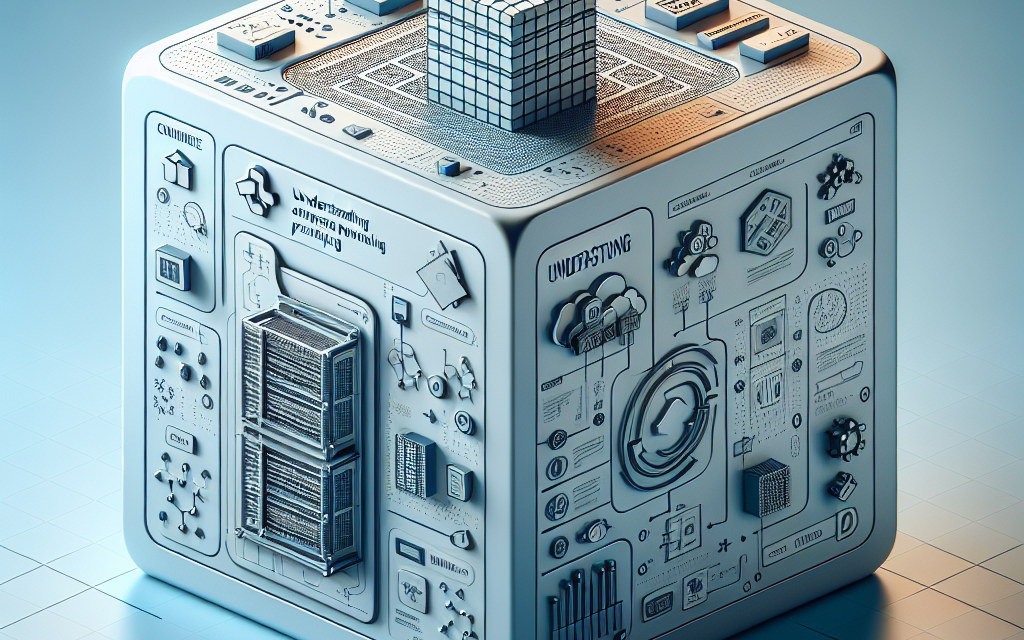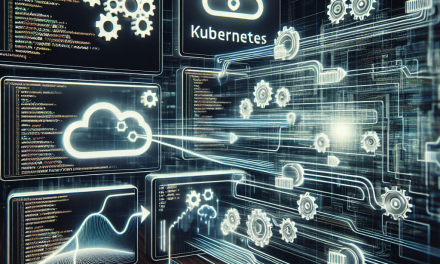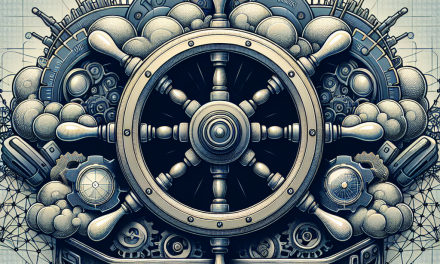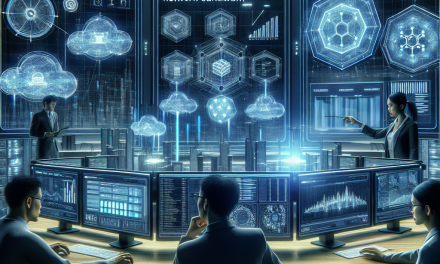Kubernetes has revolutionized the way we manage containerized applications, offering a robust orchestration platform that automates deployment, scaling, and operations of application containers across clusters of hosts. One of the key components of Kubernetes is its volume management system, which provides persistent data storage for containers. Understanding Kubernetes Volume Provisioning is essential for effective management of stateful applications. In this article, we will delve into the various aspects of volume provisioning in Kubernetes, from the basic concepts to advanced use cases.
What is a Kubernetes Volume?
In Kubernetes, a volume is a directory that contains data, accessible to containers running in a pod. Unlike ephemeral storage associated with containers, which is lost once the container stops, volumes provide a way to maintain data persistence. This persistence is critical for stateful applications like databases or data processing tools, where losing data could lead to application failure.
Kubernetes supports several types of volumes, each with different characteristics and use cases. Some of the most common types of volumes include:
- emptyDir: A temporary volume that is created when a pod starts and gets deleted when the pod is removed. It is ideal for scratch space or temporary storage.
- hostPath: Mounts a file or directory from the host node’s filesystem into a pod, offering access to local storage.
- NFS: A network filesystem that allows sharing of data between different pods across nodes.
- Persistent Volumes (PV) and Persistent Volume Claims (PVC): These are abstractions that manage storage dynamically and ensure persistent storage can be claimed by pods.
The Basics of Volume Provisioning
Volume provisioning in Kubernetes refers to the process of creating and managing storage resources for your applications. The provisioning can be categorized into two main types: Static Provisioning and Dynamic Provisioning.
Static Provisioning
Static provisioning involves the manual creation of Persistent Volumes (PV) in response to anticipated storage needs. The administrator creates a PV object that specifies the storage characteristics (like capacity and access modes) and the underlying storage provider. Afterward, developers can create Persistent Volume Claims (PVCs) that request specific volumes based on their needs.
Example of Static Provisioning:
kind: PersistentVolume
apiVersion: v1
metadata:
name: my-pv
spec:
capacity:
storage: 10Gi
accessModes:
- ReadWriteOnce
hostPath:
path: /mnt/dataDynamic Provisioning
Dynamic provisioning allows the storage volume to be created automatically by Kubernetes when a PVC is made. It simplifies the process for users since they do not need to interact with the underlying storage provisioning logic. This is particularly beneficial in cloud-native environments where storage resources may need to be allocated on-the-fly.
Dynamic provisioning requires a StorageClass, which defines the type of storage to be provisioned (e.g., SSD vs. HDD) and the parameters required for the storage provider.
Example of Dynamic Provisioning:
kind: StorageClass
apiVersion: storage.k8s.io/v1
metadata:
name: my-storage-class
provisioner: example.com/my-provisioner
parameters:
type: gp2Following this, a PVC can be defined to leverage this StorageClass:
kind: PersistentVolumeClaim
apiVersion: v1
metadata:
name: my-pvc
spec:
accessModes:
- ReadWriteOnce
resources:
requests:
storage: 10Gi
storageClassName: my-storage-classAccess Modes
Volumes in Kubernetes come with different access modes that determine how multiple pods can interact with the same volume. The access modes include:
- ReadWriteOnce (RWO): The volume can be mounted as read-write by a single node.
- ReadOnlyMany (ROX): The volume can be mounted read-only by many nodes.
- ReadWriteMany (RWX): The volume can be mounted as read-write by many nodes.
Best Practices for Volume Provisioning
-
Choose the Right Volume Type: Assess your application requirements and choose the appropriate volume type and storage solution. Consider performance, durability, and scalability.
-
Use Storage Classes: Define multiple StorageClasses for different storage tier requirements within your Kubernetes clusters, enabling teams to request storage resources easily.
-
Monitor Resource Usage: Keep track of storage usage within your cluster to avoid bottlenecks. Use monitoring tools like Prometheus or Grafana to visualize storage metrics.
-
Implement Backup and Recovery: Ensure that your data is backed up regularly and recovery strategies are in place so that you can quickly restore applications in the event of failure.
- Understand Volume Limits: Be aware of limits imposed by your storage backend. This includes recognizing the maximum number of IOPS, throughput, and storage capacity available.
Conclusion
Kubernetes Volume Provisioning is a critical aspect of deploying and managing cloud-native applications. By understanding how to effectively provision and manage volumes—whether through static or dynamic methods—developers and administrators can better ensure data persistence in stateful applications. Following best practices and leveraging ecosystem tools can lead to a more efficient and resilient storage strategy within your Kubernetes deployments.
As you embark on your Kubernetes journey, mastering volume provisioning will enable you to unleash the full potential of Kubernetes for your applications, ensuring that data integrity and availability are always maintained.