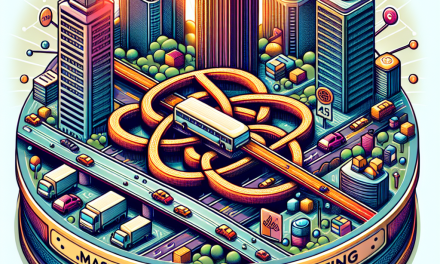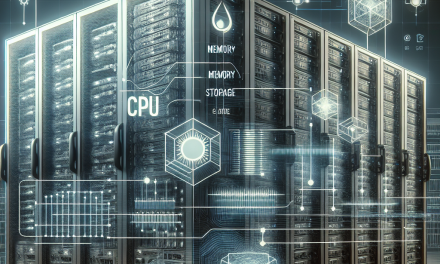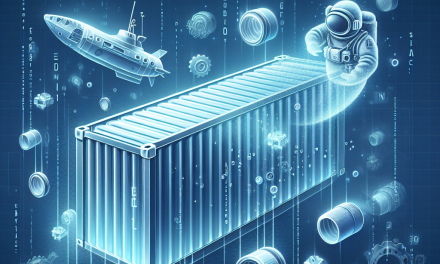In the world of container orchestration, Kubernetes stands as a powerful tool that empowers developers and IT teams to manage and scale applications with ease. One of the essential features of Kubernetes is its ability to handle data persistence through volume mounts. In this article, we will explore what Kubernetes volume mounts are, why they are important, and how to use them effectively in your applications.
What Are Kubernetes Volume Mounts?
In Kubernetes, a Volume is a directory that can be used by containers to store and access data. Unlike ephemeral storage that exists only during the lifecycle of a container, a volume persists beyond the container’s lifecycle, making it suitable for data that needs to survive restarts, scaling events, or even crashes.
When we refer to Volume Mounts, we are discussing the process of attaching a specific volume to a container within a Pod, allowing the container to read from and write to the volume. This functionality ensures that your application’s data is durable and can be shared across instances, thereby maintaining consistency and reliability.
Why Are Volume Mounts Important?
-
Data Persistence: As mentioned, volume mounts allow you to persist data even when containers are restarted. This is crucial for applications that need to store user data, logs, or configuration information.
-
Sharing Data Between Containers: Using volume mounts, multiple containers within the same Pod can share the same data. This capability is particularly useful for applications that require collaboration between different components or services.
-
Decoupling Storage from Application Logic: By separating storage management from your application code, Kubernetes allows for greater flexibility. You can easily switch between storage backends without changing your application logic.
- Support for Various Storage Solutions: Kubernetes supports different types of volume plugins, allowing you to choose the storage solution that best fits your application needs, whether it be block storage, file storage, cloud storage, or others.
Types of Kubernetes Volumes
Kubernetes supports several types of volumes, each serving different use cases. Here are some of the most commonly used volume types:
-
emptyDir: This volume is created when a Pod is assigned to a Node and is empty. As containers in the Pod write to the volume, the data is stored on the Node’s filesystem and is deleted when the Pod is removed.
-
hostPath: This type maps a directory or file from the Node’s filesystem to a Pod. This is useful for development and debugging but should be used cautiously in production environments due to potential security and data integrity issues.
-
PersistentVolume (PV) and PersistentVolumeClaim (PVC): PVs are storage resources in the cluster, while PVCs are requests for those resources. This abstraction enables dynamic storage provisioning, allowing for better management of storage.
-
nfs: This volume type supports Network File System, allowing Pods to mount NFS shares and use files as if they were local.
- ConfigMap and Secret: While primarily used for configuration and sensitive data management, ConfigMaps and Secrets can also be mounted as volumes, providing a way to access configurations and sensitive information directly within your application.
How to Use Volume Mounts in Kubernetes
Step 1: Define a Volume
You can define a volume in your Pod specification. Here’s an example of how to create a Pod with an emptyDir volume:
apiVersion: v1
kind: Pod
metadata:
name: example-pod
spec:
containers:
- name: example-container
image: nginx
volumeMounts:
- mountPath: /usr/share/nginx/html
name: html-volume
volumes:
- name: html-volume
emptyDir: {}In this example, we create a Pod named example-pod that contains a single container running an Nginx server. The html-volume will be mounted at the path /usr/share/nginx/html in the container, providing a location for persistent files.
Step 2: Define Persistent Storage
To use PVs and PVCs, you’ll need to set them up separately. Here’s how to create a Persistent Volume and a Persistent Volume Claim:
Persistent Volume:
apiVersion: v1
kind: PersistentVolume
metadata:
name: my-pv
spec:
capacity:
storage: 10Gi
accessModes:
- ReadWriteOnce
hostPath:
path: /dataPersistent Volume Claim:
apiVersion: v1
kind: PersistentVolumeClaim
metadata:
name: my-pvc
spec:
accessModes:
- ReadWriteOnce
resources:
requests:
storage: 10GiStep 3: Use PVC in Your Pod
Now, you can reference the PVC in your Pod specification:
apiVersion: v1
kind: Pod
metadata:
name: pvc-example
spec:
containers:
- name: storage-container
image: nginx
volumeMounts:
- mountPath: /usr/share/nginx/html
name: my-storage
volumes:
- name: my-storage
persistentVolumeClaim:
claimName: my-pvcIn this example, the pvc-example Pod mounts the persistent volume claim my-pvc, making the storage available at /usr/share/nginx/html.
Best Practices for Using Volume Mounts
-
Use PVCs for Stateful Applications: For applications that require persistent storage, always use Persistent Volume Claims to ensure your data is managed effectively.
-
Avoid Using hostPath in Production: While hostPath can be useful in development, it poses security risks and can lead to data integrity issues in production environments.
-
Monitor Your Storage Usage: Keep a close eye on how much storage your volumes are using to avoid running into quota issues.
-
Implement Data Backup Strategies: Always have a backup plan in place for your persistent data to prevent data loss.
- Use ReadWriteMany for Shared Access: If you need multiple Pods to access the same volume, ensure you use a volume type that supports multiple access modes.
Conclusion
Kubernetes Volume Mounts are a powerful feature that provides developers with the tools they need to manage data persistence and enhance containerized applications. By understanding how to effectively utilize volume mounts, you can build more reliable, scalable, and resilient applications that meet the demands of the modern digital landscape. Embracing best practices around volume management will ensure that your applications run smoothly and your data stays safe.
As you continue to explore Kubernetes, mastering volume mounts will undoubtedly be a key stepping stone in your journey towards container orchestration excellence. Happy coding!