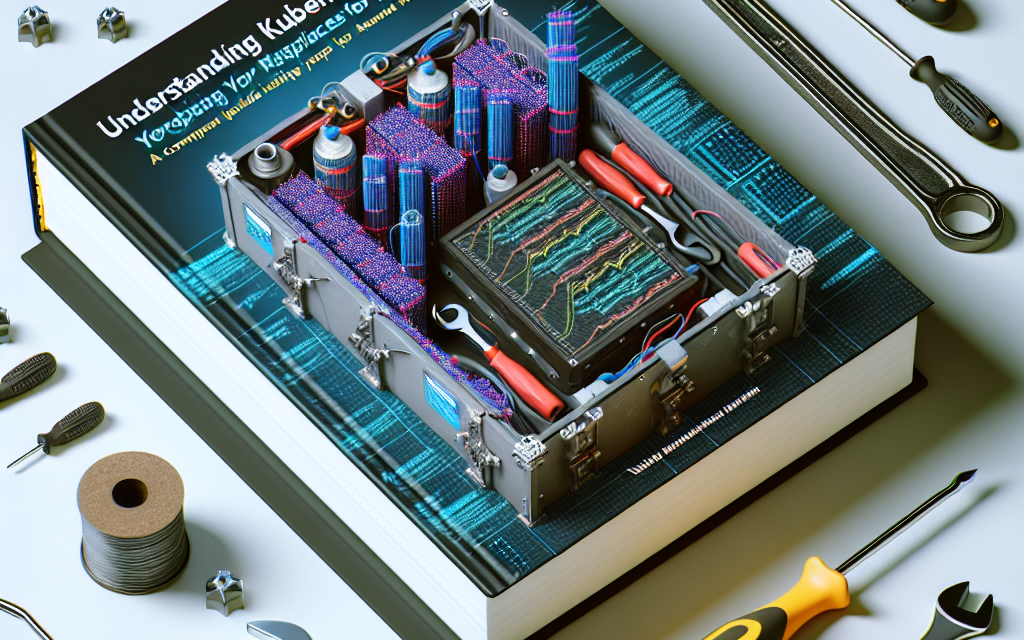As organizations increasingly migrate their applications to cloud-native architectures, Kubernetes has emerged as a powerful and flexible orchestration platform for managing containerized workloads. However, with this flexibility comes the intricate challenge of ensuring the health and performance of the underlying storage volumes. In this article, we will delve into the concept of Kubernetes volume health and explore best practices for maintaining optimal storage performance in your Kubernetes environments.
The Importance of Kubernetes Volume Health
In Kubernetes, a volume is a directory accessible to containers running in a pod, which can store data generated or used by the containers. Volumes provide a way to persist data beyond the lifecycle of a container, allowing applications to maintain state. Given that modern applications often require high availability and rapid performance, ensuring the health of these volumes is crucial.
Unhealthy volumes can lead to data loss, application downtime, and degraded performance—all of which can significantly impact business operations. Therefore, understanding the factors that affect volume health and implementing best practices for maintenance is essential for Kubernetes administrators and DevOps teams.
Common Causes of Volume Issues
Understanding the common issues that can affect volume health is the first step in effective maintenance. Some prevalent causes include:
-
Misconfiguration: Incorrectly configured storage classes or persistent volume claims can lead to performance bottlenecks and issues related to data accessibility.
-
Resource Contention: When multiple pods compete for the same resources on a volume, it can lead to increased latency and degraded performance.
-
Data Corruption: Like any storage medium, volumes can experience data corruption due to various reasons, including software bugs, hardware malfunctions, and unexpected shutdowns.
- Insufficient Monitoring: Lack of proper monitoring can leave issues unnoticed until they escalate into critical problems.
Best Practices for Maintaining Volume Health
To prevent volume health issues and ensure reliability in your Kubernetes environment, consider adopting the following best practices:
1. Choose the Right Storage Class
Select an appropriate storage class based on your workload’s latency and throughput requirements. Kubernetes supports various types of storage solutions—block storage, file storage, etc.—and understanding the characteristics of each will help you make an informed choice.
2. Implement Resource Limits
Set resource quotas and limits for your pods to prevent resource contention on volumes. By managing the CPU and memory resources, you can mitigate performance degradation and protect your volumes against unexpected spikes in demand.
3. Use StatefulSets for Stateful Applications
For applications requiring persistent state, leverage StatefulSets instead of Deployments. StatefulSets provide unique identities to pods and ensure that volumes are attached in a predictable manner, minimizing the chance of data loss across pod failures.
4. Monitor Volume Health Continuously
Implement comprehensive monitoring tools to track the health and performance of your volumes. Utilize Kubernetes-native solutions such as Prometheus and Grafana to visualize metrics and set up alerts for anomalies indicating potential problems.
5. Automate Backup and Disaster Recovery
Regular backups of your volumes are critical. Automate the backup process using solutions like Velero, which allows you to store copies of data safely and recover quickly from potential data loss or corruption incidents.
6. Plan for Capacity
Proactively manage volume capacity by monitoring usage trends and planning for scale. Ensure that your underlying storage can accommodate fluctuations in workload demands, and consider implementing autoscaling solutions where applicable.
7. Conduct Regular Health Checks
Implement a regular maintenance schedule that includes health checks for your volumes. You can use built-in Kubernetes tools or third-party applications to assess the integrity of your storage systems and address any found issues promptly.
8. Test Your Recovery Processes
Regularly test your backup and recovery processes to ensure they work as expected. A well-rehearsed recovery plan is vital for minimizing downtime in the event of a disaster.
Conclusion
As Kubernetes continues to evolve, so too does the need for robust volume health management strategies. By understanding the importance of volume health and implementing best practices for maintenance, organizations can enhance their Kubernetes deployment’s reliability and performance. Keeping a close eye on storage issues not only mitigates risks but also empowers development teams to focus on innovation without the looming threat of data-related failures.
By adopting a proactive approach to volume management, your Kubernetes environment can support the demands of modern applications, enabling your organization to thrive in the cloud-native landscape.
For more insights and tips on Kubernetes and cloud technology, stay tuned to WafaTech Blogs for our latest articles and updates.