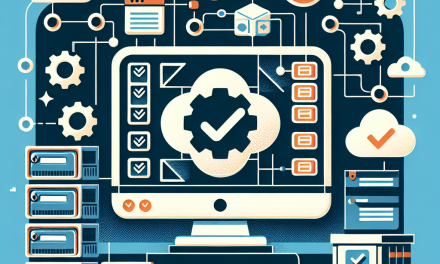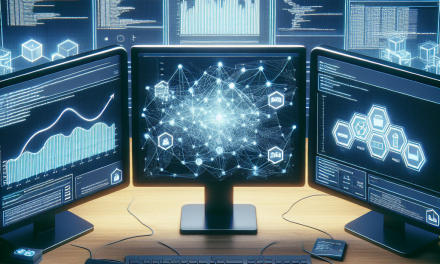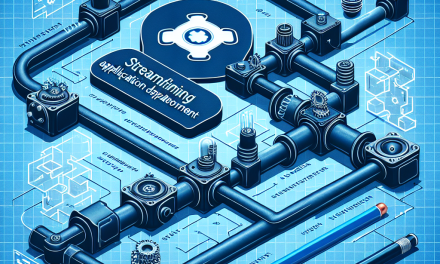In the dynamic landscape of cloud computing, Kubernetes has become the go-to container orchestration platform for managing and deploying containerized applications. One of the critical components of Kubernetes is autoscaling, which helps manage the resources of pods automatically based on their resource consumption. Among the various autoscaling mechanisms, the Kubernetes Vertical Pod Autoscaler (VPA) stands out as a powerful tool designed to optimize resource requests for your application pods. In this article, we will delve into the workings of VPA, its components, and how it can be effectively utilized to enhance your Kubernetes deployments.
What is Vertical Pod Autoscaler?
The Vertical Pod Autoscaler is an open-source Kubernetes component that automatically adjusts the CPU and memory requests of your running pods. Unlike the Horizontal Pod Autoscaler (HPA), which scales the number of pod replicas, VPA focuses solely on ensuring that each pod has the appropriate resource allocations based on their current usage patterns. This mechanism is particularly useful for workloads where resource requirements are variable or difficult to predict.
Why Use VPA?
As applications evolve and workloads change, the resource requirements of a pod may fluctuate significantly. If resource requests are set too low, applications may face performance degradation, crashes, or even unresponsiveness. Conversely, setting requests too high can result in underutilization of resources, leading to higher costs. VPA helps navigate these challenges by continuously monitoring resource usage and adjusting resource requests accordingly.
How Does VPA Work?
The Vertical Pod Autoscaler operates in a few key steps:
-
Observation: VPA monitors the resource usage of pods over time to gather historical data regarding CPU and memory consumption. This data is crucial for predicting optimal resource requests.
-
Recommendation: Based on the observed usage patterns, VPA generates recommendations for resource requests. Unlike HPA, VPA does not automatically apply these changes.
- Admission: Upon receiving the recommendations, VPA can either update the pod’s resource requests directly if they are based on a VPA-enabled Deployment or StatefulSet, or it can allow users to apply changes via manual intervention.
VPA Components
The Vertical Pod Autoscaler consists of three primary components:
-
VPA Admission Controller: This component is responsible for applying the recommended resource requests to the relevant pods during the admission phase of their lifecycle. It ensures that any new pod will have the correct resource requests as defined by the VPA.
-
VPA Controller: The core component of VPA, the controller continuously monitors the resource utilization of pods and generates recommendations based on observed metrics. It interacts with Kubernetes APIs to gather metrics.
- VPA Custom Resource Definition (CRD): This allows users to define VPA objects within their Kubernetes cluster. Users create a VPA object and specify the target pods (typically deployments or stateful sets) and any custom settings they need to define for resource allocation.
Setting Up VPA
To get started with VPA in your Kubernetes environment, you can follow these steps:
-
Install VPA: VPA can be installed as an add-on in your Kubernetes cluster. You can retrieve the latest installation files from the VPA GitHub repository.
-
Create a VPA Object: Define a VPA object in YAML format to specify the pods you want to manage. Here’s a basic example:
apiVersion: autoscaling.k8s.io/v1
kind: VerticalPodAutoscaler
metadata:
name: my-app-vpa
spec:
targetRef:
apiVersion: apps/v1
kind: Deployment
name: my-app
updatePolicy:
updateMode: Auto - Deploy and Observe: Once your VPA object is created, deploy your application (if it isn’t deployed already) and start observing the changes in resource requests as VPA monitors the pod metrics.
Best Practices for Using VPA
While the Vertical Pod Autoscaler is a powerful tool, there are several best practices to keep in mind:
-
Use in conjunction with HPA: VPA can be effectively combined with HPA to achieve balanced scaling of both resource requests and pod replicas.
-
Avoid over-allocating resources: Regularly review VPA recommendations; over-allocating can lead to wasted resources and increased costs.
-
Monitor VPA recommendations: Engage with logs and metrics generated by VPA to understand application behavior and adjust recommendations accordingly.
- Test in a controlled environment: Before deploying VPA in a production environment, test it in a staging environment to fine-tune configurations and observe its impact.
Conclusion
The Kubernetes Vertical Pod Autoscaler is a vital addition to the toolkit for teams managing resource-intensive applications. By automating the management of resource requests, VPA not only enhances performance but also optimizes resource utilization and cost-efficiency. Whether you’re operating a cloud-native application or migrating existing workloads to Kubernetes, leveraging VPA can simplify your resource management strategy and ensure your applications remain healthy and responsive under varying loads.
WafaTech is committed to helping our readers understand and leverage cutting-edge technologies like Kubernetes. Happy scaling!