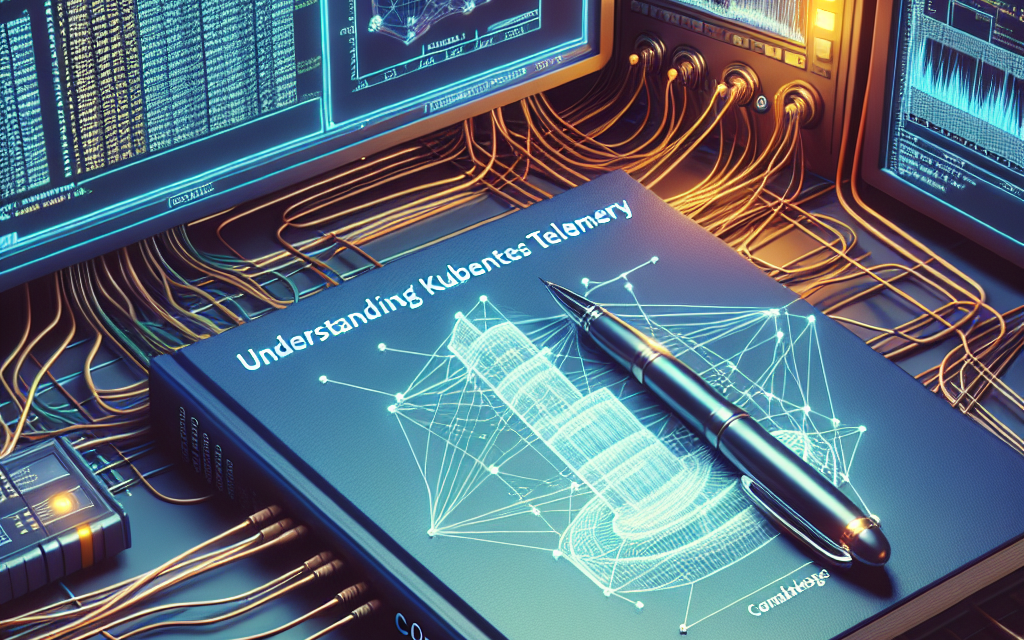In today’s digital landscape, organizations are increasingly adopting container orchestration platforms to manage their applications efficiently. Among these, Kubernetes (K8s) stands out as an industry standard, enabling developers to deploy, scale, and manage containerized applications seamlessly. However, to maximize the benefits of Kubernetes, understanding and implementing effective telemetry is crucial. In this comprehensive guide, we will explore what Kubernetes telemetry is, why it’s essential, and how organizations can leverage it to optimize their services.
What is Kubernetes Telemetry?
Kubernetes telemetry refers to the collection, processing, and analysis of data related to the performance, resource usage, and behavior of applications running within a Kubernetes cluster. This data provides valuable insights into system health, user behavior, and operational efficiency, allowing organizations to make informed decisions about resource allocation, scaling, and troubleshooting.
Telemetry data can encompass a variety of metrics, including:
- Resource Utilization: CPU, memory, disk I/O, and network usage.
- Application Performance: Response times, error rates, and throughput.
- Cluster Health: Node status, pod status, and scheduling events.
- Logs: Output from applications and Kubernetes components that can provide context for telemetry data.
Why is Telemetry Important in Kubernetes?
-
Performance Monitoring: By continuously tracking application performance and resource usage, Kubernetes telemetry helps teams identify bottlenecks and optimize system performance.
-
Proactive Troubleshooting: With comprehensive logging and monitoring, organizations can detect issues before they escalate, minimizing downtime and improving user experience.
-
Capacity Planning: Understanding resource utilization trends enables teams to predict future resource needs, helping in scaling decisions and optimizing costs.
-
Security and Compliance: Telemetry helps in monitoring security incidents and system anomalies, aiding organizations in maintaining compliance with regulatory requirements.
- Enhanced Collaboration: By providing visibility into system performance, telemetry fosters collaboration between development and operations teams—an essential aspect of the DevOps culture.
Key Components of Kubernetes Telemetry
To effectively implement telemetry in Kubernetes, it is essential to leverage several key components:
1. Metrics
Metrics are numerical values that represent the state of a system at a given time. Tools such as Prometheus can scrape and store metrics from Kubernetes components and containerized applications. Using the powerful query language, PromQL, teams can analyze trends and create alerts based on metric thresholds.
2. Logging
Logging involves capturing and storing log messages generated by applications and Kubernetes components. Tools like Fluentd, Logstash, and ELK Stack (Elasticsearch, Logstash, Kibana) facilitate the aggregation, processing, and visualization of logs, providing teams with a broad view of their applications’ health and behavior.
3. Tracing
Distributed tracing provides insights into request flows through microservices, allowing developers to understand performance issues and dependencies. Tools such as Jaeger or Zipkin enable teams to visualize traces and pinpoint performance bottlenecks or errors within their applications.
4. Alerting
Setting up alerts based on metrics and logs helps teams remain proactive about their systems’ health. By utilizing Alertmanager (part of the Prometheus ecosystem), organizations can define alerting rules and receive notifications when metrics breach predefined thresholds.
Getting Started with Kubernetes Telemetry
To effectively implement Kubernetes telemetry in your organization, follow these steps:
Step 1: Identify Key Performance Indicators (KPIs)
Determine the most critical metrics for your applications and infrastructure. These could include response times, error rates, CPU and memory usage, or any other KPIs relevant to your organization’s objectives.
Step 2: Deploy Telemetry Tools
Choose the right telemetry tools for your needs. Prometheus, Fluentd, and Jaeger are great starting points for collecting metrics, logs, and traces, respectively. Leverage Helm charts to streamline the installation and configuration of these tools within your Kubernetes cluster.
Step 3: Configure Data Collection
Set up scraping configurations for Prometheus to collect metrics from both Kubernetes components and your applications. For logging, configure Fluentd to gather logs from various sources and ship them to your preferred storage system (e.g., Elasticsearch). For tracing, instrument your applications to send trace data to Jaeger or Zipkin.
Step 4: Visualize Data
Use visualization tools such as Grafana to create dashboards that provide insights into the collected metrics and logs. Custom dashboards enable teams to monitor application performance in real-time.
Step 5: Set Up Alerts
Implement alerting rules based on your KPIs to ensure that any performance issues or anomalies are promptly addressed. Structure alerts that facilitate quick investigations, reducing the mean time to recovery (MTTR).
Conclusion
Kubernetes telemetry is a critical component of modern cloud-native applications, offering teams multi-faceted visibility into their deployments. By implementing comprehensive telemetry practices, organizations can ensure optimal performance, proactive troubleshooting, strategic capacity planning, and improved security. As Kubernetes continues to evolve, mastering telemetry will be essential for organizations seeking to harness the full power of container orchestration.
Embarking on the telemetry journey may seem daunting, but with the right strategies and tools in place, teams can transform telemetry into a powerful ally in their Kubernetes endeavors. Understanding Kubernetes telemetry not only empowers organizations but also paves the way for resilient, high-performing applications in an increasingly competitive digital environment.