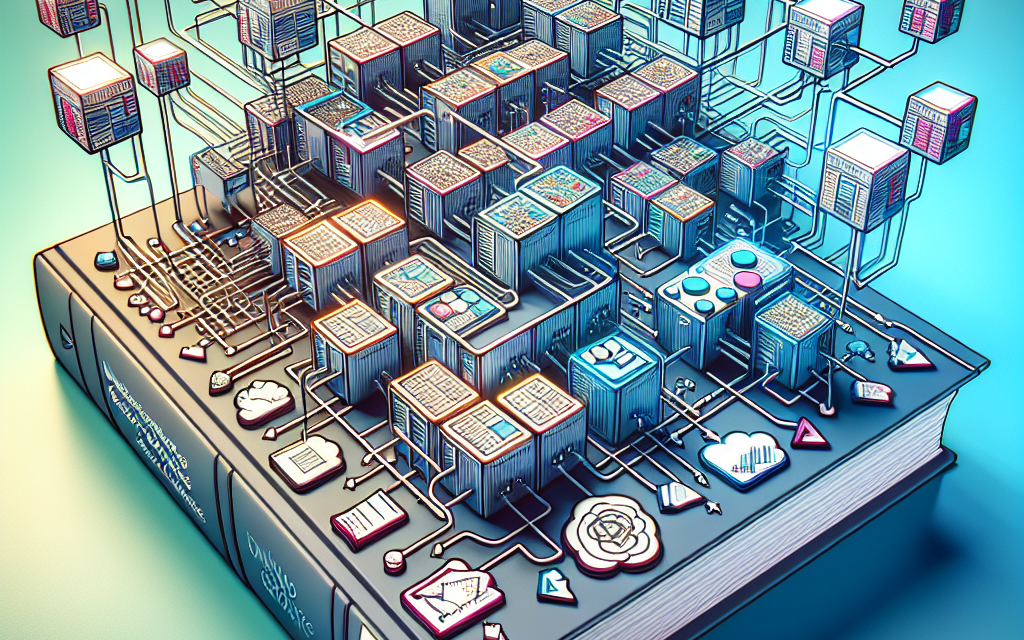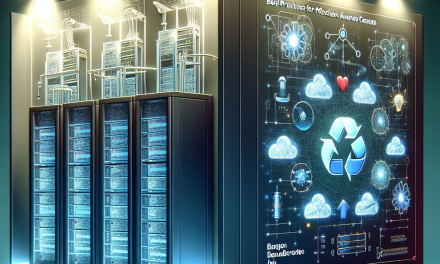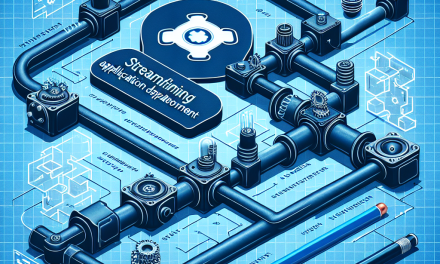Introduction
As the demand for scalable and resilient cloud-native applications continues to grow, Kubernetes has emerged as a leading orchestrator, providing developers and operators with the ability to manage containerized applications at scale. One of the fundamental aspects of deploying applications in Kubernetes lies in managing storage, which involves understanding the various storage options and how they can be configured. In this guide, we will delve into the concept of Kubernetes Storage Classes, exploring their purpose, configuration, and best practices to help you effectively manage storage in your Kubernetes environment.
What Are Kubernetes Storage Classes?
In Kubernetes, a StorageClass is a way to define different tiers or types of storage available in a cluster. It provides a mechanism for administrators to describe the types of storage they offer, such as provisioner types (e.g., SSD vs. HDD), performance characteristics, and other parameters, without exposing these details to the end-users of the cluster.
When a developer creates a PersistentVolumeClaim (PVC) to request storage, they can specify which StorageClass to use, and Kubernetes will automatically provision the necessary storage resources. This abstraction allows for simplified management and standardization of storage usage across different environments.
Key Components of Storage Classes
-
Provisioner: The provisioner in a StorageClass indicates the type of storage that should be provisioned. Common provisioners include AWS EBS, Google Cloud Persistent Disk, and Azure Disk.
-
Parameters: Parameters provide additional configurations for how the storage should be provisioned. For example, you might specify the disk type (e.g., gp2 or io1 for AWS) or replication settings.
-
ReclaimPolicy: This field defines what happens to a PersistentVolume (PV) when it is released from a claim. The options are
Delete, which deletes the underlying storage asset, andRetain, which keeps it for manual cleanup. - VolumeBindingMode: This field controls when the volume binding and dynamic provisioning should occur. Options include:
- Immediate: The volume is bound to the claim as soon as it’s created.
- WaitForFirstConsumer: The volume is not provisioned until a pod that uses the claim is scheduled.
Example of a Storage Class
Here’s a basic example of how to define a StorageClass in YAML:
apiVersion: storage.k8s.io/v1
kind: StorageClass
metadata:
name: my-standard-storage
provisioner: kubernetes.io/aws-ebs
parameters:
type: gp2
fsType: ext4
reclaimPolicy: Delete
volumeBindingMode: WaitForFirstConsumerIn this example:
- The provisioner is set to AWS EBS.
- Storage type
gp2is specified. - The reclaim policy is set to
Delete, ensuring that the storage will be deleted once it is no longer needed. - Binding mode is configured to
WaitForFirstConsumer, ensuring that the volume provisioning happens only after a pod requesting it is scheduled.
Managing Storage in Kubernetes
Managed storage is critical for the resilience and availability of applications in Kubernetes. Here are several best practices for working with StorageClasses:
1. Define Multiple Storage Classes
Organizations often require different storage tiers based on performance and cost. For instance, you may want to offer high-speed storage for databases and slower, cheaper storage for log files. Define multiple StorageClasses to meet these needs.
2. Use VolumeBindingMode Strategically
Adopting WaitForFirstConsumer can be beneficial in multi-zone clusters where the placement of the pod affects storage provisioning. It helps to ensure resources are provisioned in the same zone as the workload, thereby enhancing performance.
3. Monitor Storage Usage
Kubernetes provides metrics that can be used to monitor the performance and usage of PVs and PVCs. Use tools like Prometheus and Grafana to set up alerts and dashboards for proactive management of storage.
4. Clean Up Unused Persistent Volumes
Regularly review your storage resources to identify and clean up any stale PersistentVolumes. Use the Retain reclaim policy with care, as it can lead to orphaned storage if not managed properly.
5. Security and Access Control
Implement RBAC (Role-Based Access Control) to manage who can create and use certain StorageClasses. Ensuring proper security mechanisms are in place can help protect sensitive data.
Conclusion
As Kubernetes continues to evolve, understanding its storage capabilities, specifically Storage Classes, is essential for deploying effective containerized applications. By leveraging StorageClasses, developers and operators can ensure they are using the most suitable storage options for their applications, improving performance while optimizing cost. Following best practices for managing StorageClasses will pave the way for a more organized and efficient Kubernetes environment.
With this comprehensive guide, you’re now equipped to implement Kubernetes Storage Classes in your own projects! If you have questions or need assistance with your Kubernetes storage strategy, feel free to reach out to us at WafaTech. Happy Kubernetes-ing!