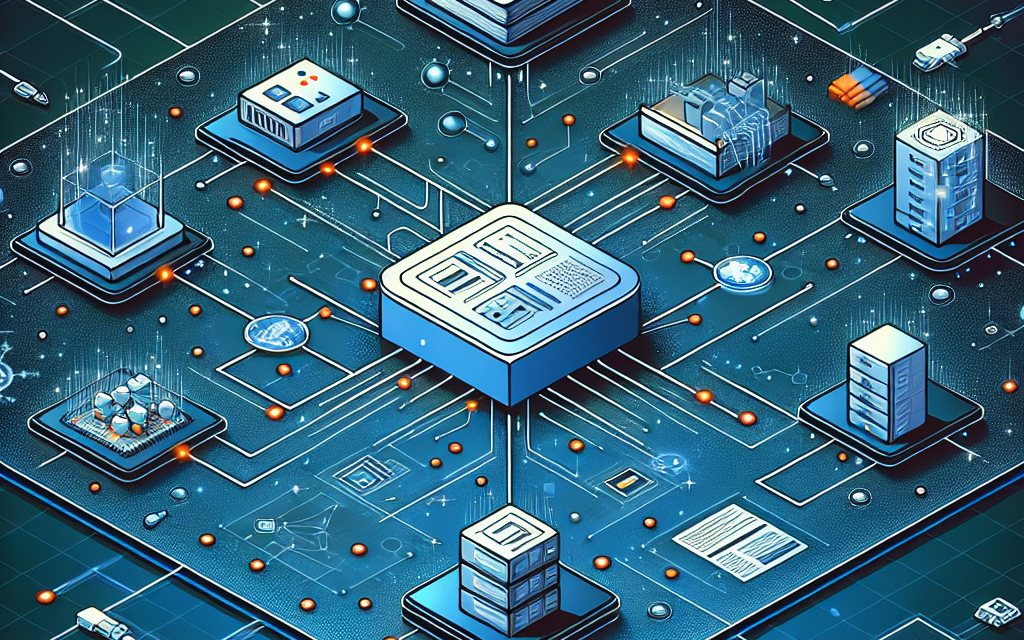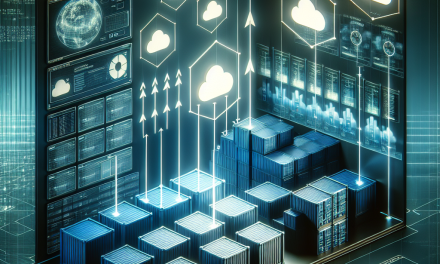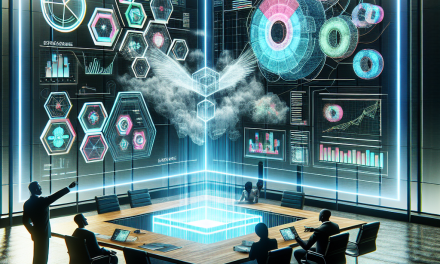Kubernetes has transformed the way we manage containerized applications, offering features that simplify deployment, scaling, and operations across clusters of hosts. One of the essential concepts within Kubernetes is the notion of Pods— the smallest deployable units, consisting of one or more containers. While most users interact with dynamic Pods, which are scheduled and managed by the Kubernetes control plane, there’s another lesser-known but equally important feature: Static Pods. In this guide, we’ll dive deep into what Static Pods are, their advantages, use cases, and how to configure them effectively.
What are Static Pods?
Static Pods are a type of Pod that is managed directly by the kubelet on a specific node rather than through the Kubernetes API server. This means that Static Pods are defined in the configuration files on the host where kubelet is running, and they do not rely on the usual Kubernetes scheduling mechanisms.
Key Characteristics of Static Pods:
-
Node-local Management: Static Pods reside on individual nodes and are defined in a YAML or JSON file within a specific directory on the node.
-
No API Server Interaction: These Pods are not registered with the Kubernetes API server, making them invisible to the standard Kubernetes control structures but still running within the node’s environment.
- Automatic Restart: If a Static Pod’s container fails or is terminated, the kubelet on that node will automatically restart it, maintaining its desired state.
Why Use Static Pods?
While they may not be as versatile as dynamic Pods, Static Pods can be extremely useful in specific scenarios:
-
System Components: Static Pods are often used to run Kubernetes system components (like
kube-apiserver,kube-controller-manager, andkube-scheduler) on the control plane nodes without needing to manage them through Kubernetes API. -
Single-node Clusters: For development or testing on single-node (or even multi-node but isolated) clusters, using Static Pods can simplify operations where you don’t need the overhead of a full orchestration layer.
-
Low Overhead: Because they do not require dynamic scheduling or a higher degree of orchestration, Static Pods can yield better performance for certain critical services.
- High Availability: In situations where resilience is key, the kubelet’s inherent ability to manage the lifecycle of Static Pods means that they can remain consistently available.
How to Create Static Pods
Creating Static Pods involves a few simple steps. Here’s a concise walkthrough:
Step 1: Define the Static Pod Manifest
Create a YAML file to define your Static Pod. For example, let’s create a simple NGINX Static Pod configuration named static-nginx.yaml:
apiVersion: v1
kind: Pod
metadata:
name: static-nginx
namespace: default
spec:
containers:
- name: nginx
image: nginx:latest
ports:
- containerPort: 80Step 2: Place the Manifest File
Move or copy your static-nginx.yaml file to the directory where the kubelet watches for Static Pod definitions. By default, this is /etc/kubernetes/manifests/ on most installations.
Step 3: Start the Kubelet
The kubelet will automatically detect the new file and create the Pod based on the configuration specified in the manifest. You can check the status of the Pod using:
kubectl get pods --namespace=defaultStep 4: Verify the Pod
You can further inspect your Static Pod by using:
kubectl describe pod static-nginxManaging Static Pods
Logs and Debugging
You can view logs from a Static Pod like any other Pod using:
kubectl logs static-nginxSince they are not managed by the API server, there are some limitations on how you might interact with Static Pods compared to standard Kubernetes resources. Any updates to the Static Pod configuration must be done by updating or replacing the corresponding manifest file on the local node and allowing the kubelet to detect changes.
Cleaning Up
If you need to remove a Static Pod, simply delete its manifest file from the kubelet’s watched directory, and the kubelet will automatically stop the Pod.
Conclusion
Kubernetes Static Pods serve as a powerful tool in the Kubernetes ecosystem for specific use cases, particularly in simplifying the deployment of essential system components and managing resources with minimal overhead. By understanding how Static Pods work, their advantages, and their practical applications, you can enhance your Kubernetes proficiency and deploy applications with greater flexibility.
Whether you’re setting up a multi-node cluster or experimenting with a single-node architecture, mastering the use of Static Pods can provide you with the reliability and performance necessary to ensure efficient operations in your container orchestration tasks.
For deeper Kubernetes insights, stay tuned to WafaTech Blogs and learn more about the evolving landscape of container orchestration!