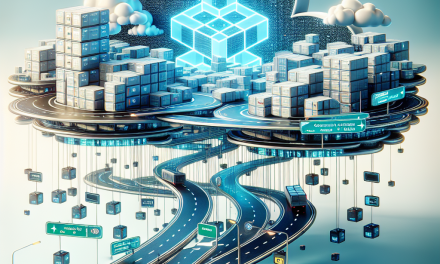Kubernetes has revolutionized the way we deploy, scale, and manage containerized applications. As organizations continue to adopt this powerful orchestration platform, understanding its fundamental components becomes crucial for efficient management. One of these components is the Service Account. In this comprehensive guide, we will delve into the concept of Service Accounts in Kubernetes, exploring their importance, functionality, and best practices.
What is a Service Account?
In Kubernetes, a Service Account is a type of account used by processes running in a Pod to authenticate with the Kubernetes API server. Unlike user accounts that are typically tied to human users, Service Accounts are intended for applications and services needing to interact with the Kubernetes system. Every Pod in Kubernetes can be associated with a specific Service Account, allowing controlled access to the resources and capabilities offered by the Kubernetes API.
Why Use Service Accounts?
-
Security: Service Accounts significantly enhance the security posture of your Kubernetes cluster. By using Service Accounts, you can limit the permissions granted to applications, reducing the risk of unauthorized access to sensitive resources.
-
Isolation: Different Service Accounts can be created for different applications or microservices, allowing you to enforce policies that isolate them from one another.
-
RBAC Integration: Kubernetes Role-Based Access Control (RBAC) works seamlessly with Service Accounts, enabling fine-grained control over who can access which resources. RBAC can be used alongside Service Accounts to define roles and permissions.
- Ease of Use: Service Accounts automatically manage tokens and APIs that authenticate them with the Kubernetes API server, making it easier to interact with Kubernetes resources programmatically.
How Service Accounts Work
Default Service Accounts
When a namespace is created, Kubernetes automatically generates a default Service Account named default. If a Pod doesn’t explicitly declare which Service Account it uses, it will automatically be assigned the default Service Account for that namespace.
Custom Service Accounts
In many cases, relying solely on the default Service Account may not be sufficient, particularly for applications with specific permission requirements. You can create custom Service Accounts:
-
Create a Service Account:
apiVersion: v1
kind: ServiceAccount
metadata:
name: my-service-account
namespace: my-namespaceYou can apply this configuration using
kubectl apply -f my-service-account.yaml. -
Assign Roles to the Service Account: Using RBAC, you can create Roles or ClusterRoles that define what the Service Account can do:
apiVersion: rbac.authorization.k8s.io/v1
kind: Role
metadata:
namespace: my-namespace
name: my-role
rules:
- apiGroups: [""]
resources: ["pods"]
verbs: ["get", "watch", "list"]Then, bind the Role to the Service Account:
apiVersion: rbac.authorization.k8s.io/v1
kind: RoleBinding
metadata:
name: my-role-binding
namespace: my-namespace
subjects:
- kind: ServiceAccount
name: my-service-account
namespace: my-namespace
roleRef:
kind: Role
name: my-role
apiGroup: rbac.authorization.k8s.io
By creating a custom Service Account and associating it with specific roles, you ensure that your applications have the necessary permissions while adhering to the principle of least privilege.
Using Service Accounts in Pods
You can specify the Service Account a Pod should use in its specification:
apiVersion: v1
kind: Pod
metadata:
name: my-pod
namespace: my-namespace
spec:
serviceAccountName: my-service-account
containers:
- name: my-container
image: my-imageThis configuration directs Kubernetes to use my-service-account for authentication within my-pod.
Best Practices for Service Accounts
-
Minimal Permissions: Always assign the least privileges necessary for a Service Account. This minimizes the impact of a security breach.
-
Use Separate Service Accounts: For different applications, use separate Service Accounts to reduce the blast radius in case of an attack.
-
Rotate Tokens: Regularly rotate API tokens associated with your Service Accounts to maintain security.
-
Avoid Hardcoding Tokens: Instead of hardcoding Service Account tokens, rely on Kubernetes to manage them automatically. Pods reference the token mounted in
/var/run/secrets/kubernetes.io/serviceaccount. - Monitor Usage: Implement monitoring and logging for Service Account usage. This visibility can help identify anomalies and potential security threats.
Conclusion
Service Accounts are a critical part of managing security and access control in Kubernetes. By understanding how they function and implementing best practices, organizations can ensure their applications interact with Kubernetes securely. Whether you’re a developer deploying a microservice or a Kubernetes administrator overseeing a cluster, mastering Service Accounts is key to harnessing the full power of Kubernetes effectively. As Kubernetes continues to evolve, keeping your Service Account strategies up-to-date will remain imperative in maintaining a secure and efficient cloud-native environment.