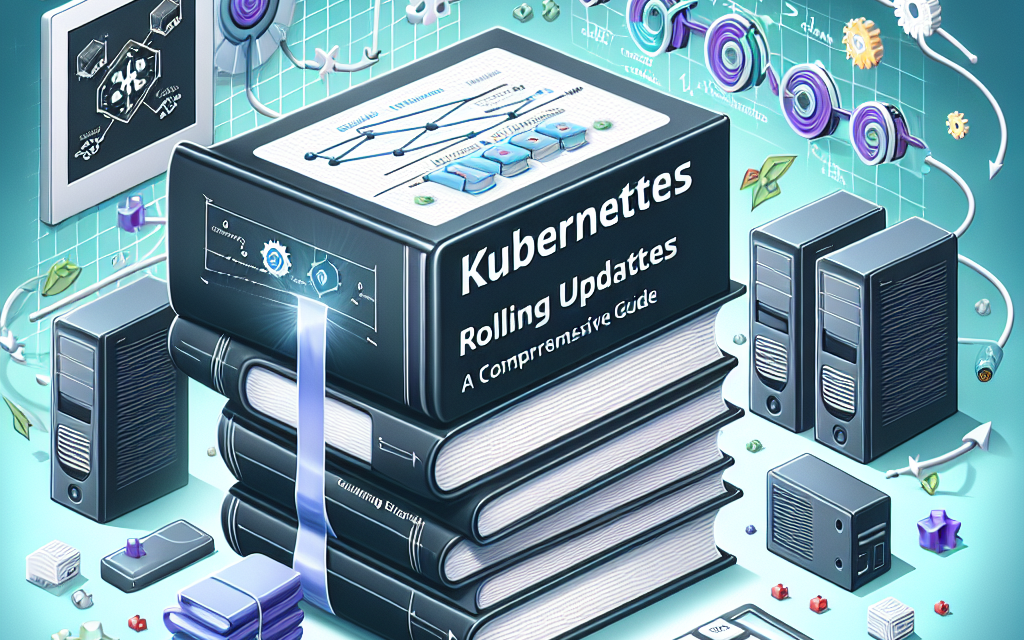Kubernetes has become the de-facto standard for container orchestration, offering a robust framework for managing the lifecycle of containerized applications. One of the essential features that Kubernetes offers is the concept of rolling updates. This powerful feature allows developers and operations teams to deploy new versions of applications seamlessly and with minimal downtime. In this comprehensive guide, we will delve into the intricacies of Kubernetes rolling updates, understanding how they work, their benefits, and best practices for implementation.
What is a Rolling Update?
A rolling update is a deployment strategy where updates to an application are released gradually, replacing the old version of the application with a new one without taking the entire application offline. In Kubernetes, this is achieved through the use of Deployments, which manage the state of your application and ensure that a specified number of Pods are running at all times.
How Rolling Updates Work in Kubernetes
-
Defining the Deployment: The process begins with defining a deployment in a YAML file. This specification outlines the current status of the application, including the number of replicas and the image version.
apiVersion: apps/v1
kind: Deployment
metadata:
name: my-app
spec:
replicas: 3
selector:
matchLabels:
app: my-app
template:
metadata:
labels:
app: my-app
spec:
containers:
- name: my-app-container
image: my-app:v1 -
Updating the Deployment: To update your application, you modify the image version in the deployment specification and apply the changes using
kubectl apply -f deployment.yaml. Kubernetes then initiates the rolling update process. -
Pod Replacement: Kubernetes gradually terminates old Pods and replaces them with new Pods running the updated container image. This process is controlled to ensure that a specified number of Pods remain available throughout the update process.
-
Health Checks: During the rollout, Kubernetes performs health checks to verify that new Pods are operating correctly before shutting down old Pods. This ensures that the application remains available and functional to users.
- Completing the Update: Once all old Pods are replaced, the update is marked as complete. If any issues arise during the update, Kubernetes can roll back to the previous stable version to maintain availability.
Benefits of Kubernetes Rolling Updates
-
Minimized Downtime: Rolling updates minimize application downtime, allowing users to continue accessing the application seamlessly during the deployment process.
-
Easy Rollback: If an issue is detected during the rollout, Kubernetes allows for easy rollback to the previous version, thereby maintaining application stability.
-
Controlled Rollout: Administrators can control the pace of the update by adjusting parameters such as
maxSurgeandmaxUnavailable, which dictate how many Pods can be updated at once and how many can be unavailable during the update. - Real-Time Monitoring: Monitoring tools can be integrated to observe the rollout process, allowing teams to react quickly if something goes wrong.
Key Parameters for Rolling Updates
While performing a rolling update, it is essential to understand some key parameters that control the behavior of the update process:
-
maxUnavailable: This parameter specifies the maximum number of Pods that can be unavailable during the update process. Setting this to a low value ensures higher availability.
- maxSurge: This parameter indicates how many additional Pods can be created over the desired number of Pods during the update. It allows for temporary scaling during the update process, which can be helpful for handling traffic spikes.
Example configuration in a Deployment spec:
spec:
strategy:
type: RollingUpdate
rollingUpdate:
maxUnavailable: 1
maxSurge: 1Best Practices for Rolling Updates
-
Use Health Checks: Define liveness and readiness probes for your application to help Kubernetes determine when a Pod is ready to start serving traffic. This ensures that only healthy Pods are routed requests during the update.
-
Test Updates in a Staging Environment: Before applying updates to production, thoroughly test them in a staging environment to identify potential issues.
-
Monitor Application Performance: Use monitoring and logging tools to keep track of application performance during updates. Be ready to take action if metrics fall below acceptable thresholds.
-
Gradual Rollouts with Canary Releases: For high-stakes applications, consider implementing canary releases, where you deploy the new version to a small subset of users before a full rollout.
- Prepare for Rollbacks: Always ensure that you have a tested rollback plan, which can be quickly executed if the new version is found to have critical issues.
Conclusion
Kubernetes rolling updates provide a powerful mechanism for deploying new versions of applications with minimal disruption. By understanding how rolling updates work, leveraging their benefits, and following best practices, organizations can achieve greater stability, reduce downtime, and improve the overall deployment process. Whether you’re a seasoned Kubernetes user or just starting out, embracing rolling updates can significantly enhance your deployment strategy and boost the reliability of your applications.
For more insights and updates about Kubernetes and container orchestration, stay tuned to WafaTech Blogs!