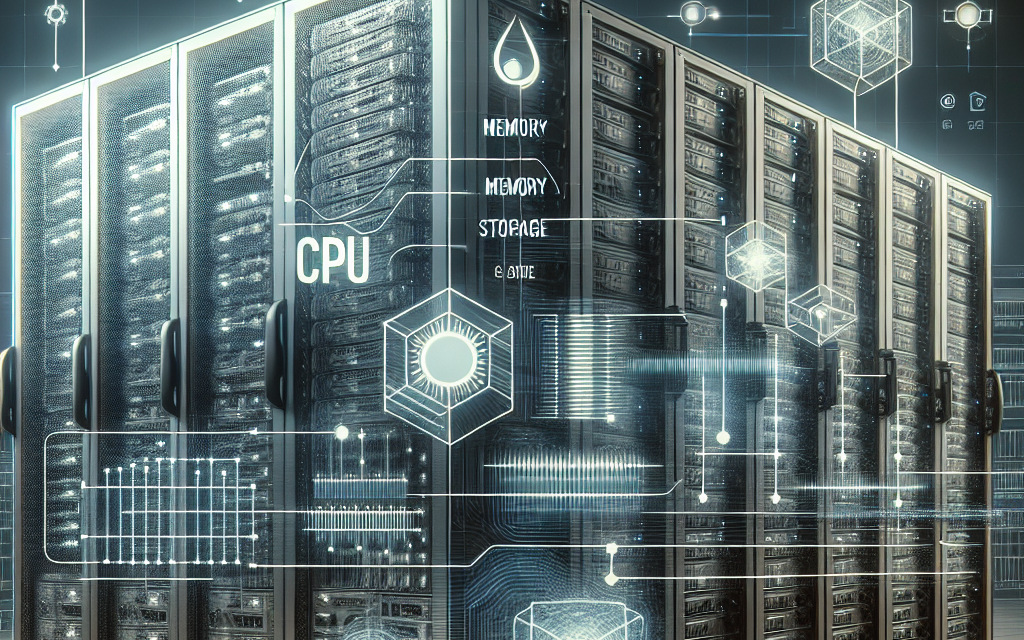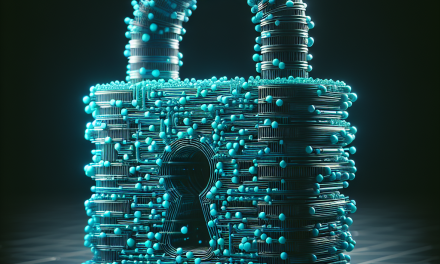In the ever-evolving landscape of cloud computing and container orchestration, Kubernetes has emerged as the go-to platform for managing containerized applications. One of its vital features is the concept of resource management, particularly through the use of Resource Quotas. These are essential for optimizing resource allocation, ensuring application performance, and maintaining system stability. In this article, we will delve into Kubernetes Resource Quotas, their purpose, how to implement them, and best practices to follow.
What Are Resource Quotas?
In Kubernetes, a Resource Quota is a mechanism that limits the amount of resources (such as CPU, memory, and number of pods) that can be consumed by a particular namespace. By setting quotas, administrators can ensure that no single application or team can monopolize the cluster’s resources, which helps maintain fairness and improves overall cluster efficiency.
Resource Quotas can be configured at the namespace level, providing a flexible way to manage resources for different projects, teams, or applications within a shared Kubernetes environment.
Why Use Resource Quotas?
There are several compelling reasons to implement Resource Quotas in your Kubernetes clusters:
-
Prevent Resource Exhaustion: By imposing limits, you can protect the cluster from resource-hogging applications which could lead to instability or downtime for other services.
-
Fair Resource Allocation: Quotas enable equitable distribution of resources among different teams and applications, allowing multiple stakeholders to share the same cluster without contention.
-
Cost Management: With resource quotas in place, it’s easier to manage and predict costs associated with running applications in a cloud environment, especially in pay-as-you-go models.
- Performance Optimization: Setting appropriate limits and requests can result in better application performance through proper resource allocation, avoiding scenarios where one application negatively impacts another.
How to Set Up Resource Quotas
Setting up Resource Quotas in Kubernetes involves the following steps:
Step 1: Define Your Quota
To create a Resource Quota, you need to define what resources you want to limit. Kubernetes supports several types of resources that can be managed through quotas, including:
- CPU (measured in cores)
- Memory (measured in bytes)
- Number of Pods
- Number of Persistent Volume Claims
- Number of Services
- Number of ConfigMap/Secrets
Step 2: Create a Resource Quota Manifest
A Resource Quota is defined in a YAML manifest, which outlines the specific limits you want to enforce. Below is an example of a Resource Quota that limits CPU and memory usage for a namespace:
apiVersion: v1
kind: ResourceQuota
metadata:
name: example-quota
namespace: example-namespace
spec:
hard:
requests.cpu: "10"
requests.memory: "20Gi"
limits.cpu: "20"
limits.memory: "40Gi"
pods: "5"In this example, the quota restricts the namespace to a maximum of 10 CPU cores, 20Gi of memory requests, 20 CPU cores for limits, 40Gi of memory limits, and a total of 5 Pods.
Step 3: Apply the Resource Quota
Once your manifest is created, you can apply it to your cluster using the following command:
kubectl apply -f resource-quota.yamlStep 4: Check the Resource Quotas
After applying your quota, you can check its status using:
kubectl get resourcequota -n example-namespaceThis command will display the current usage versus the available limits, making it easy to monitor the resource allocation.
Best Practices for Managing Resource Quotas
-
Analyze Resource Usage: Before setting quotas, it’s vital to analyze the resource consumption patterns of your applications. Use tools like
kubectl topor Prometheus to gather insights. -
Fine-Tune Limits and Requests: Be thoughtful when determining requests (minimum resource required) and limits (maximum resource allowed). Properly configured requests and limits can lead to optimized scheduling and resource usage.
-
Regularly Review Quotas: As your applications evolve, regularly check and adjust quotas based on current resource usage and future needs.
-
Monitor for Overages: Implement monitoring to help catch applications that are nearing their resource limits. Alerts can be set up to notify administrators of potential overages.
- Document Policies: Clearly document your resource quota policies and guidelines to ensure that all teams understand how to effectively utilize the shared cluster resources.
Conclusion
Kubernetes Resource Quotas are crucial for efficient resource management in cloud-native applications. By understanding and implementing quotas, organizations can ensure equitable distribution of cluster resources, prevent resource exhaustion, and optimize costs and performance. For teams operating in a shared Kubernetes environment, mastering Resource Quotas is a key aspect of effective cloud resource management. As the landscape of container orchestration continues to grow, those who leverage these capabilities will find themselves in a much stronger position, able to scale applications in a controlled and sustainable way.
To stay updated on further Kubernetes best practices and advanced features, ensure you’re following our WafaTech Blogs!