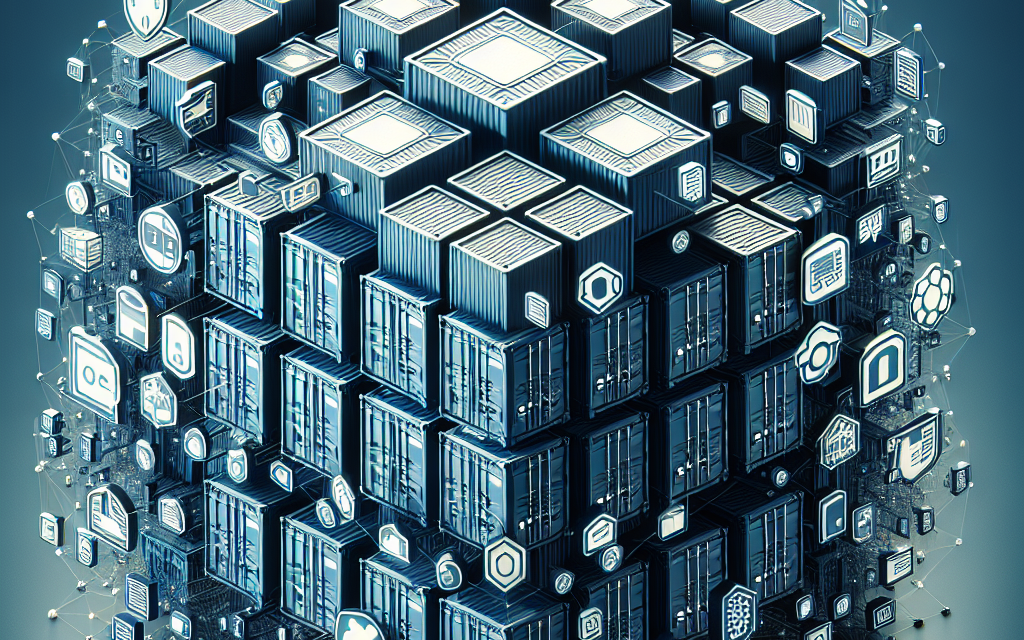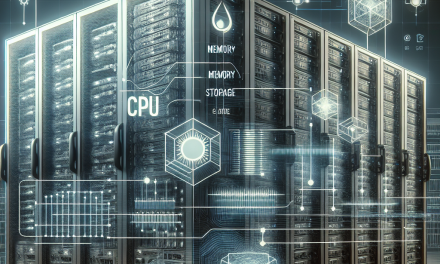Understanding Kubernetes Resource Limits: Best Practices for Managing Container Resources
As organizations increasingly turn to Kubernetes (K8s) for their container orchestration needs, managing resources efficiently has become paramount. Kubernetes provides powerful mechanisms to ensure that your applications run smoothly, especially in multi-tenant environments. Among these features, setting resource limits is crucial for maintaining the health and performance of your Kubernetes applications. In this article, we’ll delve into the importance of resource limits, how to set them, and best practices for effectively managing container resources.
Why Set Resource Limits?
Resource limits define the maximum and minimum amount of CPU and memory resources that a container can use. These limits are essential for several reasons:
-
Prevent Resource Starvation: By enforcing limits, you can prevent one misbehaving application from consuming all available resources, which can lead to performance degradation across the cluster.
-
Optimize Utilization: Properly configured limits help balance resource usage across nodes, allowing workloads to run more efficiently and reducing waste.
-
Stability & Predictability: Resource limits contribute to the stability of your applications by preventing sudden spikes in resource consumption that could lead to crashes or degraded performance.
- Cost Management: In cloud environments, where you pay for resources, setting appropriate limits helps to control costs by avoiding over-provisioning.
Setting Resource Requests and Limits
Kubernetes allows you to define two key parameters for each container: Requests and Limits.
-
Requests specify the minimum resources that a container requires to run. Kubernetes uses this value for scheduling the pod on a node. If a node cannot provide the requested resources, the pod will not be scheduled there.
- Limits define the maximum resources a container can consume. If a container tries to exceed this limit, Kubernetes will throttle it or terminate it (in the case of memory limits) to ensure it doesn’t affect other pods.
Here is an example of how to define these parameters in a pod specification:
apiVersion: v1
kind: Pod
metadata:
name: myapp
spec:
containers:
- name: myapp-container
image: myapp-image
resources:
requests:
memory: "256Mi"
cpu: "500m"
limits:
memory: "512Mi"
cpu: "1"In this example, the container requests 256 MiB of memory and 500 milliCPU, but it is limited to a maximum of 512 MiB of memory and 1 CPU.
Best Practices for Managing Container Resources
-
Understand Your Application’s Resource Needs: Before setting requests and limits, analyze your application’s performance under different loads. Monitor resource usage in a staging environment to gather data before deployment.
-
Use Resource Quotas and Limits at the Namespace Level: To prevent excessive resource usage by any single application, define quotas at the namespace level. This ensures fairness across teams and applications sharing the same Kubernetes cluster.
-
Monitor Usage and Adjust Regularly: Implement monitoring solutions (like Prometheus, Grafana, or Kubernetes Dashboard) to keep an eye on resource usage. This data helps refine requests and limits based on actual performance patterns.
-
Start with Conservative Estimates: Initially, set your requests slightly below observed peak usage levels and limits sufficiently above that threshold to accommodate surges. Gradually adjust as you gather more data.
-
Consider Using Horizontal Pod Autoscaler (HPA): HPA automatically scales the number of pods in a deployment based on observed CPU or memory consumption. This helps in dynamically managing resources while adhering to defined limits.
-
Utilize Vertical Pod Autoscaler (VPA): VPA can automatically recommend adjustments to the resource requests based on historical usage data. It can enhance resource allocation by suggesting small adjustments to keep applications responsive.
-
Document and Share Knowledge: Maintain documentation around resource decisions and share lessons learned across teams. This collaborative approach fosters a better understanding of resource management practices across the organization.
-
Avoid Overcommitting Resources: While it may be tempting to set optimistic limits, overcommitting resources can lead to unpredictable performance. Stick to realistic estimates derived from actual usage patterns.
- Training and Awareness: Invest in training for your teams to ensure they understand the importance of resource limits and how to set them effectively. Awareness can reduce the risk of misconfigurations and performance issues.
Conclusion
In a world where application performance can make or break a business, understanding and effectively managing Kubernetes resource limits is critical. By setting appropriate resource requests and limits, employing best practices, and maintaining a vigilant monitoring strategy, you can ensure that your applications not only perform well but also remain stable and cost-effective. Ultimately, embracing these resources management practices will facilitate a smooth, scalable, and resilient Kubernetes deployment, paving the way for innovation and growth in your organization.
Stay tuned to WafaTech Blogs for more insights on Kubernetes and cloud-native technologies!