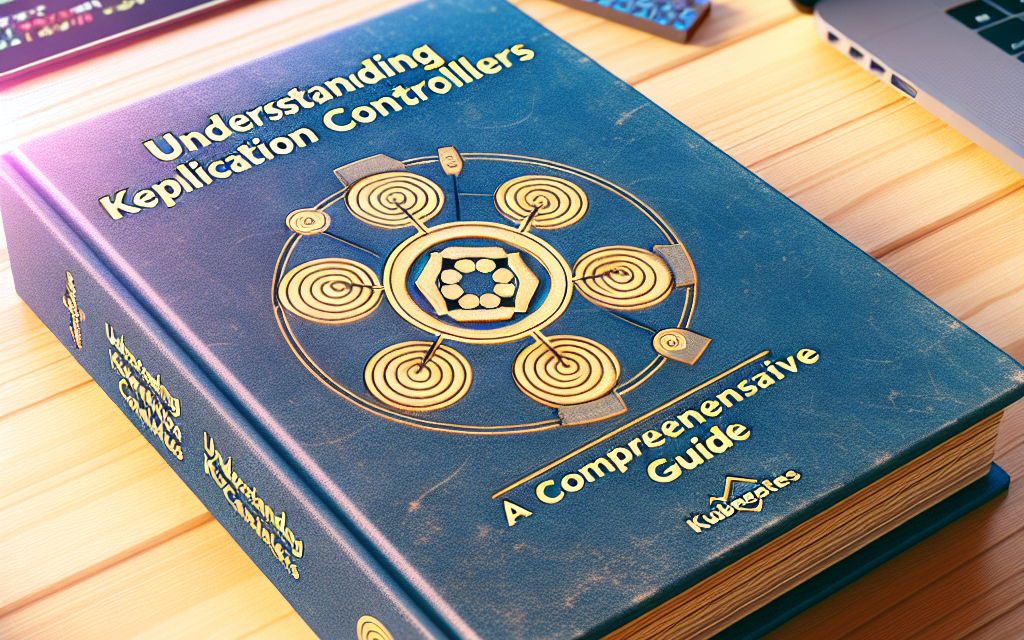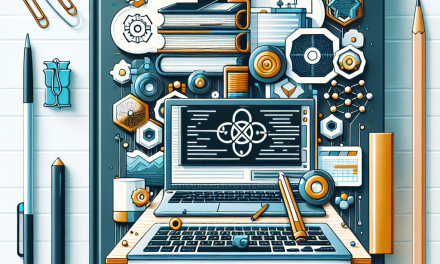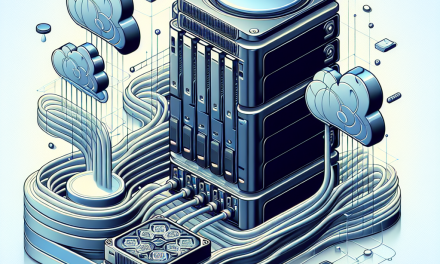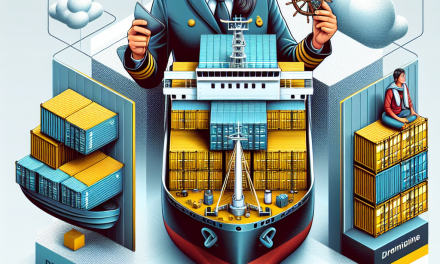Kubernetes has revolutionized the way we manage containerized applications, offering powerful features that enhance the deployment, scaling, and management of applications. One of the core components of Kubernetes is the Replication Controller, an essential tool for ensuring that your application runs reliably at a specified number of replicas. This article dives deep into the concepts, functionality, and practical usage of Replication Controllers in Kubernetes, perfect for WafaTech blogs readers seeking to expand their knowledge.
What is a Replication Controller?
A Replication Controller is a Kubernetes resource that ensures a specified number of pod replicas are running at all times. Pods are the smallest deployable units that can be created and managed in Kubernetes, often containing one or more containers. The primary duties of a Replication Controller include:
-
Maintaining Availability: It guarantees that a defined number of pod instances are always up and running, even in the case of failures or crashes.
-
Scaling Applications: It allows you to scale your application by adjusting the number of pods running, enabling both horizontal scaling (increasing capacity) and reliability.
Why Use a Replication Controller?
The Replication Controller is particularly useful for several reasons:
-
Self-Healing: If a pod crashes or is deleted, the Replication Controller automatically creates a new instance to replace it. This ensures that your application remains available.
-
Declarative Management: You can declare the desired state of your application in a YAML or JSON configuration file. Kubernetes then works to maintain that desired state.
-
Automatic Scaling: You can easily increase or decrease the number of replicas depending on current load and resource needs, enhancing resource management.
Key Concepts of Replication Controllers
Desired State
In Kubernetes, the desired state refers to the number of pod replicas you want running at any given time. You define this in the Replication Controller configuration file under the spec.replicas field.
Labels and Selectors
Replication Controllers utilize labels and selectors to identify the pods it should manage. Labels are key-value pairs associated with Kubernetes objects, whereas selectors are queries that match these labels to isolate the specific pods.
Rollbacks and Updates
While a Replication Controller manages pod status, it does not directly handle rolling updates. However, it can be used in conjunction with Deployment objects, which are more advanced representatives of replication concepts, providing improved methods for application updates.
Creating a Replication Controller
To create a Replication Controller in Kubernetes, you would typically write a configuration file in YAML format. Below is a simple example:
yaml
apiVersion: v1
kind: ReplicationController
metadata:
name: my-app-rc
spec:
replicas: 3
selector:
app: my-app
template:
metadata:
labels:
app: my-app
spec:
containers:
- name: my-app-container
image: my-app-image:v1
ports:- containerPort: 8080
Explained Structure
- replicas: This specifies the number of pod replicas desired—in this example, 3 instances of the application.
- selector: This section defines how to select the pods the Replication Controller manages.
- template: This is a pod template that describes the pods to be created, specifying their configurations and container info.
Deploying the Replication Controller
Once you’ve created your YAML file, deploy it to your Kubernetes cluster using the following command:
bash
kubectl apply -f
You can check the status of your Replication Controller using:
bash
kubectl get rc
Monitoring and Managing Replication Controllers
Kubernetes offers various commands to monitor the health and status of your Replication Controllers:
-
View Pods Managed by a Replication Controller:
bash
kubectl get pods –selector=app=my-app -
Scaling Up or Down:
To change the number of replicas, you can edit the configuration file directly or use:
bash
kubectl scale rc my-app-rc –replicas=5 -
Deleting a Replication Controller:
bash
kubectl delete rc my-app-rc
Transitioning to Deployments
While Replication Controllers are useful, Kubernetes has introduced the Deployment resource, which encompasses all features of Replication Controllers while also simplifying updates and managing rollbacks. Transitioning to using Deployments is advisable as it provides more extensive functionality and better integration with the Kubernetes ecosystem.
Conclusion
Replication Controllers are a critical aspect of Kubernetes, providing vital capabilities for managing application replicas. Their robust functionalities like self-healing, scaling, and declarative management make them a go-to solution for developers looking to improve their application’s reliability and performance. However, understanding the transition to Deployments is equally important as it provides further capabilities that improve application management.
For tech enthusiasts looking to deepen their expertise in Kubernetes, mastering Replication Controllers is a great starting point, paving the way for more advanced practices in container orchestration. Stay tuned to WafaTech blogs for more in-depth articles on Kubernetes and container technology!