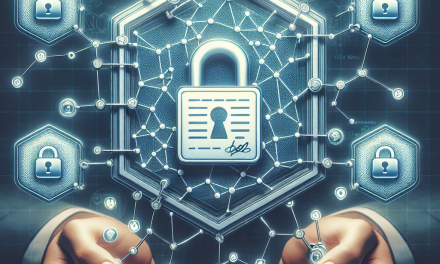In the age of cloud-native applications, monitoring has become essential for ensuring the performance, stability, and reliability of services. One of the most powerful open-source tools in this space is Prometheus, an event monitoring and alerting toolkit designed for reliability and scalability. This guide will delve into the concept surrounding Prometheus Rule Files, helping you understand their structure, purpose, and effective usage within a Kubernetes environment.
What are Prometheus Rule Files?
Prometheus Rule Files are configurations that define various rules for alerting and recording metrics. These files enhance your monitoring capabilities by allowing you to specify conditions under which alerts should be triggered, as well as what metrics should be recorded over time for analysis.
Key Components of Rule Files
-
Alert Definitions: These define what conditions should lead to an alert being raised. For example, if a service’s error rate exceeds a certain threshold over a specified duration.
-
Recording Rules: These allow you to precompute frequently needed expressions and store them as new time series, which can improve query performance and reduce computation overhead during alerting.
-
Labels and Annotations: Labels can be used to classify metrics while annotations provide extra context, such as a description of the alert or relevant links.
Structure of a Prometheus Rule File
A typical Prometheus Rule File is written in YAML format. Below is a simplified version of the structure you might encounter:
yaml
groups:
- name: example-alerts
rules:- alert: HighErrorRate
expr: sum(rate(http_requests_total{status=”500″}[5m])) by (instance) > 0.1
for: 5m
labels:
severity: critical
annotations:
summary: “High Error Rate detected on {{ $labels.instance }}”
description: “Instance {{ $labels.instance }} has a high error rate of more than 10%.” - record: job:http_in_progress_requests:sum
expr: sum(http_requests_in_progress) by (job)
- alert: HighErrorRate
Understanding Each Section
-
groups: This is a collection of alerting and recording rules. You can have multiple groups in a single file, allowing you to categorize rules according to services or environments.
-
name: Each group should have a unique name, making it easy to identify which rules belong together.
-
alert: The name of the alert that is triggered when the specified condition is met.
-
expr: The PromQL (Prometheus Query Language) expression that defines the condition for the alert. It can range from simple comparisons to complex aggregations.
-
for: This field determines how long the condition must be true before an alert is sent out.
-
labels: These add relevant metadata to the alert, which can be useful for filtering and categorizing alerts in your monitoring system.
-
annotations: Provide context about the alert, which can be helpful when notifying your team or for documentation purposes.
Deploying Prometheus Rule Files in Kubernetes
To use these Rule Files in a Kubernetes environment, you often store them in ConfigMaps, which Prometheus can then access. Here’s a step-by-step approach to deploying Prometheus Rule Files:
-
Create a ConfigMap:
Save your rule file asprometheus-rules.yaml, and create a ConfigMap in Kubernetes:bash
kubectl create configmap prometheus-rules –from-file=prometheus-rules.yaml -
Modify the Prometheus Deployment:
Update your Prometheus deployment to mount the ConfigMap and configure it to load the rules:yaml
volumeMounts:- name: rules-volume
mountPath: /etc/prometheus/rules
volumes: - name: rules-volume
configMap:
name: prometheus-rules
- name: rules-volume
-
Restart Prometheus:
Finally, update (or restart) the Prometheus deployment to load the new rules.
Testing and Validation
Once implemented, it’s crucial to test your setup to ensure alerts trigger appropriately. You can manually induce conditions or simulate scenarios to validate that your alerts are firing correctly. Monitoring tools like Grafana can also provide you with visual representations of your metrics, helping to diagnose issues in real time.
Best Practices
-
Keep Rules Simple: Write clear and simple expressions. Complex expressions can be harder to maintain and debug.
-
Use Labels Wisely: Make good use of labels for effective filtering and categorization of your alerts.
-
Document Annotations: Comprehensive annotations can save time and prevent confusion during incidents.
-
Regularly Review and Update: As your infrastructure and applications change, regularly review and update your rule files to adapt to new conditions or requirements.
-
Incorporate into CI/CD: Automate the deployment of your Prometheus Rule Files as part of your CI/CD pipelines to ensure consistency and version control.
Conclusion
Prometheus Rule Files play a crucial role in the monitoring and alerting strategy of Kubernetes environments. Understanding their components and how to implement them effectively empowers teams to maintain observability and react promptly to issues. By following best practices and continually refining your rules, you can ensure that your monitoring system remains robust, effective, and crucial for maintaining the health of your applications.
Incorporate this knowledge into your Kubernetes practices, and leverage Prometheus to its full potential for the success of your cloud-native applications. Happy monitoring!