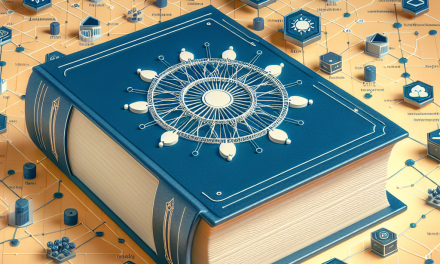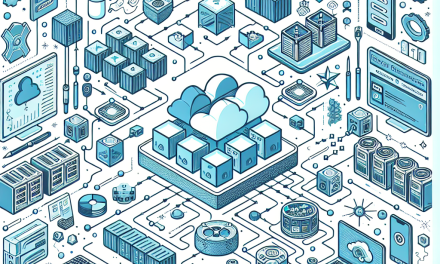In the world of modern application development, containerization has become a cornerstone technology, with Kubernetes serving as the leading orchestration platform. With the rise of cloud-native architectures, the need for secure, efficient, and scalable container management has never been more critical. One essential component in this ecosystem is the private container registry. In this comprehensive guide, we’ll explore what a private container registry is, its value in a Kubernetes environment, and how to set one up.
What is a Container Registry?
A container registry is a repository for storing and managing container images. These images are the building blocks of containerized applications, encapsulating everything needed for the application to run, including code, libraries, and dependencies. Public registries, such as Docker Hub, allow developers to share and distribute images globally. However, organizations often require private registries to maintain control over their application images, enhance security, and streamline deployment processes.
Why Use a Private Container Registry?
-
Enhanced Security: With a private registry, organizations can manage access controls, ensuring that only authorized users and systems have access to sensitive images. This reduces the risk of vulnerabilities and ensures compliance with organizational policies.
-
Customization and Control: Private registries allow organizations to customize and manage their images. This includes maintaining version control and ensuring that only stable and tested images are deployed to production environments.
-
Reduced Latency: Having a registry within the organization’s network can significantly reduce latency in deployment, as images can be pulled faster compared to external registries.
-
Cost Efficiency: Depending on usage patterns, hosting a private registry can be more cost-effective over time than relying on paid tiers of public registries.
- Isolation of Resources: Private registries help in managing sensitive workloads by isolating images that are not meant to be public, keeping proprietary code and configurations secure.
Setting Up a Private Container Registry
Setting up a private container registry for use with Kubernetes can be achieved using various tools, but one of the most common and versatile options is Docker Registry. Here’s a step-by-step guide to setting up your private registry.
Step 1: Deploying Docker Registry
-
Use Kubernetes to Deploy: You can deploy your container registry in Kubernetes using a YAML file. Below is a simple example of a registry deployment:
apiVersion: apps/v1
kind: Deployment
metadata:
name: my-registry
labels:
app: registry
spec:
replicas: 1
selector:
matchLabels:
app: registry
template:
metadata:
labels:
app: registry
spec:
containers:
- name: registry
image: registry:2
ports:
- containerPort: 5000
volumeMounts:
- name: registry-storage
mountPath: /var/lib/registry
volumes:
- name: registry-storage
persistentVolumeClaim:
claimName: registry-pvc -
Create a Service: To make your registry accessible to other components in your Kubernetes cluster, you’ll also need a service definition:
apiVersion: v1
kind: Service
metadata:
name: my-registry
spec:
ports:
- port: 5000
selector:
app: registry
Step 2: Securing Your Registry
It’s crucial to secure your private registry, especially if it will be exposed outside the organization. You can achieve this by:
- Using HTTPS: Use a TLS/SSL certificate to secure connections. Services like Let’s Encrypt offer free certificates that can be automated.
- Enabling Authentication: Require users to authenticate before they can push or pull images. You can implement basic authentication or integrate with OAuth providers.
Step 3: Configuring Kubernetes to Use the Private Registry
-
Create a Secret for Authentication: If your registry requires authentication, you’ll need to create a Kubernetes secret that contains the credentials:
kubectl create secret docker-registry my-registry-secret \
--docker-server=<your-registry-url> \
--docker-username=<your-username> \
--docker-password=<your-password> \
--docker-email=<your-email> -
Link the Secret to Your Pods: Modify your Pod or Deployment definition to reference this secret, allowing Kubernetes to pull images from your private registry:
spec:
imagePullSecrets:
- name: my-registry-secret
Step 4: Pushing Images to Your Private Registry
Once your registry is up and running, you can push images to it. Ensure you tag your images with the registry’s address before pushing, like so:
docker tag my-image:latest <your-registry-url>/my-image:latest
docker push <your-registry-url>/my-image:latestStep 5: Pulling Images in Your Kubernetes Deployments
In your pod specifications, simply reference the image from your private registry:
spec:
containers:
- name: my-container
image: <your-registry-url>/my-image:latestConclusion
A private container registry is a vital asset for organizations leveraging Kubernetes, enabling enhanced security, control, and efficiency in container management. By following the steps outlined in this guide, you can successfully set up your own private registry, benefiting your teams with a streamlined workflow for building, managing, and deploying containerized applications.
As you embrace the power of Kubernetes and containerization, consider implementing a private container registry to ensure your applications are not only robust and scalable but also secure and compliant with your organization’s policies. Happy containerizing!