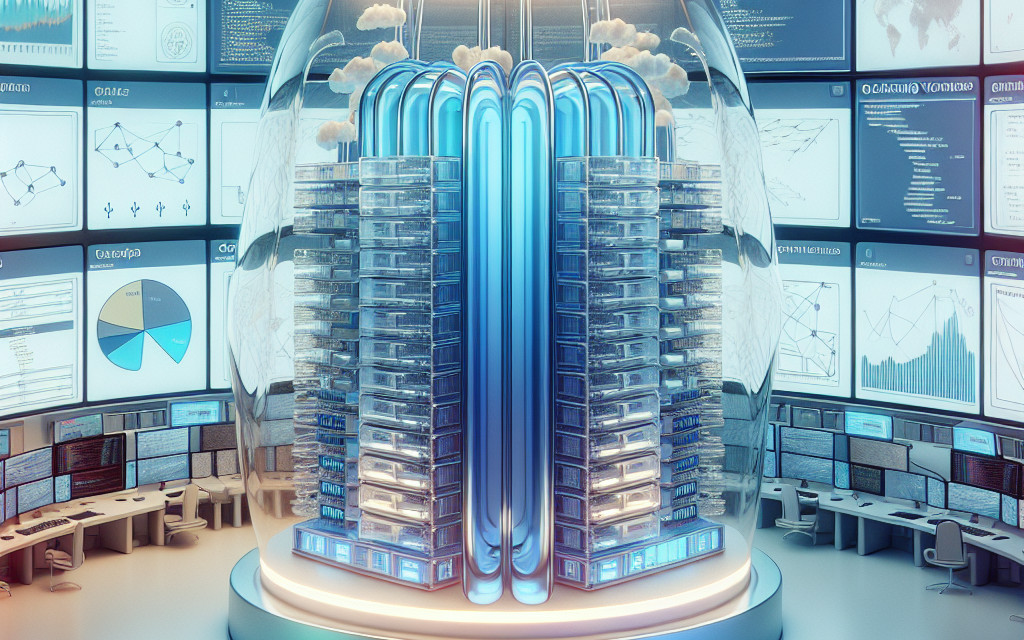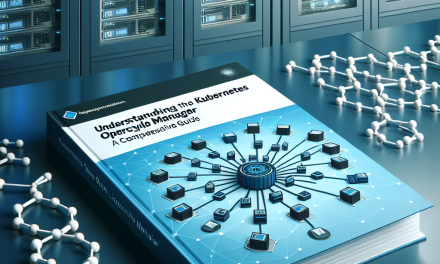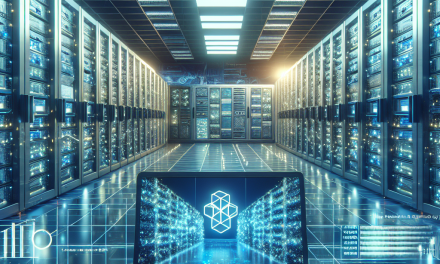Kubernetes has transformed the way we manage containerized applications, providing robust tools for orchestration, scaling, and automation. One important aspect that often confuses newcomers is the concept of Volumes and Volume Mounts within a Kubernetes Pod. This article aims to clarify these concepts, helping developers and operations engineers effectively utilize them in their Kubernetes environments.
What are Kubernetes Pods?
A Pod is the smallest deployable unit in Kubernetes. It can contain one or more containers that share the same network namespace and storage. While containers in a Pod can communicate over localhost, they are often ephemeral — meaning that the data they generate does not persist beyond their lifecycle. This is where Volumes come into play.
Understanding Kubernetes Volumes
A Volume in Kubernetes is a directory that contains data, which is accessible to the containers in a Pod. Unlike the storage directly tied to a container’s filesystem, a Volume exists beyond the lifecycle of a single container, allowing data to persist even if the container itself is deleted or restarted.
Types of Volumes
Kubernetes supports multiple types of Volumes, each suited for different use cases:
-
emptyDir: A temporary storage that persists for the lifetime of the Pod. Used for scratch data that doesn’t need to survive beyond the Pod.
-
hostPath: Mounts a file or directory from the host node’s filesystem into your Pod. Useful for local development but requires caution due to potential security implications.
-
PersistentVolume (PV) and PersistentVolumeClaim (PVC): These abstractions enable dynamic storage provisioning. A PV represents a piece of storage in the cluster, while a PVC is a request for storage by the user.
-
NFS: Allows Pods to access a shared directory over a network, making it suitable for collaborative and distributed applications.
-
ConfigMap and Secret: These allow you to inject configuration files and sensitive information, respectively, into your application via Volumes.
Volume Mounts
A Volume Mount is basically a mapping between a Volume and a specific path within a container. By defining Volume Mounts in the Pod specification, you can dictate where the Volume will be accessible within the container’s filesystem.
A Simple Example
Let’s illustrate this with a simple example. Consider a Pod that needs to persist data generated by a web application.
yaml
apiVersion: v1
kind: Pod
metadata:
name: web-pod
spec:
containers:
- name: web-container
image: nginx
volumeMounts:- mountPath: /usr/share/nginx/html
name: html-volume
volumes:
- mountPath: /usr/share/nginx/html
- name: html-volume
emptyDir: {}
In this example, the Pod named web-pod has an nginx container. The html-volume, which is defined as an emptyDir Volume, is mounted to /usr/share/nginx/html within the container. Any files created in this directory will remain available for the duration of the Pod’s lifetime.
Mounting with Persistent Storage
To use Persistent Volumes instead of temporary storage, the declaration changes slightly:
yaml
apiVersion: v1
kind: Pod
metadata:
name: persistent-web-pod
spec:
containers:
- name: web-container
image: nginx
volumeMounts:- mountPath: /usr/share/nginx/html
name: html-persistent-volume
volumes:
- mountPath: /usr/share/nginx/html
- name: html-persistent-volume
persistentVolumeClaim:
claimName: my-pvc
Here, the html-persistent-volume references a pre-defined PersistentVolumeClaim named my-pvc. This ensures that data written to /usr/share/nginx/html will persist beyond the Pod’s lifecycle and can be reused by other Pods.
Key Best Practices for Working with Volumes
-
Use Persistent Storage Wisely: Always opt for PersistentVolumes for critical data that must be retained.
-
Avoid hostPath in Production: Using hostPath can lead to security issues and is generally discouraged in production environments.
-
Understand Lifetime and Accessibility: Keep in mind that different volumes have different lifetimes and accessibility constraints.
-
Employ Secrets and ConfigMaps: Utilize the capabilities of Secrets and ConfigMaps for sensitive information and configuration settings to ensure better security and flexibility.
-
Clean Up Resources: Always clean up unused PersistentVolumes to avoid wasting resources.
Conclusion
Understanding Kubernetes Pods, Volumes, and Volume Mounts is fundamental to managing stateful applications in the cloud-native ecosystem. By leveraging the right type of Volume and correctly mounting it within your container, you can ensure data persistence, security, and overall efficient management of your Kubernetes resources.
As Kubernetes continues to evolve, mastering these basics will set a strong foundation for implementing scalable and resilient applications. Let WafaTech help you navigate the complexities of Kubernetes as you embrace the future of application deployment. Happy coding!