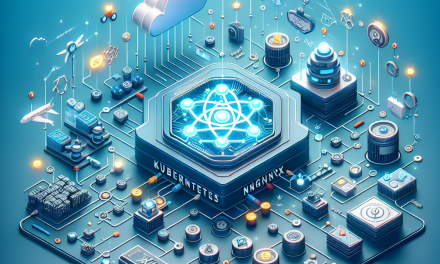In the world of cloud-native application development, Kubernetes has emerged as the de facto orchestration platform, providing developers with extensive features to manage containerized applications. However, as organizations scale their applications, understanding Kubernetes specifics becomes increasingly important. One such aspect is ‘Pod Overhead.’ For teams seeking to optimize their resource allocation and performance, a sound understanding of Pod Overhead is essential. In this article, we will comprehensively explore Pod Overhead and provide a calculation guide to help you manage resources efficiently.
What is Kubernetes Pod Overhead?
Kubernetes Pod Overhead refers to the additional resource requirements needed to run a Pod beyond the resource requests specified for its containers. This overhead includes the resources consumed by system processes or daemon sets (like kubelet), networking, and storage operations, as well as any required resources for running sidecar containers.
Understanding this concept is crucial because it can significantly impact your cluster’s resource utilization and application performance. Ignoring Pod Overhead could lead to resource shortages or inefficient usage, resulting in increased costs and degraded application performance.
Why is Pod Overhead Important?
-
Resource Efficiency: Accurate calculations help you allocate resources more effectively, preventing wastage caused by over-provisioning.
-
Performance Optimization: Understanding how much overhead is attributed to each Pod can help in scaling and optimizing resource-intensive applications.
-
Cost Management: For cloud-native environments where costs scale with resource usage, fine-tuning overhead calculations directly impacts your budget.
-
Scheduling Decisions: Kubernetes uses Pod Overhead to inform its scheduling decisions, helping ensure that nodes are not overloaded.
What Contributes to Pod Overhead?
Pod Overhead can be attributed to various factors, including:
- Kubelet: The agent running on the cluster nodes that manages Pods.
- Networking: Resources required for networking, like virtual network interfaces or load balancers.
- Storage: Space and I/O needed for persistent storage used by a Pod.
- Sidecar Containers: Additional containers that may run alongside main application containers within a Pod for functionality, such as logging or monitoring.
Calculating Pod Overhead
To accurately compute Pod Overhead, follow these steps:
Step 1: Define Your Resource Requests
Start by determining the resource requests for each of your application containers within the Pod. This typically includes CPU and memory specifications.
For example:
- Container A: 500m CPU, 256Mi memory
- Container B: 250m CPU, 128Mi memory
Step 2: Identify Overhead Components
Next, identify which components will contribute to Pod Overhead. These components could include:
- Kubelet Overhead: A fixed amount of resources based on the Kubernetes version and configuration.
- Networking Overhead: Depending on your networking plugin (e.g., Calico, Flannel), certain resources will be dedicated to networking.
- Storage Overhead: If your containers use persistent volumes, calculate the related resource overhead as well.
Step 3: Aggregate the Values
Once you have all the values defined, add them up. For instance:
-
Container Requests:
- Total CPU Requests = 500m + 250m = 750m
- Total Memory Requests = 256Mi + 128Mi = 384Mi
-
Estimated Overhead:
- Kubelet Overhead: 100m CPU, 50Mi Memory
- Networking Overhead: 50m CPU, 25Mi Memory
- Storage Overhead: 0m CPU, 0Mi Memory
-
Total Pod Overhead:
- Total CPU = 750m + 100m + 50m = 900m
- Total Memory = 384Mi + 50Mi + 25Mi = 459Mi
Step 4: Implementation
Kubernetes allows you to define Pod Overhead per namespace or at the Pod level via the Overhead field in your Pod specification. A sample YAML configuration might look like this:
yaml
apiVersion: v1
kind: Pod
metadata:
name: my-pod
spec:
overhead:
cpu: “100m”
memory: “50Mi”
containers:
- name: my-app
image: my-app-image
resources:
requests:
cpu: “500m”
memory: “256Mi”
Best Practices for Managing Pod Overhead
-
Monitor Resource Usage: Use tools like Prometheus or Grafana to track resource consumption and adjust your overhead calculations accordingly.
-
Regularly Review Your Configurations: As your application evolves, make sure to revisit and revise your overhead estimates.
-
Keep It Simple: Avoid overly complex configurations unless necessary, as this can lead to confusion about real versus perceived resource consumption.
-
Consult Documentation and Community Resources: The Kubernetes community is rich with resources, and consulting documentation can provide insights on common practices and tools to assist with overhead calculations.
Conclusion
Understanding and accurately calculating Kubernetes Pod Overhead is crucial for optimizing resource utilization and performance in cloud-native environments. By following the outlined steps, you can gain a deeper insight into your application’s resource requirements and enhance the efficiency of your Kubernetes clusters. As teams continue to leverage Kubernetes for modern application development, mastering Pod Overhead will undoubtedly contribute to successful outcomes.
For more insightful articles about Kubernetes and cloud-native technologies, stay tuned to WafaTech Blogs!