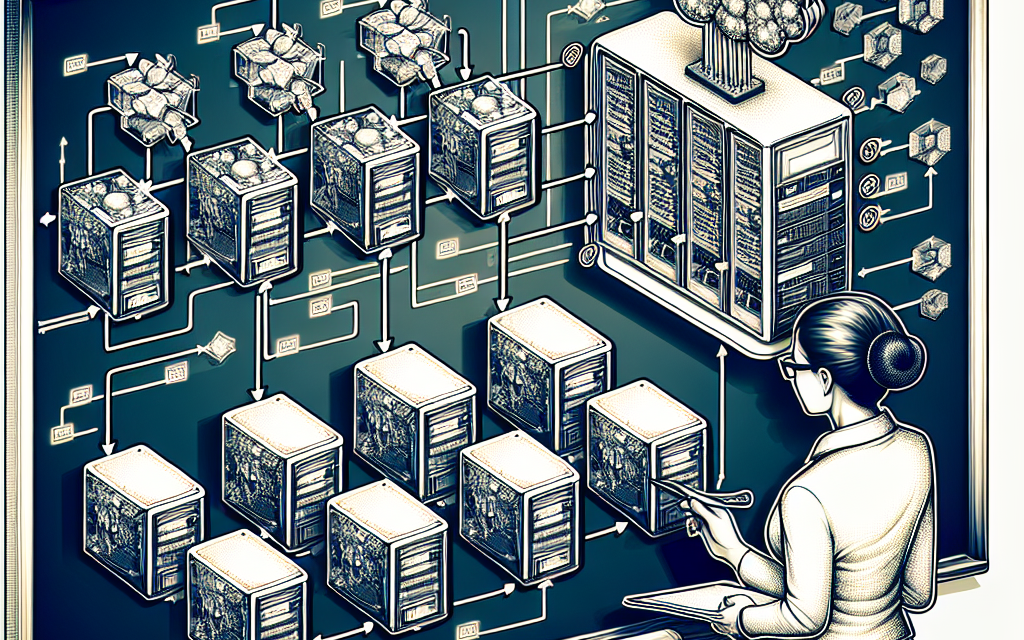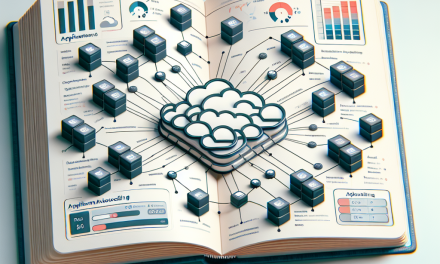Kubernetes has become the go-to orchestration platform for managing containerized applications. As organizations adopt Kubernetes for their workloads, understanding its various features becomes essential for optimizing deployment and resource management. One of these critical features is node labels. In this comprehensive guide, we will delve deep into Kubernetes node labels, their significance, and how to use them effectively.
What are Node Labels?
Node labels are key-value pairs that are attached to Kubernetes nodes (the machines that run your Pods). These labels help categorize nodes and allow the Kubernetes scheduler and other components to make decisions based on the properties you define. For example, you might label nodes based on their hardware specifications, geographical location, or the types of workloads they are best suited to handle.
Syntax of Node Labels
Node labels follow a specific syntax. A label consists of a key and a value, both of which can be restricted by certain rules:
- Key: Can be up to 63 characters long and may contain alphanumeric characters,
-,_, or.. It must start with an alphabetic character and end with an alphanumeric character. - Value: Can be up to 63 characters long and can contain the same characters as the key, but it’s optional.
Example:
hardware: high-cpuregion: us-west-1
The Use Cases for Node Labels
Node labels serve several purposes in Kubernetes:
1. Node Selection for Pods
Labels enable Kubernetes to schedule Pods on appropriate nodes. For instance, if you have nodes equipped with high memory, you can label them accordingly, ensuring that heavy workloads are directed to the right resources.
2. Managing Different Environments
When deploying applications across different environments (development, staging, production), you can use labels to specify which nodes are for which environment. This practice minimizes the risk of deploying a production workload on a development node.
3. Geographical Distribution
In multi-region deployments, labeling nodes with their respective regions allows users to enforce locality. You can ensure that certain Pods run within specific regions to reduce latency and enhance performance.
4. Resource Optimization
Node labels can also facilitate workload optimization based on special hardware capabilities, such as GPUs or specific network configurations, allowing you to leverage resources effectively.
How to Work with Node Labels
Adding Labels to Nodes
You can add labels to nodes either during deployment or dynamically using the kubectl command line interface. To label a node, you can run:
bash
kubectl label nodes
Example:
bash
kubectl label nodes node-1 hardware=high-cpu
Viewing Node Labels
To list all nodes along with their labels, you can execute:
bash
kubectl get nodes –show-labels
This command displays each node’s name and associated labels, helping you verify that your label configurations are correct.
Updating Labels
You may need to update existing labels as requirements evolve. You can do this using:
bash
kubectl label nodes
Example:
bash
kubectl label nodes node-1 hardware=high-memory –overwrite
Removing Labels
If you need to remove a label, you can use:
bash
kubectl label nodes
Example:
bash
kubectl label nodes node-1 hardware-
Best Practices for Using Node Labels
-
Consistency: Use a standard naming convention for labels across your Kubernetes cluster. This makes it easier to manage and query nodes.
-
Documentation: Document the purposes of your labels within your team. Clear documentation can help maintain the knowledge base about which labels are in use and their significance.
-
Avoid Over-Labeling: While labels are powerful, excessive labeling can lead to clutter. Stick to essential and meaningful labels that serve your deployment goals.
-
Use Labels for Deployment and Configuration Management: Leverage labels not only for scheduling but also for configuration tools to ensure that your applications are appropriately aligned with your infrastructure.
Conclusion
Node labels in Kubernetes are a vital tool for efficient workload management, allowing for better resource allocation, environment differentiation, and geographical considerations. By adopting best practices and effectively utilizing node labels, organizations can ensure optimal performance and reliability of their containerized applications.
As Kubernetes continues to evolve, mastering features like node labels will empower developers and DevOps professionals alike, positioning them to leverage Kubernetes fully. At WafaTech, we believe in equipping our community with the knowledge to harness the power of Kubernetes, and understanding node labels is just one step on that journey. Happy labeling!