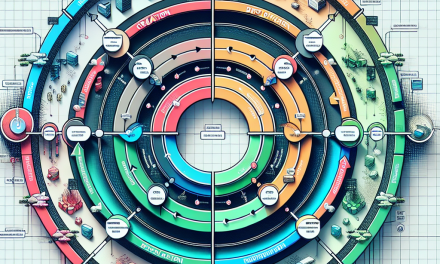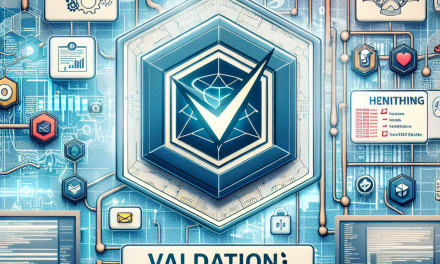Kubernetes has revolutionized the way we deploy, manage, and scale applications in the cloud. As the de facto standard for container orchestration, it provides a robust platform for running applications with high availability. One of the critical aspects of maintaining high availability is effectively managing node failover policies. In this article, we’ll explore the intricacies of Kubernetes node failover strategies and share best practices that can help ensure your applications remain resilient to node failures.
What is Node Failover in Kubernetes?
Node failover occurs when a Kubernetes node (a worker machine in Kubernetes) becomes unhealthy or goes down. By implementing failover policies, Kubernetes can automatically reschedule the workload to other healthy nodes in the cluster, maintaining application availability and performance. Key components involved in managing node failover include:
- Kubelet: The agent running on each node to manage the lifecycle of containers.
- Kubernetes Scheduler: Responsible for allocating pods to nodes based on resource availability.
- etcd: The distributed key-value store that holds the cluster state data.
Understanding Node Health Checks
Before diving into failover policies, it’s essential to understand Kubernetes’ health checks: Liveness Probes and Readiness Probes.
-
Liveness Probes: These checks determine whether a container is still running. If a liveness probe fails, Kubernetes restarts the container.
-
Readiness Probes: These assess whether a pod is ready to serve traffic. Failing a readiness probe means Kubernetes will not route traffic to this pod until it passes again.
Configuring these probes correctly can significantly minimize downtime during node failures, allowing for seamless user experiences.
Node Failure Detection Mechanisms
Kubernetes employs several mechanisms to detect node failures:
-
Node Conditions: Kubernetes tracks the health of nodes through various conditions:
Ready,NotReady,OutOfDisk, and others. A node is marked asNotReadywhen it fails to respond to health checks. -
Node Monitoring: Tools like Prometheus and Grafana can be integrated with Kubernetes to provide monitoring and alerting for node performance metrics over time.
-
Cluster Autoscaler: When using cloud environments, this functionality automatically scales up or down nodes based on demand and failure conditions.
Best Practices for Node Failover Policies
1. Define Resource Requests and Limits
Setting resource requests and limits is crucial. By ensuring that pods have defined CPU and memory requirements, Kubernetes can place them on the most suitable nodes and make informed scheduling decisions if a node failure occurs.
2. Use Pod Anti-Affinity Rules
To avoid single points of failure, use pod anti-affinity rules to schedule replicas of your pods on different nodes. This ensures that even if one node fails, the other nodes can still handle requests, maintaining application availability.
3. Implement Taints and Tolerations
Taints and tolerations can be used to control which pods can be scheduled on which nodes. By strategically applying these features, you can reserve certain nodes for specific workloads, enhancing reliability in case of failures.
4. Choose the Right Distribution of Workloads
Balance your workload across nodes evenly. You can distribute pods across various nodes based on their resource utilization to ensure that a node failure doesn’t lead to overwhelming workloads on remaining nodes.
5. Set Up Automatic Scaling
Utilize Horizontal Pod Autoscaling (HPA) and Vertical Pod Autoscaling (VPA) to dynamically scale your application based on demand. This ensures there are always enough resources available even when nodes fail.
6. Regularly Monitor Node Health
Implement continuous monitoring solutions to track node health and performance. Setting up alerts will help the ops team respond quickly to any issues, minimizing downtime.
7. Use Node Affinity and Anti-Affinity
Leverage node affinity and anti-affinity for better pod scheduling, ensuring that pods are deployed across different nodes based on your specified policies. This prevents all replicas of a pod from residing on the same node, reducing downtime risk during a failure.
8. Backup and Disaster Recovery
Even with failover policies, no system is entirely foolproof. Regularly back up your critical data and maintain a disaster recovery plan to ensure you can quickly recover in the event of a catastrophic failure.
9. Test Failover Scenarios
Conduct regular failover tests to understand how your Kubernetes cluster behaves during a node failure. This will enable you to fine-tune your policies and improve overall cluster health.
Conclusion
Kubernetes provides numerous features and capabilities to manage node failover and ensure your applications remain resilient in a cloud environment. By adhering to best practices and leveraging the right tools, organizations can enhance their Kubernetes clusters’ reliability and performance. Continuous learning and adaptation are key; as technology evolves, so should your Kubernetes strategies.
By following these guidelines, your Kubernetes deployment can withstand node failures with minimal impact, allowing you to focus on building robust applications that meet user demands.