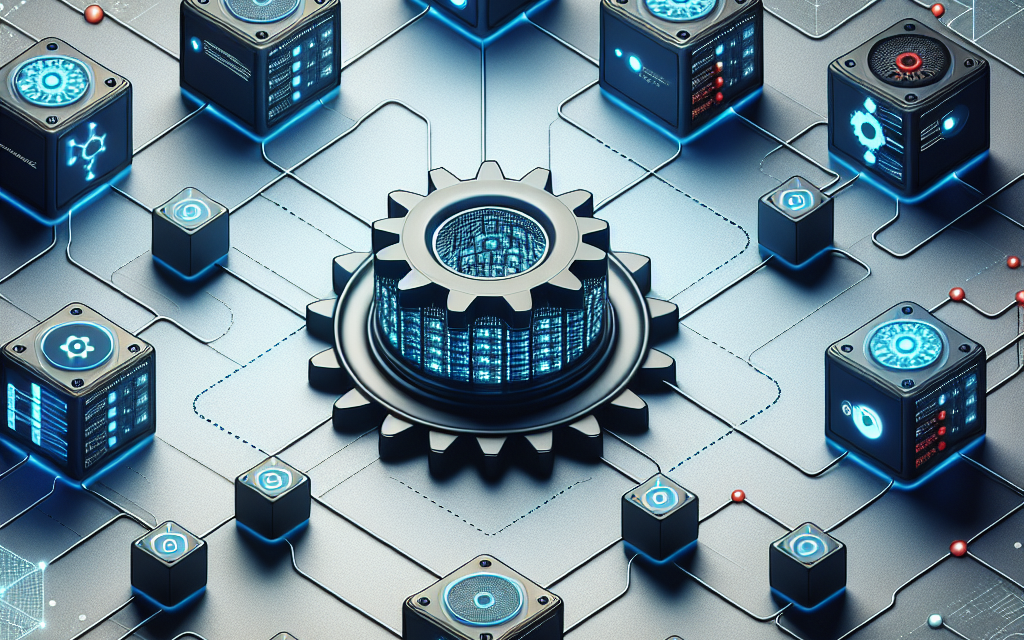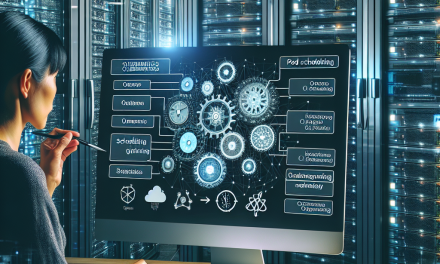As organizations increasingly migrate to cloud-native architectures, Kubernetes has emerged as a critical orchestration tool for managing containerized applications. One of the essential features that Kubernetes offers is effective scheduling—ensuring that pods run on nodes suited to meet their resource requirements and other constraints. Among the various scheduling tools available, Node Affinity stands out as an influential mechanism. This article delves into Kubernetes Node Affinity rules, how they work, and their role in efficient scheduling.
What is Node Affinity?
Node Affinity is a set of rules that allow you to constrain which nodes your Pods can be scheduled on, based on labels assigned to those nodes. By leveraging Node Affinity, you can optimize resource utilization, improve performance, and ensure that your applications run in the right environments.
Node Affinity is part of a broader category known as affinity rules, which also includes Pod Affinity and Pod Anti-Affinity. While Affinity generally focuses on where to place a Pod, Node Affinity specifically deals with node selection, making it critical for fine-tuning resource distribution based on your application’s needs.
Types of Node Affinity
Node Affinity comes in two flavors:
-
RequiredDuringSchedulingIgnoredDuringExecution: This is a hard requirement. Pods will only be scheduled onto nodes that meet these criteria. If no suitable nodes are available, the Pod will remain in a pending state.
-
PreferredDuringSchedulingIgnoredDuringExecution: This is a soft requirement. Kubernetes will try to schedule the Pod on nodes that match this rule, but it will not block scheduling if no match is found. This is helpful when you want to prefer certain nodes while allowing flexibility.
How Node Affinity Works
Node Affinity is implemented using Kubernetes node labels. A label is a key-value pair associated with a node. For instance, if you have a node that is optimized for high-memory workloads, it might have a label like memory=high.
To define Node Affinity in your Pod specifications, you use the affinity field. Here is an example:
yaml
apiVersion: v1
kind: Pod
metadata:
name: my-app
spec:
containers:
- name: my-container
image: my-image
affinity:
nodeAffinity:
requiredDuringSchedulingIgnoredDuringExecution:
nodeSelectorTerms:- matchExpressions:
- key: memory
operator: In
values:- high
- key: memory
- matchExpressions:
In this example, the Pod my-app will only be scheduled on nodes labeled with memory=high.
Use Cases for Node Affinity
1. Resource Optimization
One common use case for Node Affinity is resource optimization. In a multi-tenant environment, different applications may have diverse resource needs. By applying Node Affinity rules, you can ensure that applications with high CPU demands run on nodes equipped with advanced CPUs, while less demanding applications utilize lower-cost options.
2. Compliance and Regulations
Certain applications may need to run in specific locations due to legal or compliance constraints. Node Affinity allows you to define geographical or regulatory requirements, ensuring that your Pods are scheduled on nodes in compliant regions.
3. Specialized Hardware Requirements
Applications that benefit from specialized hardware (like GPUs or TPUs) can be efficiently scheduled using Node Affinity. By label nodes with specific hardware capabilities, you can ensure that your intensive workloads are placed where they can perform best.
Best Practices
-
Use Meaningful Labels: When creating labels for your nodes, ensure that they are descriptive and meaningful. This helps in making maintenance and future scheduling decisions easier.
-
Combine with Taints and Tolerations: While Node Affinity controls where Pods can be scheduled based on node labels, Taints and Tolerations provide an additional layer of scheduling control. Combining these strategies enhances the effectiveness of your scheduling policies.
-
Monitor and Adjust: Regularly monitor your workloads and resource utilization. You should adjust your Node Affinity rules to reflect changing requirements and workloads in your Kubernetes cluster.
Conclusion
In a world where efficient resource management is crucial, understanding Kubernetes Node Affinity rules is vital for ensuring that your applications are deployed in the most suitable environments. By leveraging Node Affinity, you can efficiently manage resources, meet compliance requirements, and optimize performance—all of which contribute to the success of your cloud-native applications. As Kubernetes continues to evolve, mastering these scheduling strategies will be essential for developers and DevOps teams alike, paving the way for more resilient and efficient infrastructures.
By understanding and effectively implementing Node Affinity rules, organizations can significantly enhance their Kubernetes scheduling strategies, ultimately leading to better service delivery and a more efficient use of resources.