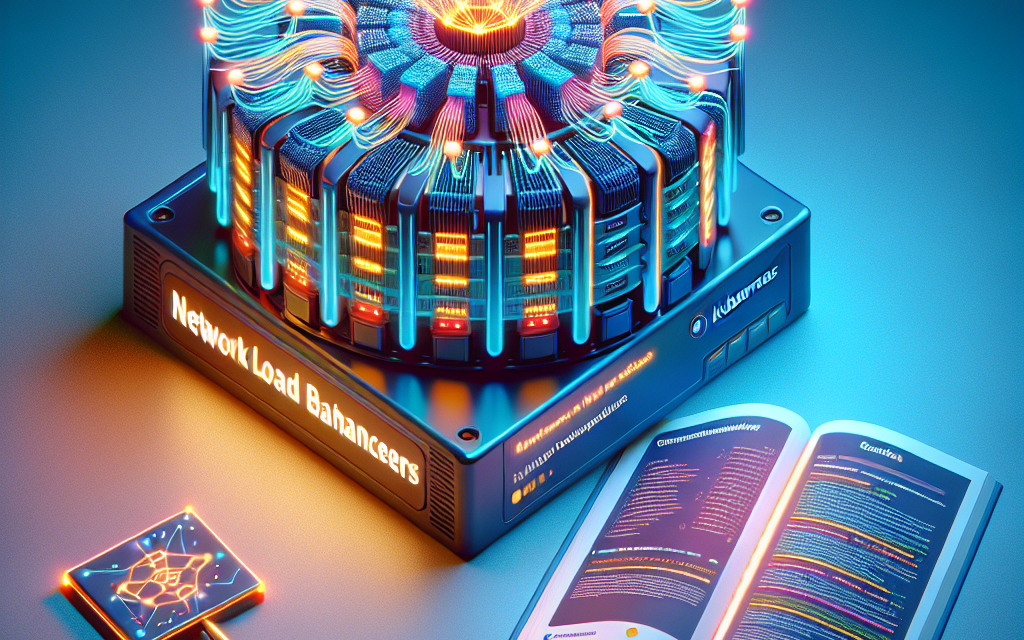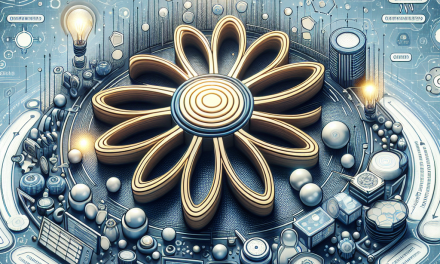Kubernetes has revolutionized the way we deploy and manage containerized applications. At the heart of this orchestration platform lies a critical component: the network load balancer. Whether you’re running applications in a cloud environment or on-premises, understanding how Kubernetes handles traffic distribution through load balancing is essential for building scalable and resilient applications. In this article, we will delve into what Kubernetes network load balancers are, how they function, and best practices for utilizing them effectively.
What is a Load Balancer?
A load balancer distributes network or application traffic across multiple servers. This distribution ensures no single server becomes overwhelmed, improving reliability and performance. In the context of Kubernetes, a load balancer sits between the client requests and your application to manage traffic effectively.
Kubernetes primarily supports three types of services that can interact with load balancers:
-
ClusterIP: The default service type, which exposes the service on a cluster-internal IP. This lets other services communicate with each other within the cluster.
-
NodePort: This service type exposes the service on a static port on each node’s IP address. It allows external traffic to access the service, but it doesn’t automatically load balance requests.
-
LoadBalancer: This type integrates with cloud provider load balancers, allowing external traffic to reach your service while automatically managing incoming requests across multiple pods.
How Kubernetes LoadBalancer Works
When you create a service of type LoadBalancer, Kubernetes interacts with the cloud provider’s API to provision an external load balancer. Here’s how it works:
-
Service Definition: When you define a service with type
LoadBalancer, Kubernetes automatically handles the necessary configurations. -
Cloud Integration: If your Kubernetes cluster is running in a cloud environment (like AWS, Google Cloud, or Azure), Kubernetes will call the respective provider’s API to create a new load balancer. This new load balancer will have a public IP.
-
Traffic Distribution: The load balancer will route incoming traffic to the various pods running the application, ensuring they are evenly utilized.
-
Health Checks: The load balancer periodically checks the health of the pods to ensure requests are only routed to healthy instances.
-
Scaling: As you scale your application by adding or removing pods, the load balancer will automatically adjust its routing.
Benefits of Using Load Balancers in Kubernetes
-
Automatic Scalability: Kubernetes can automatically adjust the number of pod replicas based on traffic, and load balancers will adapt accordingly.
-
High Availability: By distributing traffic across multiple pods, load balancers ensure that your application remains available even when individual components fail.
-
Integrated Services: Load balancing can work seamlessly with other Kubernetes features, such as Ingress controllers, to manage both internal and external traffic.
-
Simplified Configuration: Kubernetes abstracts much of the complexity involved in load balancing, allowing developers to focus on building applications rather than managing infrastructure.
Best Practices for Kubernetes Load Balancers
-
Use External DNS: Integrate with an external DNS service to manage the load balancer’s IP address for easy access to your services.
-
Set Up Health Checks: Configure health checks effectively to ensure that only active and healthy pods receive traffic. This minimizes downtime and improves user experience.
-
Monitor Performance: Use monitoring tools to track performance metrics and logs. This step allows you to gain insights into traffic patterns and potential bottlenecks.
-
Utilize Ingress Controllers: For more complex routing needs, consider using Ingress controllers. This platform adds another layer of management and can provide advanced traffic handling features, including SSL termination and path-based routing.
-
Implement Security Best Practices: Ensure that your load balancer configurations adhere to the security best practices of your cloud provider. This includes applying proper security groups, firewalls, and access controls.
Conclusion
Kubernetes network load balancers play a pivotal role in managing traffic to your applications, ensuring high availability and performance. By leveraging the load balancing capabilities provided by Kubernetes and integrating them with best practices, you can enhance the resilience and scalability of your containerized applications. Understanding these fundamentals will empower developers and DevOps engineers alike to build robust systems in a dynamic, cloud-native environment.
As you embark on your Kubernetes journey, keep these insights about network load balancers in mind to successfully navigate this powerful orchestration platform. Happy deploying!