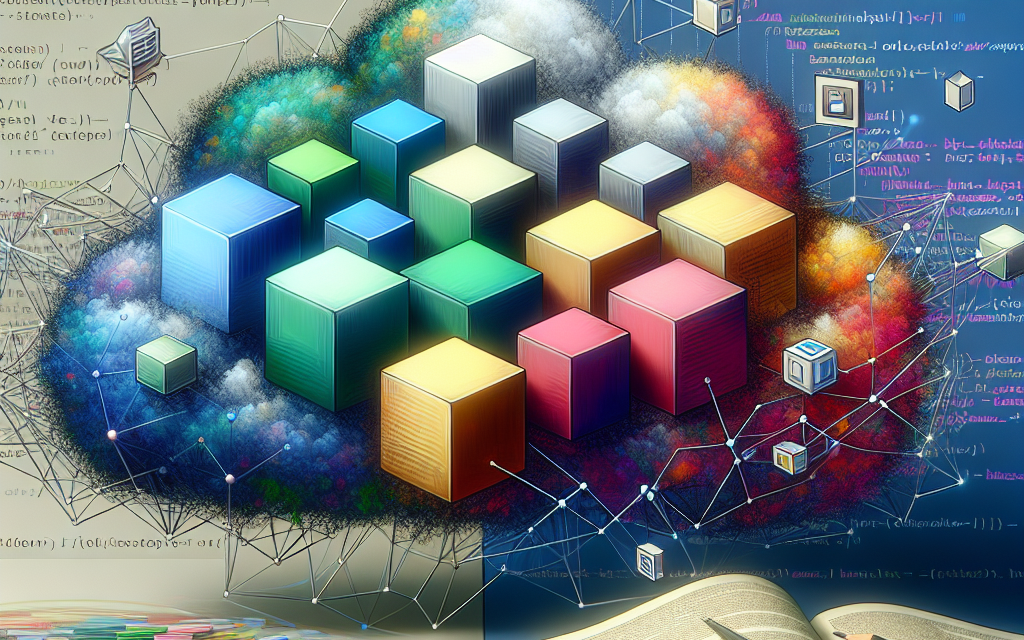Kubernetes has rapidly become the orchestration platform of choice for managing containerized applications in various environments, from cloud-native applications to hybrid deployments. One core aspect of Kubernetes that enhances its flexibility and effectiveness is the concept of namespaces. In this comprehensive guide, we will delve into Kubernetes namespaces, their significance, use cases, and how they can improve resource management in your Kubernetes clusters.
What are Kubernetes Namespaces?
Kubernetes namespaces are a way to partition resources within a single cluster into multiple virtual clusters. Each namespace provides a unique scope for named resources, thus enabling better organization, isolation, and resource allocation. By default, Kubernetes has a few built-in namespaces, including default, kube-system, and kube-public, but users can also create their own namespaces tailored to their organizational needs.
Built-in Namespaces
-
default: This is the default namespace where resources are created if no namespace is specified.
-
kube-system: This namespace contains the system components that are managed by Kubernetes, including the various services essential for the Kubernetes infrastructure, such as the DNS pods and the dashboard.
- kube-public: This is a namespace where resources intended to be publicly accessible can be created. This is rarely used but can have specific use cases, such as sharing configuration information.
Custom Namespaces
Beyond the standard namespaces, Kubernetes allows users to create custom namespaces, providing the flexibility to manage environments specific to their needs. For example, you could create namespaces representing different stages of development, such as development, staging, and production, to separate workloads and management across environments.
Benefits of Using Namespaces
-
Resource Isolation: Namespaces allow you to isolate resources, ensuring that different teams working on various projects do not inadvertently interfere with one another.
-
Access Control: Kubernetes provides Role-Based Access Control (RBAC), which allows you to assign specific permissions for different namespaces, enhancing security and compliance.
-
Organizational Clarity: By grouping related resources within their namespace, teams can better understand and manage their workloads, fostering a clearer organizational structure.
-
Resource Quotas: Kubernetes allows you to set resource quotas on a namespace basis, enabling better resource management and ensuring that no single project consumes all available resources.
- Simplifies Management: Namespaces help in managing large clusters by allowing administrators to control access and resources at a granular level.
Creating and Managing Namespaces
Creating a Namespace
Creating a namespace in Kubernetes is straightforward. You can use the kubectl command-line interface. For instance, to create a namespace named my-namespace, use the following command:
kubectl create namespace my-namespaceListing Namespaces
To view the existing namespaces in your cluster, run:
kubectl get namespacesDeleting a Namespace
To delete a specific namespace and all of its resources, you can execute:
kubectl delete namespace my-namespaceEquipping Namespaces with Resource Quotas
You can also set resource quotas for a specific namespace to limit resource usage. Here’s an example of how to set a resource quota:
apiVersion: v1
kind: ResourceQuota
metadata:
name: demo-quota
namespace: my-namespace
spec:
hard:
requests.cpu: "1"
requests.memory: "512Mi"
limits.cpu: "2"
limits.memory: "1Gi"To apply this resource quota, save it in a YAML file and run:
kubectl apply -f quota.yamlUse Cases for Namespaces
-
Multi-Tenancy: In scenarios where multiple users or teams share a single Kubernetes cluster, namespaces effectively isolate workloads, making it easier to manage permissions and roles.
-
Environment Segmentation: Different namespaces can represent development, testing, and production environments, helping control resource allocation and allowing for environment-specific configurations and policies.
-
Project Separation: For organizations with multiple projects, namespaces enable teams to manage resources independently without fear of collisions or conflicts.
- Simplified Testing: Developers can create temporary namespaces for tests and experiments, ensuring that they do not impact production or stable environments.
Conclusion
Kubernetes namespaces are a powerful feature that can help organizations effectively manage their resources, enhance security, and promote clarity within their clusters. By leveraging namespaces for projects, environments, and user access control, teams can streamline their workflows and minimize conflicts, establishing a robust framework for managing modern containerized applications.
Understanding and utilizing namespaces in Kubernetes is crucial for anyone looking to maximize the capabilities of their Kubernetes deployment. As Kubernetes continues to evolve, namespaces will remain an essential component of resource management and organization, making it imperative for users to familiarize themselves with this critical feature. With proper use of namespaces, you’ll ensure a more secure, efficient, and scalable Kubernetes environment for all your application needs.