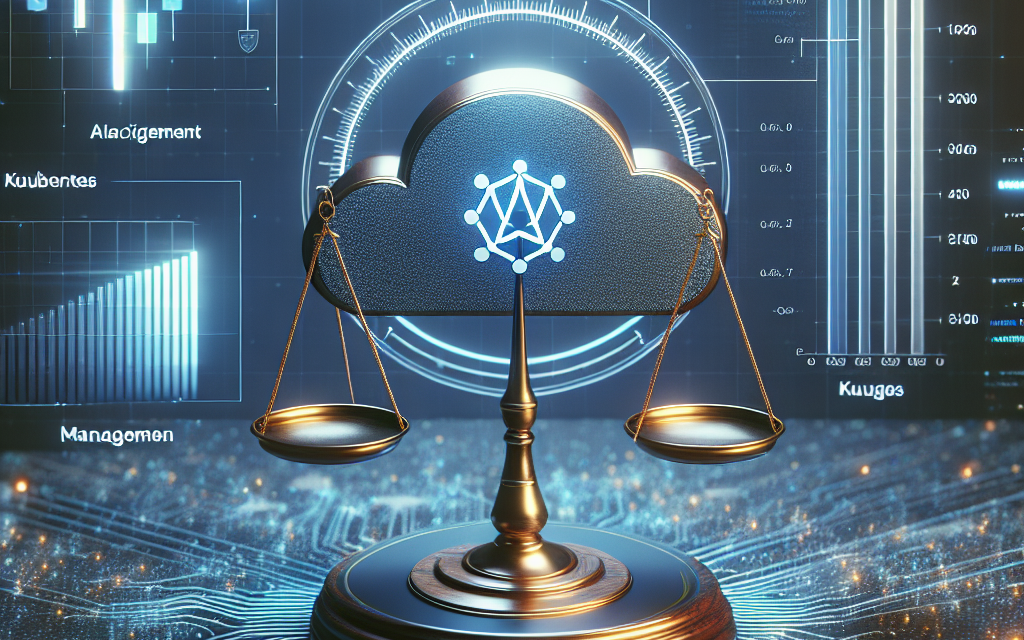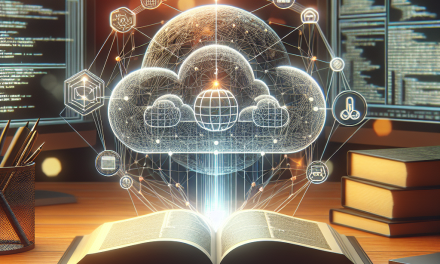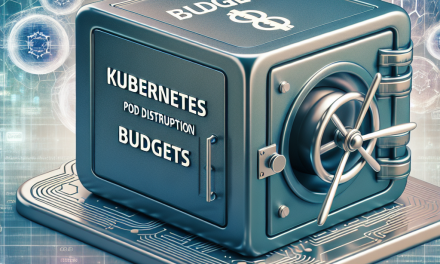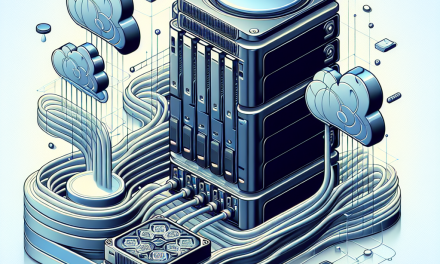Kubernetes has emerged as the go-to container orchestration platform, making it easier for organizations to manage their containerized applications. With its robust architecture, Kubernetes allows developers and DevOps professionals to create, deploy, and scale applications seamlessly. One of the critical components of managing Kubernetes clusters effectively is understanding and implementing namespaces and resource quotas. This article aims to provide a comprehensive guide on Kubernetes namespace quotas, helping you grasp their importance and how to implement them effectively.
What are Kubernetes Namespaces?
In Kubernetes, namespaces act as virtual clusters within a larger cluster. They provide a way to divide cluster resources between multiple users (or teams) and enable better organization and management of resources. Namespaces are useful for:
- Multi-tenancy: Different teams can work independently within the same cluster.
- Resource isolation: Limits can be put in place to allocate resources to each namespace.
- Scoped permissions: RBAC (Role-Based Access Control) policies can be applied on a per-namespace basis.
By default, Kubernetes provides several namespaces, including default, kube-system, and kube-public. Users can create their own namespaces to further segregate resources.
What are Resource Quotas?
Resource quotas allow cluster administrators to control resource consumption within a namespace. By setting quotas on compute resources (CPU, memory), storage (Persistent Volume Claims), and other resources, Kubernetes helps in managing how much resource a particular namespace can consume.
Why Use Resource Quotas?
- Prevent Resource Starvation: In a shared environment, the risk of one team consuming all resources is high. Quotas help prevent such scenarios by capping resource usage.
- Cost Management: Organizations can control costs and enforce budget strategies by limiting how much resource a project or team can consume.
- Improved Resource Utilization: Quotas can lead to better overall resource utilization across the cluster by enforcing limits and ensuring fair distribution of resources.
How to Create and Manage Resource Quotas
1. Define ResourceQuota
To create a resource quota, you need to define a YAML file that specifies the expected limits. Below is an example Kubernetes manifest for a resource quota:
apiVersion: v1
kind: ResourceQuota
metadata:
name: example-quota
namespace: your-namespace
spec:
hard:
requests.cpu: "2" # Maximum CPU requests
requests.memory: "4Gi" # Maximum Memory requests
limits.cpu: "4" # Maximum CPU limits
limits.memory: "8Gi" # Maximum Memory limits
persistentvolumeclaims: "5" # Maximum number of PVCs2. Apply the Resource Quota
You can apply the ResourceQuota configuration by using the following command:
kubectl apply -f resource-quota.yaml3. Review Resource Quotas
To check the existing quotas in a namespace, you can run the following command:
kubectl get resourcequota -n your-namespaceThis will display the quota defined, along with the used and remaining resources, allowing you to monitor consumption effectively.
4. Updating Resource Quotas
If you need to modify an existing resource quota, you can either edit it using:
kubectl edit resourcequota example-quota -n your-namespaceOr you can create a new YAML file with updated parameters and reapply it.
5. Deleting Resource Quotas
If you need to remove a resource quota, use the command:
kubectl delete resourcequota example-quota -n your-namespaceBest Practices for Managing Resource Quotas
- Monitor Usage Regularly: Regularly check resource usage for each namespace to ensure no team is nearing their limit.
- Set Reasonable Limits: Avoid setting quotas that are too restrictive or too lenient. They should align with both team needs and cluster capacity.
- Utilize Limit Ranges: In conjunction with resource quotas, use LimitRanges to specify default resource requests and limits for containers in a namespace, further enhancing predictability in resource management.
- Document and Communicate: Keep documentation on resource quotas and usage policies accessible to ensure all team members understand the constraints.
Conclusion
Kubernetes namespace quotas play a crucial role in efficiently managing resources in a multi-tenant environment. By leveraging resource quotas, organizations can enforce limits, prevent resource starvation, and optimize resource utilization. As teams increasingly adopt Kubernetes for managing their applications, an understanding of these concepts is essential for effective cluster management.
Implementing namespaces and resource quotas will not only improve the overall health and performance of your Kubernetes clusters but will also foster a collaborative environment where teams can work independently without conflicts over resources. Remember, efficient resource management is key to leveraging Kubernetes’s full potential!