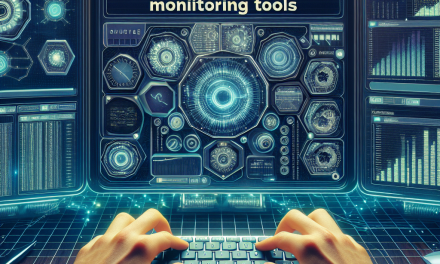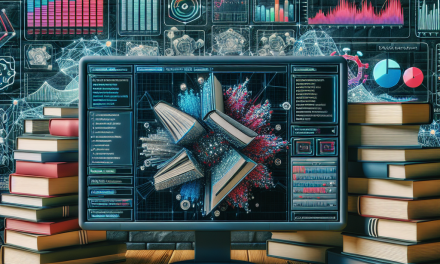Introduction
In the cloud-native ecosystem, Kubernetes has emerged as the de facto standard for orchestrating containerized applications. With its flexibility and scalability, developers can seamlessly manage container workloads across various environments. However, managing data that persists beyond the lifecycle of a single container remains a challenge, making storage solutions critical. Among the various storage options available in Kubernetes, local volumes provide an efficient way to leverage on-premises storage infrastructure for persistent data needs. In this article, we will delve into the concept of Kubernetes local volumes, their benefits, and how to implement them in your applications.
What Are Kubernetes Local Volumes?
Kubernetes local volumes are a type of storage that allows you to use local storage devices (such as hard disks or SSDs) directly attached to the nodes in your Kubernetes cluster. They offer a way to provide persistent storage to applications running in a Kubernetes environment while ensuring that the data is stored on the node where the application is running.
Local volumes play a vital role in scenarios where low latency and high IOPS (Input/Output Operations Per Second) are crucial. They are particularly useful for applications like databases, caching solutions, or any workload that demands high-performance storage.
Key Benefits of Local Volumes
-
Performance: Local volumes offer exceptional performance by providing the application with direct access to local storage hardware, minimizing latency and maximizing throughput.
-
Cost Efficiency: By leveraging existing on-premises storage, organizations can avoid the costs associated with cloud storage services and use their existing hardware efficiently.
-
Data Locality: Local volumes ensure that data is colocated with the application, which can reduce network overhead, especially in high-performance computing applications.
- Simplicity: Setting up local volumes is straightforward for applications that require dedicated disk resources, as they don’t require complex network filesystems or storage solutions.
Implementing Local Volumes in Kubernetes
To illustrate how to implement local volumes in Kubernetes, let’s walk through the essential steps required to set them up.
Step 1: Prepare the Node
-
Identify the Local Disk: Choose the local disk that you want to use. Make sure that the disk is formatted and mounted correctly on the node.
-
Create a Directory: Create a directory that will serve as the mount point for the local volume.
sudo mkdir -p /mnt/disks/ssd1 -
Mount the Disk: If needed, mount the disk to the created directory.
sudo mount /dev/sda1 /mnt/disks/ssd1
Step 2: Create the Local Persistent Volume (PV)
Create a manifest YAML file to define your local persistent volume. Below is an example configuration.
apiVersion: v1
kind: PersistentVolume
metadata:
name: local-pv
spec:
capacity:
storage: 100Gi
accessModes:
- ReadWriteOnce
persistentVolumeReclaimPolicy: Retain
storageClassName: local-storage
hostPath:
path: /mnt/disks/ssd1Apply the manifest:
kubectl apply -f local-pv.yamlStep 3: Create the Persistent Volume Claim (PVC)
Next, create a Persistent Volume Claim to request storage from the PV. Here’s a sample YAML for the PVC:
apiVersion: v1
kind: PersistentVolumeClaim
metadata:
name: local-pvc
spec:
accessModes:
- ReadWriteOnce
resources:
requests:
storage: 100Gi
storageClassName: local-storageNow, apply the PVC manifest:
kubectl apply -f local-pvc.yamlStep 4: Use the PVC in Your Pod
Finally, you can use the PVC in a Pod specification. Below is an example Pod that uses the PVC you just created.
apiVersion: v1
kind: Pod
metadata:
name: local-pod
spec:
containers:
- name: app
image: nginx
volumeMounts:
- mountPath: /usr/share/nginx/html
name: local-storage
volumes:
- name: local-storage
persistentVolumeClaim:
claimName: local-pvcTo create the Pod, apply the manifest:
kubectl apply -f local-pod.yamlBest Practices
-
Node Affinity: Local volumes are tied to specific nodes. Consider using node affinity to ensure that pods using local volumes are scheduled on the same node as the underlying volume.
-
Backup Strategies: Implement a data backup strategy for critical data stored on local volumes since they are not replicated by default.
- Monitoring: Monitor the health and status of local volumes and ensure they are adequately provisioned to meet application needs.
Conclusion
Kubernetes local volumes offer a powerful way to manage persistent storage, leveraging the performance and reliability of local disks. They provide an ideal solution for applications where speed and proximity to data matter. By understanding how to leverage local volumes, you can improve the efficiency of your Kubernetes applications and optimize storage costs while ensuring high data availability.
For more insights into Kubernetes and cloud-native technologies, stay tuned to WafaTech Blogs for the latest trends, best practices, and tutorials. Happy Kubernetes-ing!