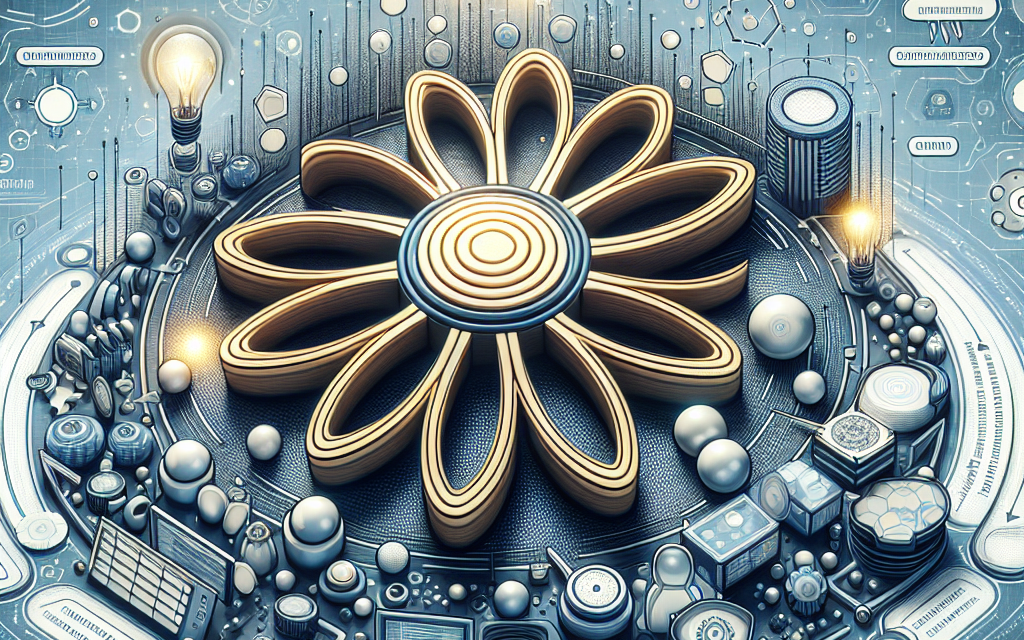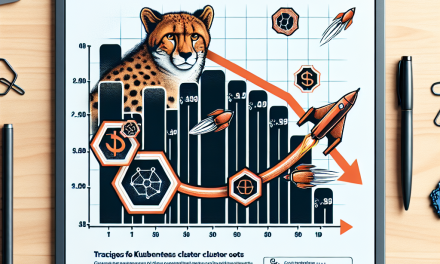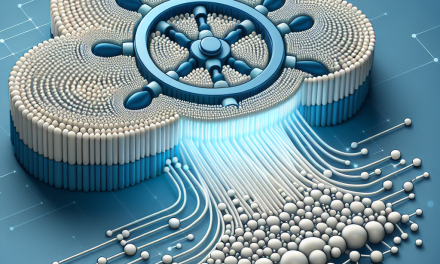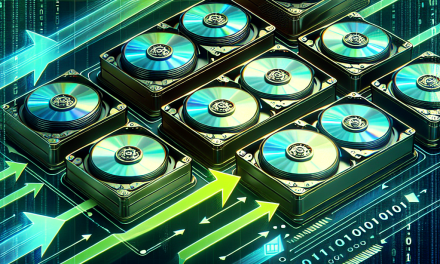In the ever-evolving world of cloud-native applications, ensuring reliability and availability is paramount for organizations. Kubernetes, the leading container orchestration platform, provides a robust set of features that help manage application lifecycle effectively. Among these features, liveness probes stand out as a critical mechanism for detecting and addressing issues in running containers. In this blog post, we will explore Kubernetes liveness probes, how they work, and their significance in maintaining application resilience.
What are Liveness Probes?
Liveness probes are a Kubernetes mechanism designed to determine whether a container is running properly. They continuously monitor an application’s health and state, allowing Kubernetes to take corrective actions when a container becomes unresponsive or enters a faulty state. In essence, if a liveness probe fails, Kubernetes considers the container unhealthy and can restart it, thereby enhancing application resilience.
Why Use Liveness Probes?
-
Automatic Recovery: One of the most significant advantages of liveness probes is that they enable automatic recovery from failures. Instead of waiting for a user to detect that an application is malfunctioning, Kubernetes can autonomously restart containers that fail liveness probes.
-
Improved User Experience: By ensuring containers are healthy and responsive, liveness probes enhance the overall user experience. Users are less likely to encounter downtime or performance issues because Kubernetes actively manages the application’s state.
- Efficient Resource Management: Liveness probes help in managing resources efficiently. By terminating containers that are unresponsive, Kubernetes frees up resources, allowing new instances to be spun up as needed.
Types of Probes
Kubernetes provides three primary types of probes that can be used to assess container health:
-
HTTP Probes: These probes send an HTTP request to the application’s endpoint. If the response is within the defined success range (usually HTTP 200 OK), the container is considered healthy. This type of probe is best suited for web applications and APIs.
Example configuration:
livenessProbe:
httpGet:
path: /health
port: 8080
initialDelaySeconds: 10
periodSeconds: 5 -
TCP Probes: TCP probes attempt to establish a TCP connection to the specified port. If the connection is successful, the container is deemed healthy. This type of probe is suitable for services that do not expose HTTP endpoints but rely on TCP connections.
Example configuration:
livenessProbe:
tcpSocket:
port: 8080
initialDelaySeconds: 10
periodSeconds: 5 -
Exec Probes: Exec probes run a command inside the container. If the command returns a success code (0), the container is considered healthy. This probe offers flexibility as it can be used to check application-specific health.
Example configuration:
livenessProbe:
exec:
command:
- cat
- /app/healthy
initialDelaySeconds: 10
periodSeconds: 5
Configuring Liveness Probes
When configuring liveness probes, it’s essential to balance sensitivity with false positives. If the probes are too sensitive, you may inadvertently restart healthy containers, leading to unnecessary application disruption. Conversely, if they are not sensitive enough, the application may become unresponsive without being restarted.
Key parameters to consider when configuring liveness probes:
- initialDelaySeconds: The time to wait before performing the first probe after the container starts. This gives applications time to initialize.
- periodSeconds: How often the probe is executed.
- timeoutSeconds: The time to wait for a probe to succeed before considering it a failure.
- successThreshold: The minimum consecutive successes for the probe to be considered successful after having failed.
- failureThreshold: The minimum consecutive failures for the probe to be considered failed after having succeeded.
Best Practices for Liveness Probes
-
Choose the Right Type: Use HTTP probes for web services, TCP probes for network services, and exec probes for application-specific health checks.
-
Optimize Timing: Adjust
initialDelaySecondsandperiodSecondsto appropriate values based on your application’s startup time and required responsiveness. -
Use Graceful Shutdowns: Ensure that your application can handle shutdown signals properly to avoid data loss or corruption upon container restarts.
-
Combine with Readiness Probes: Use readiness probes alongside liveness probes to ensure your application is not only alive but also ready to serve requests.
- Monitor and Iterate: Continuously monitor probe results and application behavior. Adjust configurations based on real-world usage and performance.
Conclusion
Liveness probes in Kubernetes are a powerful feature that significantly contributes to the resilience and reliability of applications. By automating the detection and recovery of unhealthy containers, Kubernetes enables organizations to maintain high availability and performance. As you embark on your Kubernetes journey, understanding and implementing effective liveness probes should be a foundational part of your application deployment strategy. Embrace the capabilities that Kubernetes offers, and take a proactive approach to application resilience, ensuring a seamless experience for users and stakeholders alike.
If you have thoughts or experiences to share regarding liveness probes or Kubernetes in general, feel free to join the conversation in the comments below!