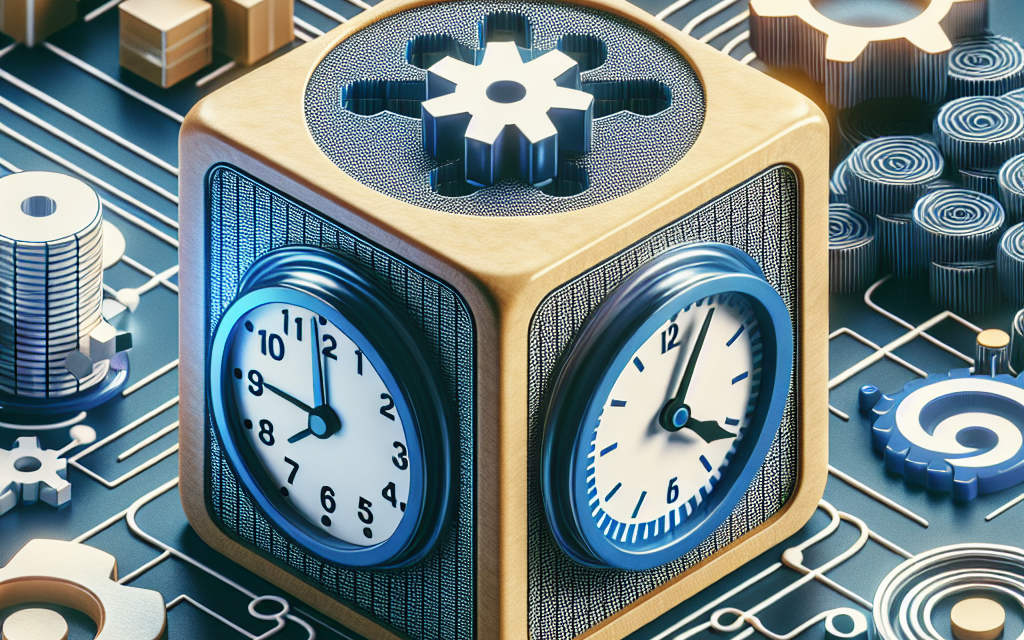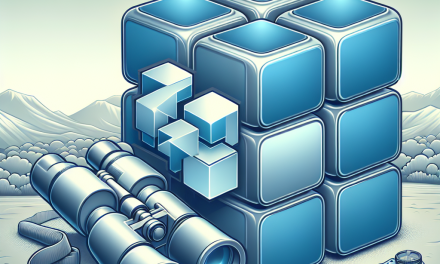Kubernetes has rapidly become the go-to orchestration platform for managing containerized applications at scale. One of the many powerful features of Kubernetes is its ability to manage batch workloads effectively. However, organizations often overlook the significance of job timeouts, which can lead to inefficient resource utilization and complicated debugging scenarios. In this article, we will delve into Kubernetes job timeouts, their importance, and best practices for leveraging them to ensure efficient workloads.
What is a Kubernetes Job?
A Kubernetes Job is a controller that manages the running of one or more pods to completion. Unlike a regular deployment, which ensures that a specified number of pod replicas are running at any time, a job is concerned with completing tasks and ensuring that the action runs to completion. Jobs are particularly well-suited for batch processing, data migration, or any scenario where tasks are executed periodically or on a schedule.
The Importance of Job Timeouts
Job timeouts specify a duration after which a job should be terminated if it hasn’t completed successfully. Implementing job timeouts is crucial for several reasons:
-
Resource Optimization: Without timeouts, jobs that hang or enter a waiting state may consume resources indefinitely, leading to inefficient use of CPU and memory.
-
Error Handling: Timely termination of stalled jobs allows teams to take action, such as reviewing logs and error messages. This ultimately contributes to quicker resolutions and improved system reliability.
-
Dependency Management: In workloads with multiple dependent jobs, a long-running or stalled job can delay subsequent tasks. Timeout can thus help maintain a smooth workflow.
- Cost Efficiency: Unfinished or excessively long-running jobs can lead to increased cloud costs. By specifying effective timeouts, organizations can optimize their spending on resources.
Configuring Job Timeouts in Kubernetes
Kubernetes allows you to set a timeout for a job through the spec. In the Job specification, the activeDeadlineSeconds field can be used to define the total time in seconds the job is allowed to run. If this limit is reached and the job hasn’t completed, Kubernetes will terminate it.
Example Configuration
Here’s a simple example of how to set a timeout for a Kubernetes Job:
apiVersion: batch/v1
kind: Job
metadata:
name: example-job
spec:
activeDeadlineSeconds: 600 # Timeout set to 10 minutes
template:
metadata:
name: example-job
spec:
containers:
- name: job-container
image: example-image
command: ["your-command"]
restartPolicy: NeverIn this configuration, the job will be terminated if it runs longer than 600 seconds (10 minutes).
Best Practices for Setting Job Timeouts
1. Analyze Job Duration
Before setting a timeout, analyze the average duration of similar jobs. Historical data can provide insights into how long your jobs typically take, allowing you to establish a reasonable timeout limit.
2. Set Meaningful Time Limits
Avoid arbitrary timeouts by considering the nature of the job. Some workloads may require longer durations due to external dependencies like API calls, data processing, or database interactions. Make sure your timeout settings align with job requirements.
3. Employ Retries Wisely
Jobs can be configured with retries. While timeouts can help limit the duration of a job, combining them with retries can optimize job execution. If a job fails due to a transient issue, allowing a limited number of retries can lead to successful completion without significantly increasing resource usage.
4. Monitor and Adjust
Regularly monitor job executions and adjust timeout settings based on observed performance and any changes in the workload. Kubernetes provides tools such as Prometheus and Grafana to visualize job metrics, which can help you evaluate if your timeouts need tweaking.
5. Use Completion Callbacks
If available, leverage completion callbacks to take necessary actions when a job completes or fails. This can automate notifications or trigger subsequent workloads, enhancing productivity.
6. Document and Review
Maintain clear documentation outlining the purpose, expected duration, and timeout values of the jobs to ensure team members understand the logic behind these settings. Regular reviews with the team will foster continuous improvement.
Conclusion
Kubernetes jobs play a vital role in managing batch workloads, and defining effective job timeouts is a key factor in optimizing resource usage, improving reliability, and enhancing operational efficiency. By understanding the importance of job timeouts and implementing best practices, organizations can leverage Kubernetes to its fullest potential. As you continue to explore Kubernetes, consider how job timeouts fit into your broader strategy for managing workloads efficiently and effectively.
For more insights on Kubernetes and other emerging technologies, follow WafaTech Blogs for the latest trends and best practices!