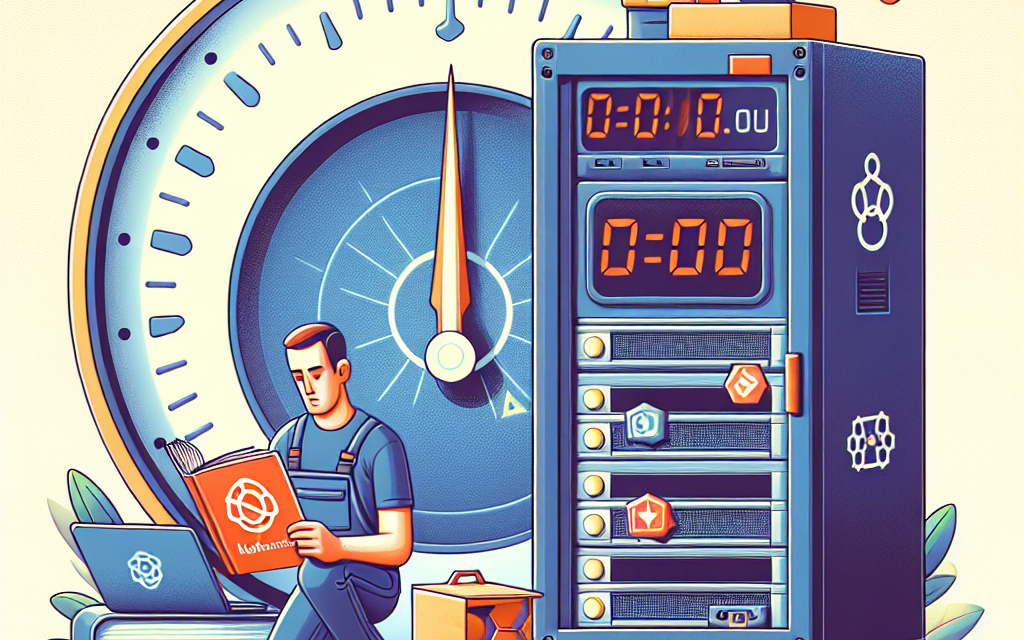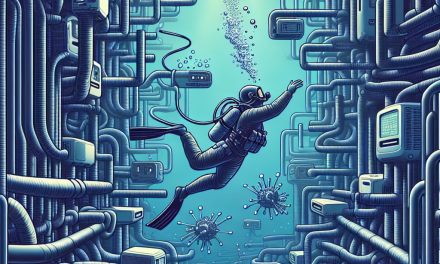In the world of container orchestration, Kubernetes has emerged as the leading platform for managing applications in a scalable and resilient manner. Among its myriad features, Kubernetes Jobs stand out as a robust solution for executing batch processes. However, the management of these Jobs comes with its own set of challenges, notably around timeouts. In this article, we’ll delve into Kubernetes Job timeouts and explore best practices that can enhance your workload management and prevent resource wastage.
What are Kubernetes Jobs?
Kubernetes Jobs are designed to manage and run batch or one-off tasks in a Kubernetes cluster. They ensure that a specified number of pods successfully terminate once the task is complete. Jobs are ideal for running compute-intensive tasks, such as data processing, database migrations, and ETL (Extract, Transform, Load) operations.
Understanding Job Timeouts
Timeouts in Kubernetes Jobs indicate the maximum duration in which a Job should execute. If a Job exceeds this time, Kubernetes will terminate it, preventing potential resource drain and inefficiency. Understanding how to configure, monitor, and troubleshoot these timeouts is essential for optimal operation.
Key Timeout Parameters
-
Active Deadline Seconds: This parameter defines the time limit for a Job. If the Job runs longer than the specified duration, Kubernetes will terminate it. This is crucial for preventing long-running Jobs from consuming cluster resources indefinitely.
-
TTL (Time To Live) for finished Jobs: This parameter manages how long a Job should be kept in the system after completion. Setting an appropriate TTL can help keep your Kubernetes environment clean and manageable.
Best Practices for Managing Job Timeouts
-
Set Realistic Timeout Values: When configuring timeouts, it’s essential to analyze historical data and make informed predictions concerning the runtime of similar tasks. Setting timeouts too short may result in premature termination, while excessively long timeouts can lead to resource locking.
-
Monitor Job Performance: Using tools like Prometheus and Grafana can provide insights into how long Jobs are taking to run. This data can help you adjust timeout settings based on empirical evidence rather than assumptions.
-
Implement Retry Strategies: Consider implementing exponential backoff retry strategies for Jobs that may fail. This helps avoid resource wastage by giving Jobs a second chance to succeed without overwhelming the system.
-
Utilize Resource Requests and Limits: Specifying resource requests and limits for your Pods can ensure they run efficiently within the cluster. This, in turn, restricts excessive resource consumption, which may lead to timeouts.
-
Graceful Shutdown Handling: Implement proper signal handling within your application. In scenarios where a Job is terminated due to a timeout, ensure that your application can gracefully handle shutdowns, clean up resources, and save states if necessary.
-
Experiment Using Controlled Scenarios: During the development phase, run controlled tests on your Jobs. Examine how different timeout configurations affect performance. This hands-on approach can lead to a better understanding of your application’s requirements.
-
Document and Share Best Practices: Foster an organizational culture of documentation. Keep records of different Jobs’ performance, timeout configurations, and their outcomes. This archive can be invaluable for teams invoking similar workloads in the future.
-
Use Job Completion Triggers: To improve efficiency, consider implementing completion triggers that can notify you when a Job finishes. This helps streamline further processes and can prevent unnecessary querying of Job status.
-
Cleanup after Completion: After analyzing the performance of completed Jobs, use the TTL settings to automate cleanup. Setting the TTL can lead to a more organized cluster, allowing for better resource allocation.
Conclusion
Kubernetes Jobs are crucial for managing batch workloads effectively, but navigating timeout configurations requires careful thought and planning. By adhering to best practices around timeout management, teams can optimize resource usage, reduce costs, and increase reliability.
As the container landscape continues to evolve, mastering these practices will be essential for leveraging Kubernetes to its fullest potential. Stay proactive, keep experimenting, and continually refine your strategies to ensure that your Kubernetes Jobs run smoothly and effectively.
For more insights on Kubernetes and Cloud-native technologies, stay tuned to WafaTech Blogs!